3 ospf, 4 firewall, 1 general – Top Global MB9000 User Manual
Page 36: Firewall
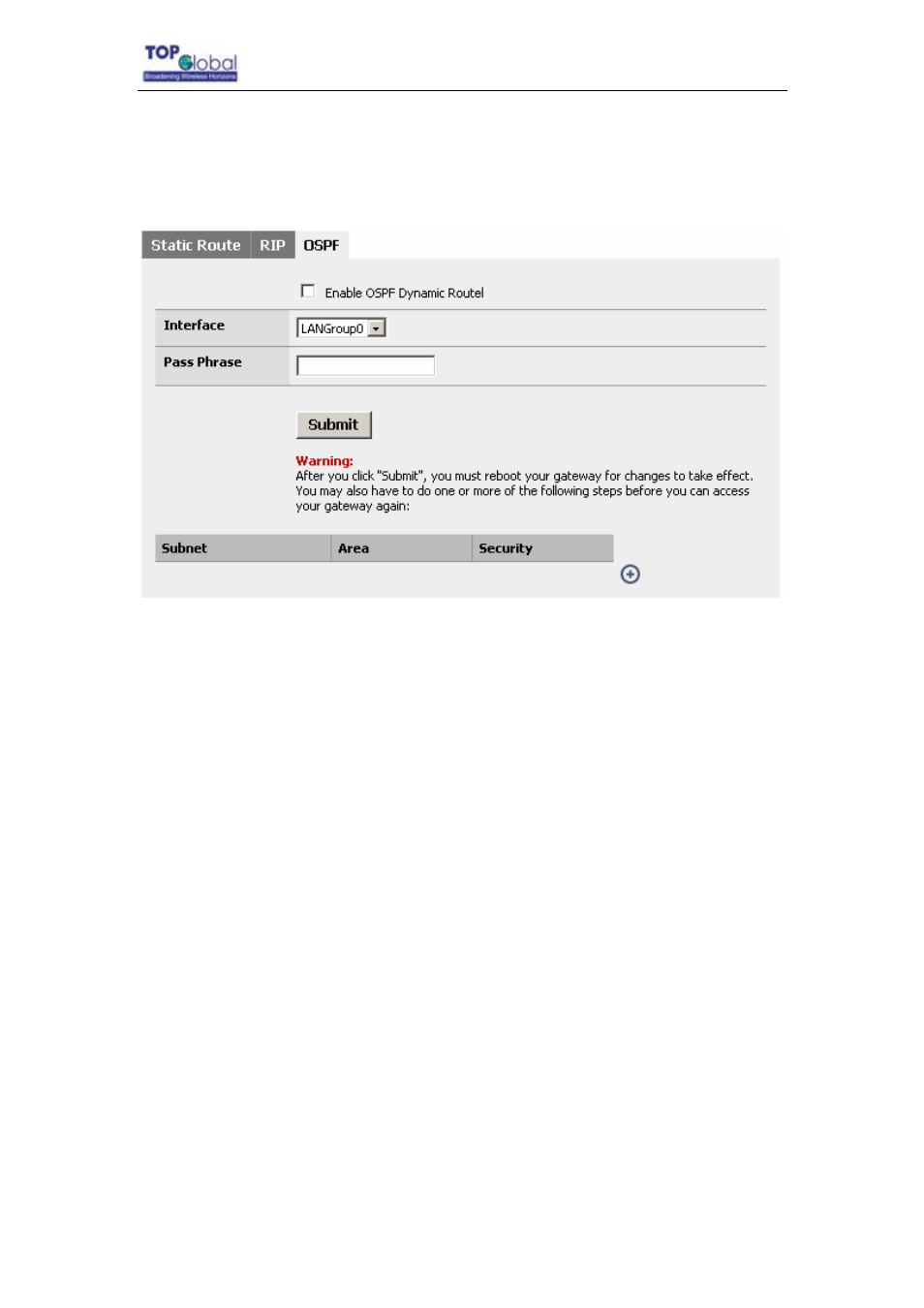
Top Global USA. ----MB9000 User Guide
3.4.3.3.3 OSPF
Figure 3-30 OSPF configuration page
Check the “Enable OSPF Protocol” box to enable OSPF or uncheck it to disable.
Fill in the “Pass Phrase” to setup the OSPF security.
3.4.4 Firewall
There are five main categories in this setting:
General
MAC
Filter
IP
Filter
WEB
Filter
Port
forwarding
3.4.4.1 General
Click the General link on the left part of the interface to enter the firewall by-level control
- 36 -
