1 devices, Peration, Onfiguration – Top Global MB9000 User Manual
Page 15: Ages, Escription, Devices, 3 page operation, 4 configuration pages description 3.4.1 devices
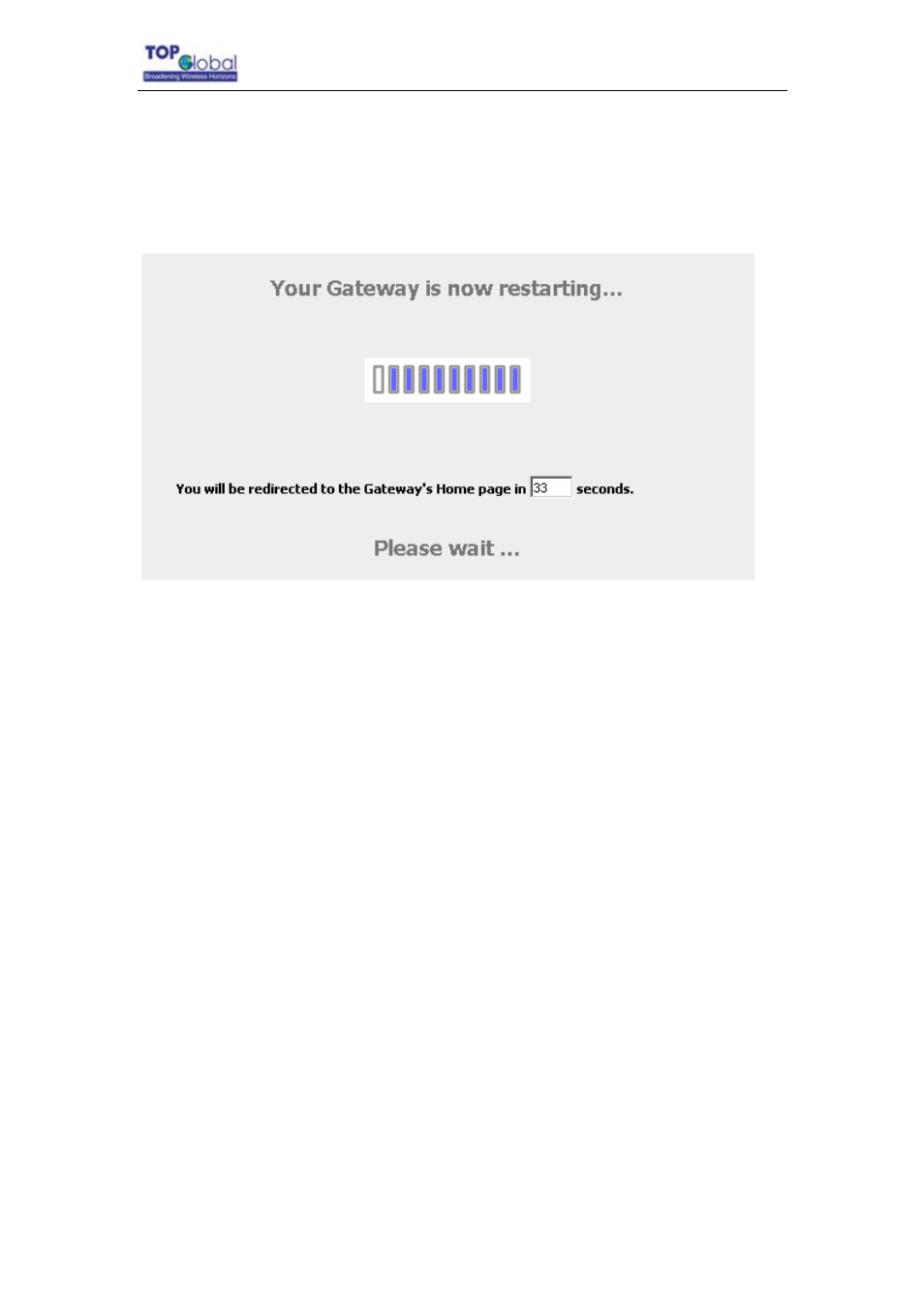
Top Global USA. ----MB9000 User Guide
make a batch changes on the different pages before reboot the router to take
the changes effect.
Figure 3-6 Restarting page
3.3 Page
Operation
9
All of the MB9000 functions can be configured and become effective by going through
the following 3 steps: set up the parameters Æ submit Æ reboot;
9
Once the parameters are submitted, the system will confirm the page content, and
then notify the user to reboot the MB9000 to take effect.
3.4
Configuration Pages Description
3.4.1 Devices
There are three main categories in this setting:
Basic
Status
- 15 -
