2 wi-fi – Top Global MB9000 User Manual
Page 22
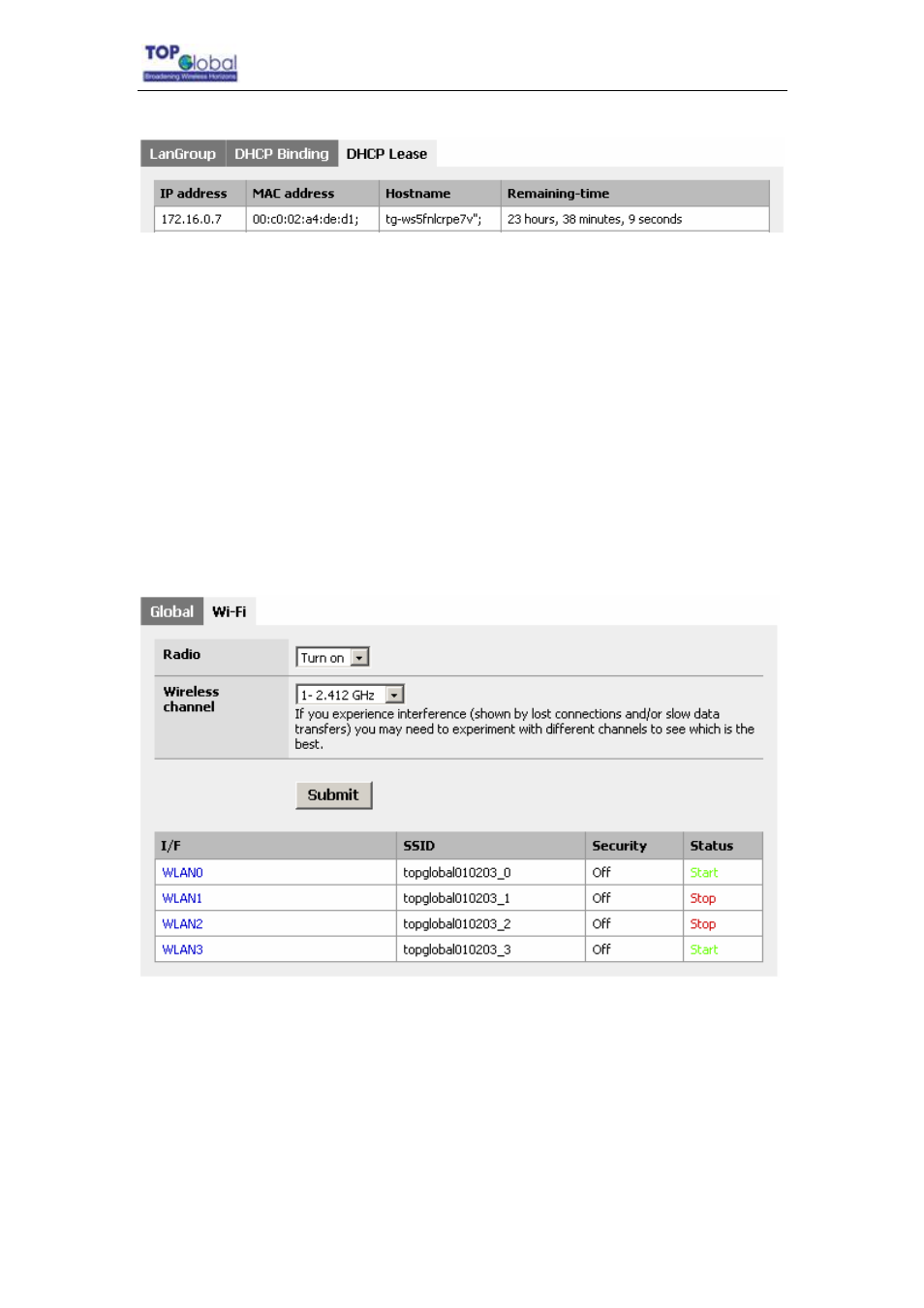
Top Global USA. ----MB9000 User Guide
Figure 3-14 DHCP Lease
3.4.2.2 Wi-Fi
MB9000 can support multiple VAP (Virtual Access Point). Every VAP owned an
independent SSID and security setting. Click the Wi-Fi link to enter the basic WLAN
configuration interface, where you can configure the following parameters and the WLAN
state list:
z
Radio: Turn on/off the WLAN interface of MB9000.
z
Wireless Channel: Wireless channel number, you can select a proper
channel according to the country code.
Figure 3-15
Wi-Fi
MB9000 supports four independent wireless networks (VAP interfaces), although they use
the same physical hardware. For each VAP, different security settings can be applied.
These VAPs can belong to different LAN groups, also same groups.
Click the WLAN0/WLAN1/WLAN2/WLAN3 link to enter its configuration page. There are
three tabs in this setting:
- 22 -
