Thor V3 Decoder - ASI, IP, RF - Closed Captions User Manual
Page 22
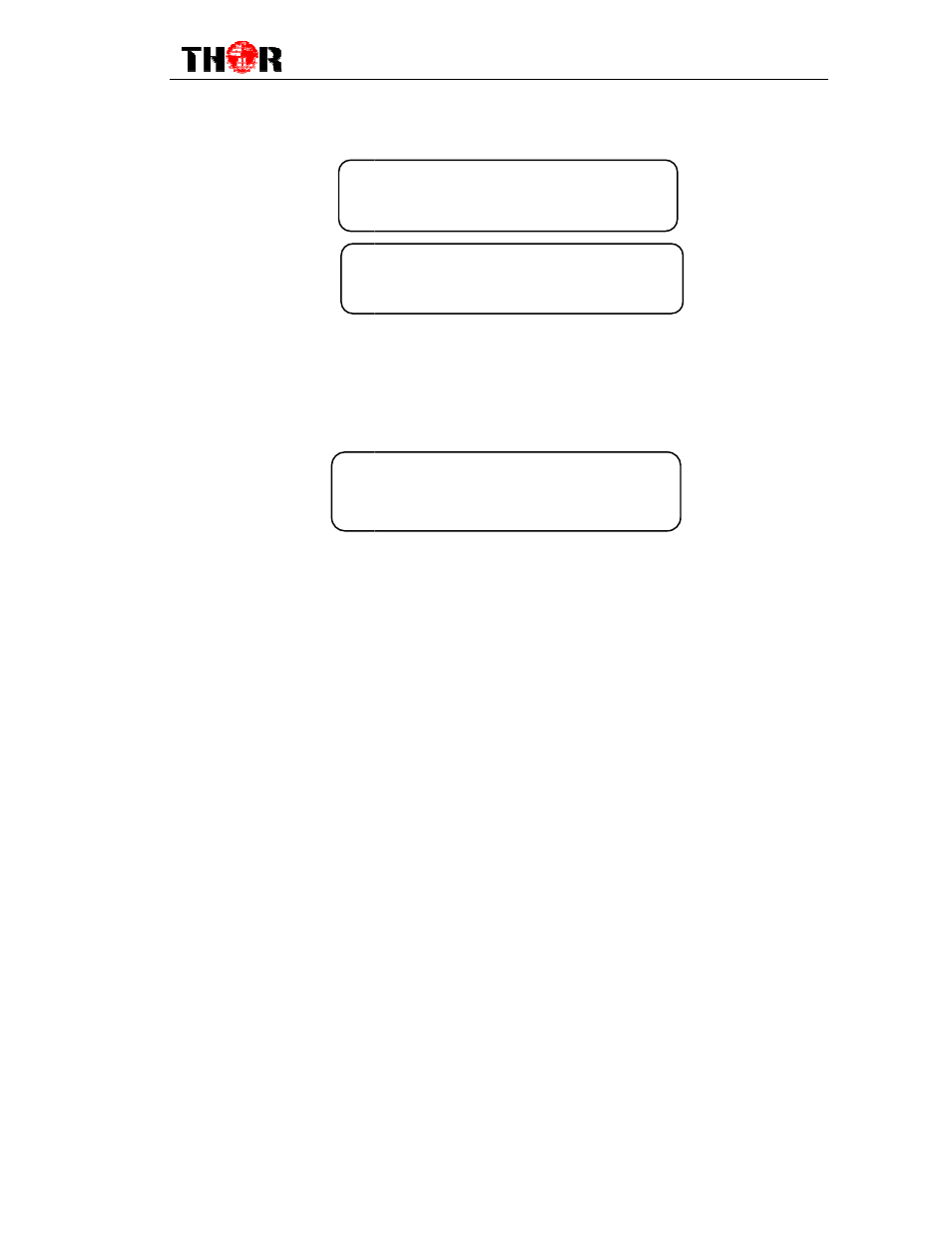
choosing the menu 7.2”Default Config”.
3.2.8 Version
User can check the device’s hardware version and software version at this submenu:
3.2.9 Language
HD-IRD-V3 HD IRD has two languag
system setting and device operating, u
their demands
7.1 Load Saved CFG
7.2
Loading, please wait:
>>>>>>>>>>>>>>>>
Company Name Electronic
SW 0.22 HW 1.0
H-HD-IRD
20
choosing the menu 7.2”Default Config”.
s hardware version and software version at this submenu:
HD IRD has two language versions: English and Chinese. For convenient
system setting and device operating, user can select the language version freely
7.1 Load Saved CFG
7.2 Default CFG
Loading, please wait:
>>>>>>>>>>>>>>>>
Company Name Electronic
SW 0.22 HW 1.0
IRD-V3 User Manual
s hardware version and software version at this submenu:
e versions: English and Chinese. For convenient
version freely based on
