Thor V3 Decoder - ASI, IP, RF - Closed Captions User Manual
Page 20
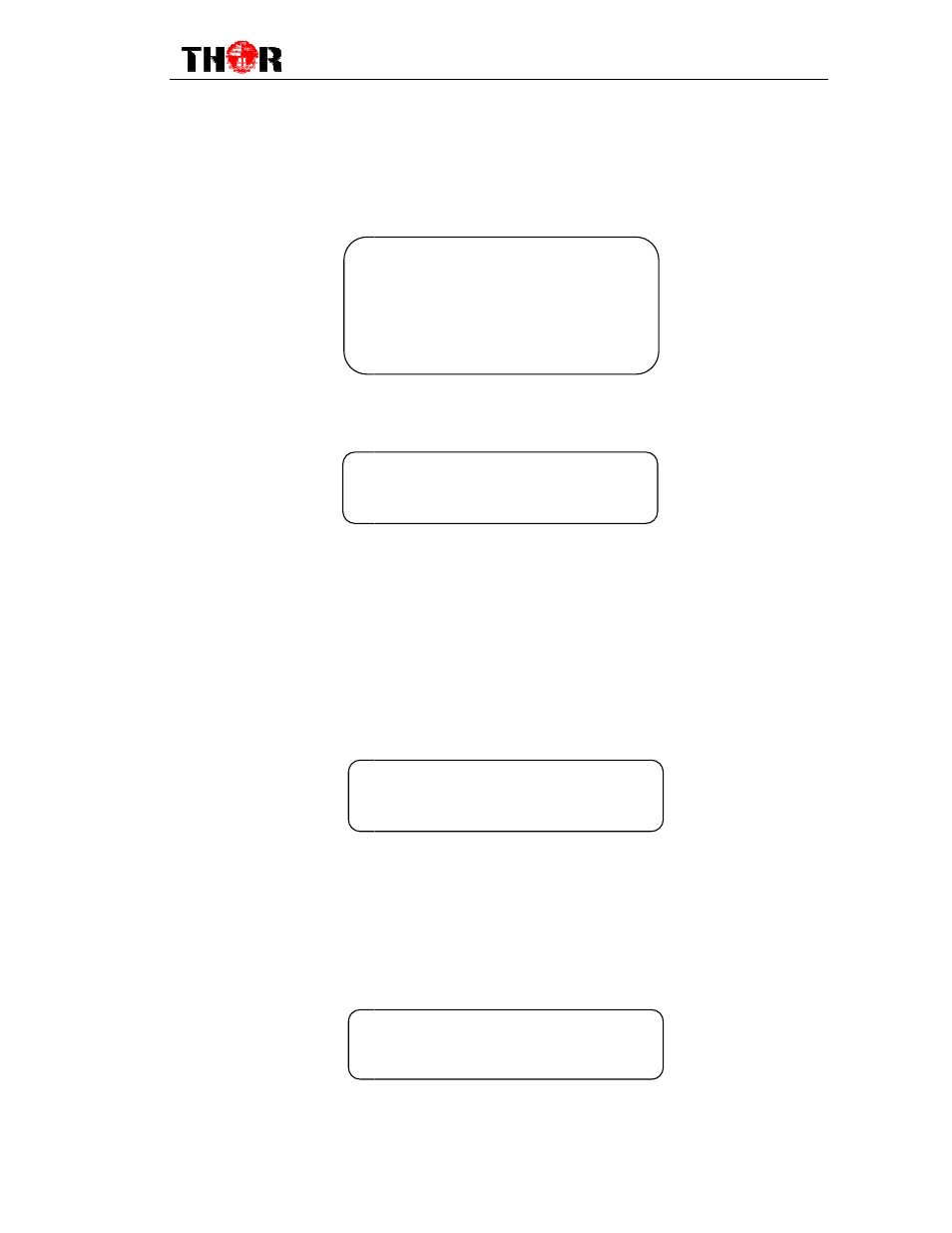
under submenu 3.2.1, 3.2.2, and 3.2.3
Also, users can select the Audio SPDIF from
3.2.4. andalso choose between “Auto
3.2.3.3Program Select
Users can select the inputting programs to encode under this menu by pressing up/down
button. Here “1” represents the program number and
name.
3.3.3.4Search
Users can search the quantity of programs after entering this menu.
3.2.4 Descramble Setting
User can press “Enter” key to enter into below
operation about the descramble function will be explained on the NMS operation
(Chapter 4).
►
3.3Program Select
►
3.4Search
►
H-HD-IRD
18
under submenu 3.2.1, 3.2.2, and 3.2.3.
Also, users can select the Audio SPDIF from “Auto, PCM, Compressed and OFF
Auto” and “2 Channels” under 3.2.5.
sers can select the inputting programs to encode under this menu by pressing up/down
represents the program number and “CCTV-1” represents the program
Users can search the quantity of programs after entering this menu.
key to enter into below menu of the descramble setting.
operation about the descramble function will be explained on the NMS operation
►
3.2.1Audio Select
3.2.2 ES Mode
3.2.3 Volume
3.2.4 Audio SPDIF
3.2.5 Audio Channel
3.3Program Select
►
1 CCTV-1
3.4Search
Total Programs: 8
►
4.1Card Setting
4.2 BISS
IRD-V3 User Manual
, PCM, Compressed and OFF” under
sers can select the inputting programs to encode under this menu by pressing up/down
represents the program
menu of the descramble setting.The detailed
operation about the descramble function will be explained on the NMS operation part
