H-4hdmi-atsc-ip – Thor 1-4 HDMI to ATSC Modulators 8VSB User Manual
Page 15
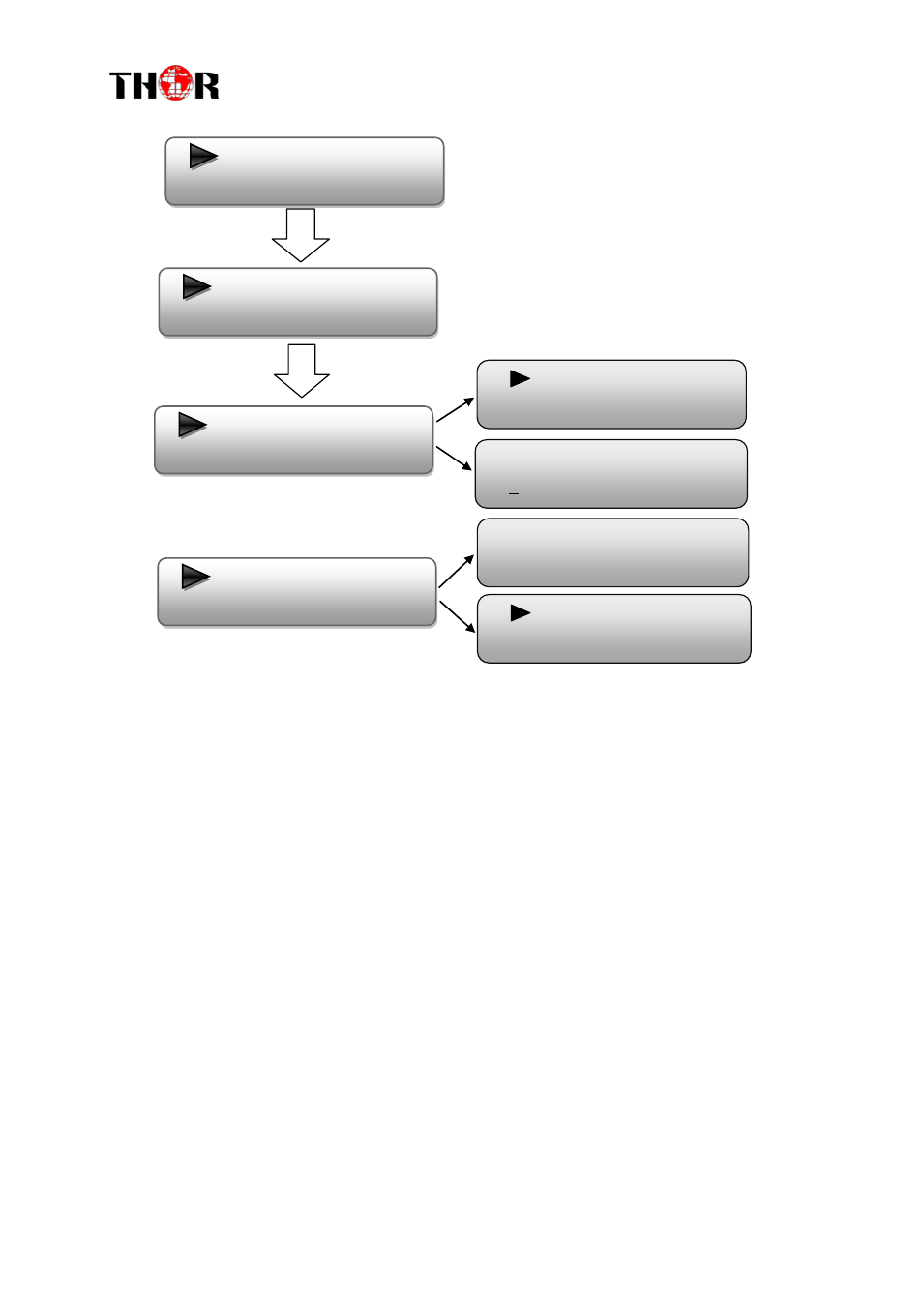
H-4HDMI-ATSC-IP
“Video Format”: the encoding module supports both MPEG2 and MPEG4
AVC/H.264 formats. Move the triangle mark with LEFT/RIGHT keys to specify the
intended format and press ENTER to confirm.
“Video Bit Rate”: Move the underline with LEFT/RIGHT keys and modify the
value of frequency (1-19Mbps) with UP/DOWN keys, and press ENTER key to
save the settings.
“Low Delay”: Normal: disable the low delay mode. “Audio Format”: the
encoding module supports MPEG2 audio format. This is a read-only interface for
checking.
“Audio Bit rate” is for selecting bit rate for the audio. Move the triangle mark
to specify the target bit rate and press ENTER to confirm.
Under submenu 2.3, you could parse the inputting programs and select the
programs to output.
Video Bit Rate
08.000 Mbps
Video Format
Video Bit Rate
2.1 Input 1
MPEG2
64 Kbps
96 Kbps
Audio Format
Audio Bit Rate
MPEG2 H.264
2.1.1 Program 1
