Ftp with filezilla – TelVue CloudCast User Manual
Page 6
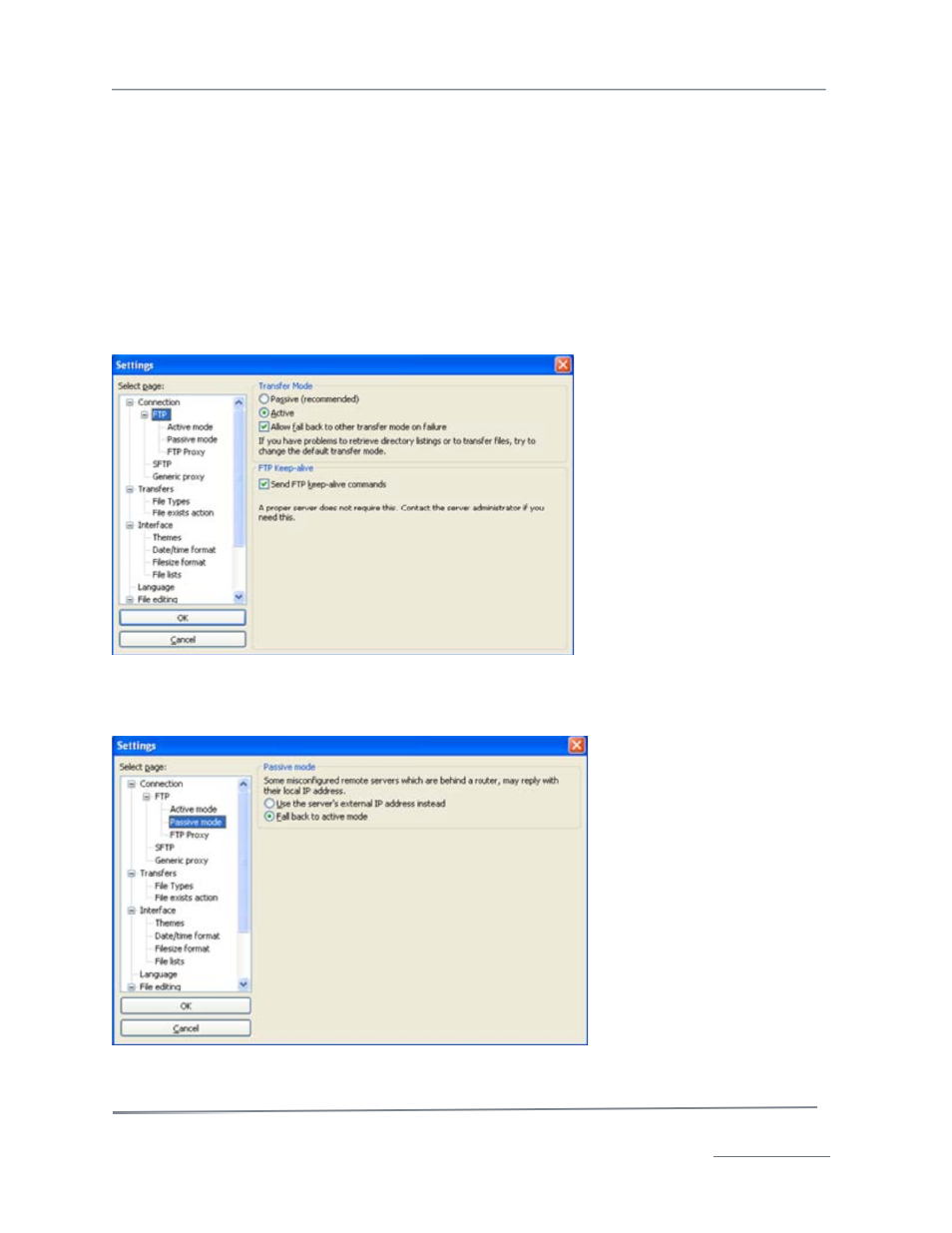
TelVue
®
CloudCast
TM
User Manual / v. 4.1.0 / June 2014
© 2014 TelVue Corporation 16000 Horizon Way, Suite 500, Mt. Laurel, NJ 08054
CloudCast
TM
is a trademark of TelVue Corporation 800-885-8886 / www.telvue.com
5
These recommendations are for Video-on-Demand (VOD) delivery through TelVue CloudCast. Live
streaming through TelVue CloudCast entails a different process, with different encoding requirements.
To find out how to stream a live channel with TelVue CloudCast, please contact
or
call 800-885-8886 for more information.
FTP with FileZilla
Setting FTP Mode to Active in FileZilla
1. Click on Edit Settings to open the Settings window.
2. Expand the Connection portion of the tree and click on the FTP page so you can see Transfer Mode
on the right.
3. Click the Active radio button to set FTP mode to Active.
4. Make sure the Allow Fall back to other transfer mode on failure box is checked.
5. In the FTP Keep-Alive section, make sure the Send FTP keep-alive commands box is checked.
6. Click on the Passive mode page.
7. Make sure the Fall back to active mode box is checked.
8. Click OK to save the settings and exit.
