TelVue CloudCast User Manual
Page 20
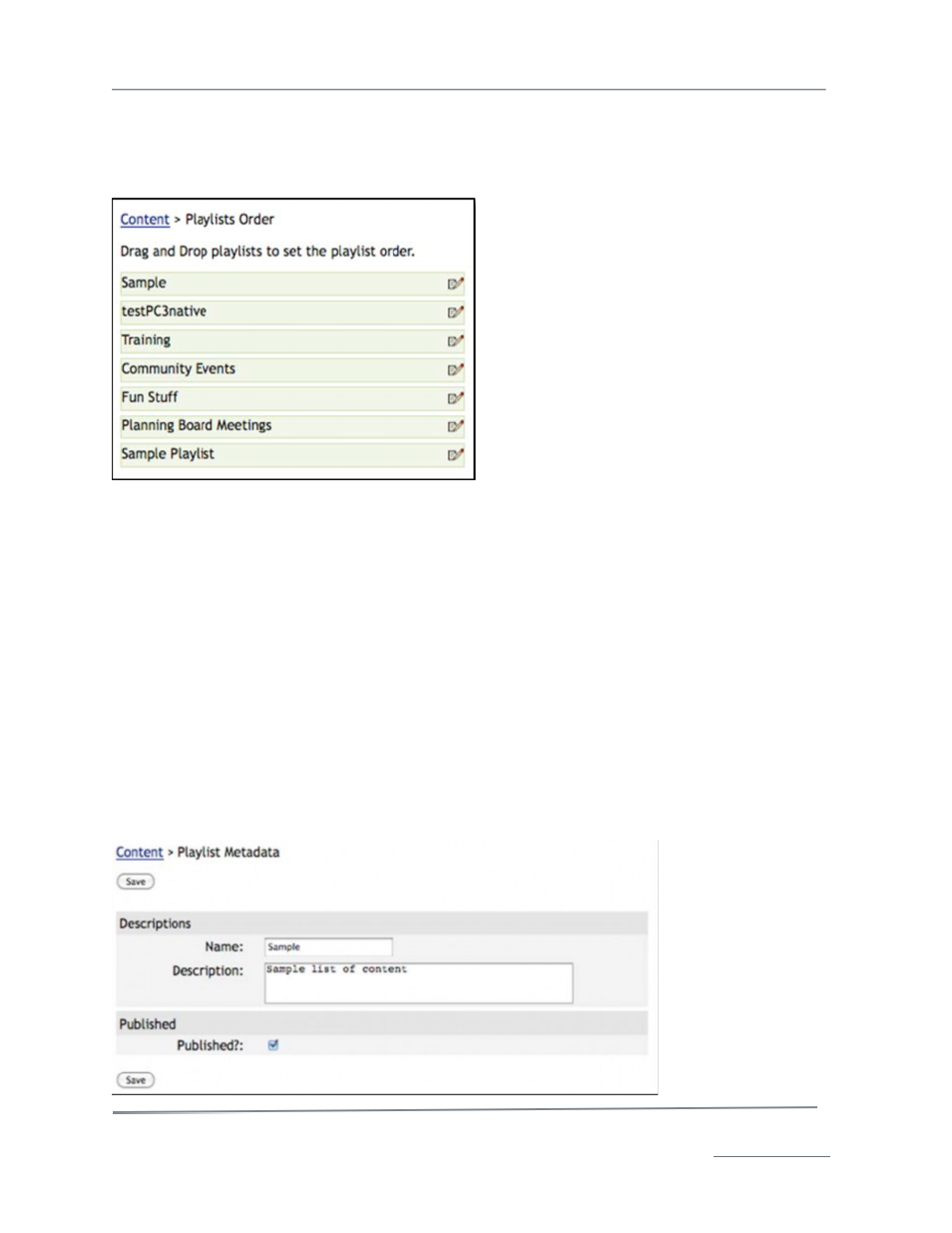
TelVue
®
CloudCast
TM
User Manual / v. 4.1.0 / June 2014
© 2014 TelVue Corporation 16000 Horizon Way, Suite 500, Mt. Laurel, NJ 08054
CloudCast
TM
is a trademark of TelVue Corporation 800-885-8886 / www.telvue.com
19
Order Playlists:
To set the order in which playlists are displayed in the TelVue® CloudCast™ player Category tab, click
the Order Playlists button under the Playlists tab on the Content page. The published playlists are
displayed.
Mouse over a playlist bar and click on it to grab it. Drag the playlist bar to a new position in the list of
playlists and release it. The playlists are reordered. To return to the Content screen click on Content.
Note: The 1st video in the 1st playlist will be the default video if a user clicks on Play immediately
after launching your TelVue® CloudCast™ player.
Playlist Actions:
The next section under Playlists lets you manage playlists and their content. You can edit, manage,
append content to, and delete your playlists.
My Playlists – Edit Metadata:
To edit the metadata in a playlist, select the playlist from the drop-down list and click the Edit
Metadata button. Change the playlist metadata and click the Save button. Once you have saved the
metadata changes, you can also add or delete items from the playlist by clicking Manage Playlist Items
next to the Save button.
