TelVue CloudCast User Manual
Page 32
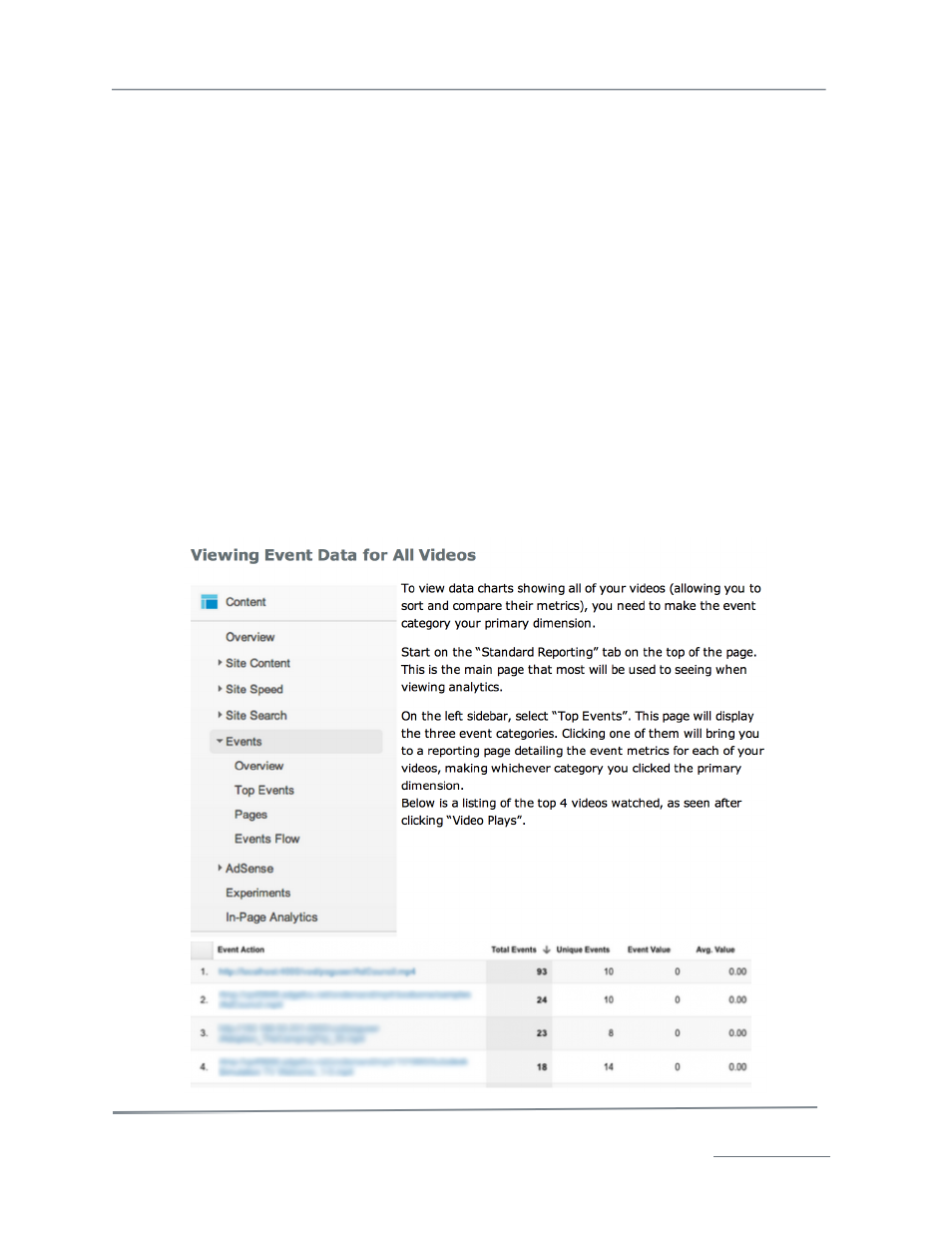
TelVue
®
CloudCast
TM
User Manual / v. 4.1.0 / June 2014
© 2014 TelVue Corporation 16000 Horizon Way, Suite 500, Mt. Laurel, NJ 08054
CloudCast
TM
is a trademark of TelVue Corporation 800-885-8886 / www.telvue.com
31
While a video is being played, the player is keeping track of the time spent watching. This event
category takes into account seeks performed by the user. For example, let’s say you have a video that
is 100 seconds long. If a user watched the first ¼ of the video, seeked back to the beginning, and
then completed watching the entire video, it would be reported that this user watched the video for
125 seconds.
It’s likely more interesting to look at the average time users spent watching a video. This is especially
useful if you know the length of the video.
Percentage Played:
This category is similar to seconds played, but provides one metric:
• The percentage of each video your viewers are watching
It is helpful to pay attention to only the average value for this event category, as the total events,
unique events, and event value won’t be useful here.
While a video is being played, the player is keeping track of the percentage of the total video that has
been watched. This event category takes into account seeks performed by the user. For example, let’s
say you have a video that is 100 seconds long. If a user watched the first ¼ of the video, seeked to
the halfway point, and then completed watching the entire video, it would be reported that this user
completed 75% of the video. This would be true even if the user re-watched the first ¼ section of the
video.
