Televes Serie H-60 User Manual
Page 145
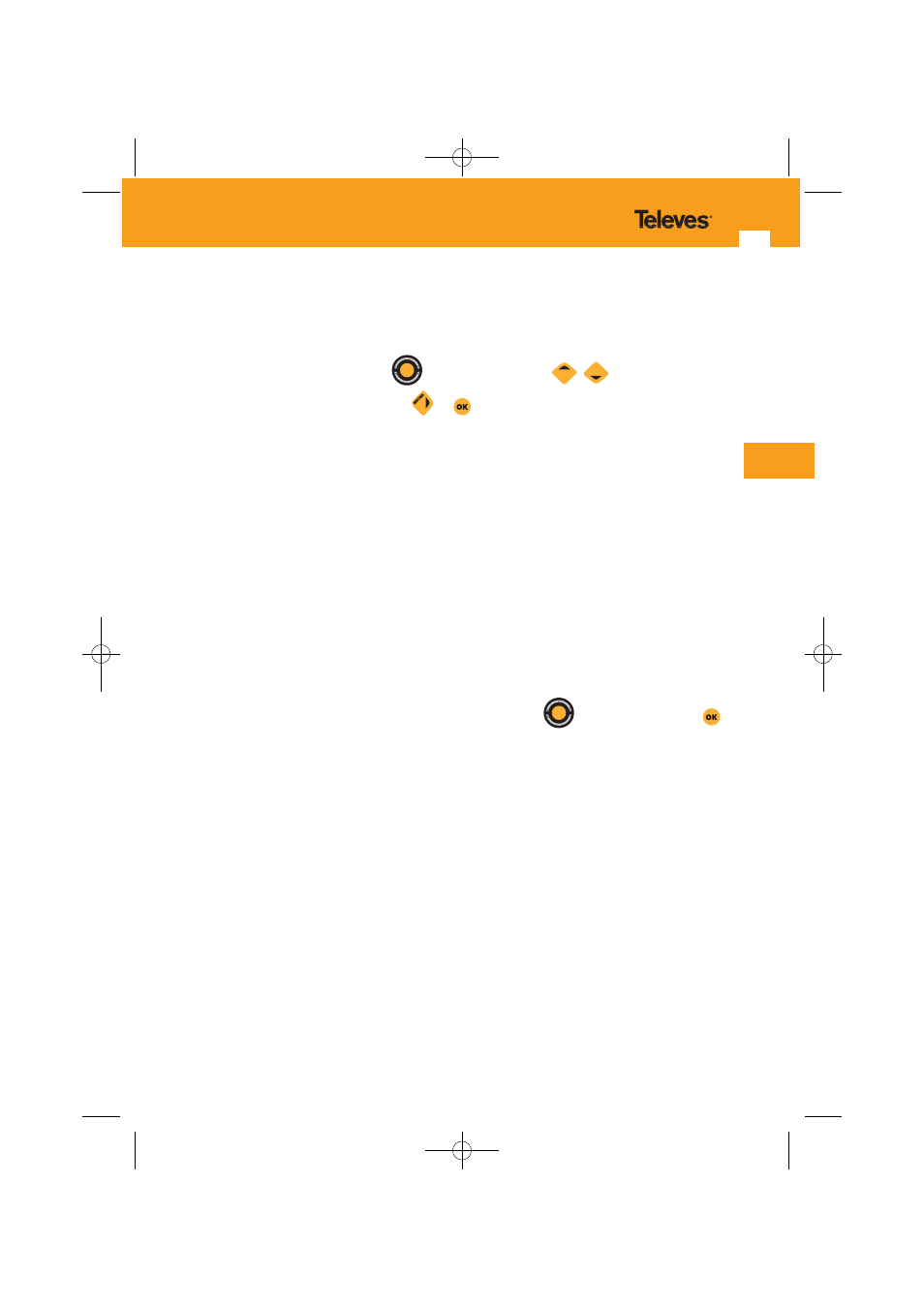
145
EN
3.3.4.6.- dB / DIV
With this parameter, the user can select the dB number that is represented on screen.
Once this function has been selected, the information on the measure will disappear, in its place
showing the
dB/DIV
. Using the
or with the cursors
/
, we can vary this
parameter, and confirm with the keys
or
.
The possible values for this parameter, depending on the options, are:
1, 2, 5 or 10 dB/DIV
.
3.3.4.7.- Advanced Measurements
This mode enables the activation of the spectrum analyser functions. The functions that can be
activated are detailed below:
3.3.4.7.1.- RBW
This function allows one to modify the resolution filter. To do so and once activated the current
filter appears on the bottom right. To modify this filter use the
and confirm using the
key.
The resolution filters available as well as their relation to the SPAN can be seen on the following
chart. The default filter is that selected automatically by the unit depending on the span
function.
Once the filter has been modified, when modifying the SPAN parameter, this goes back to the
default configuration according to the SPAN.
01031052_002_EN:103130_00.qxd 10/07/2013 8:01 Página 145
