Tekmanager – TEKVOX TekManager Comprehensive User Manual
Page 7
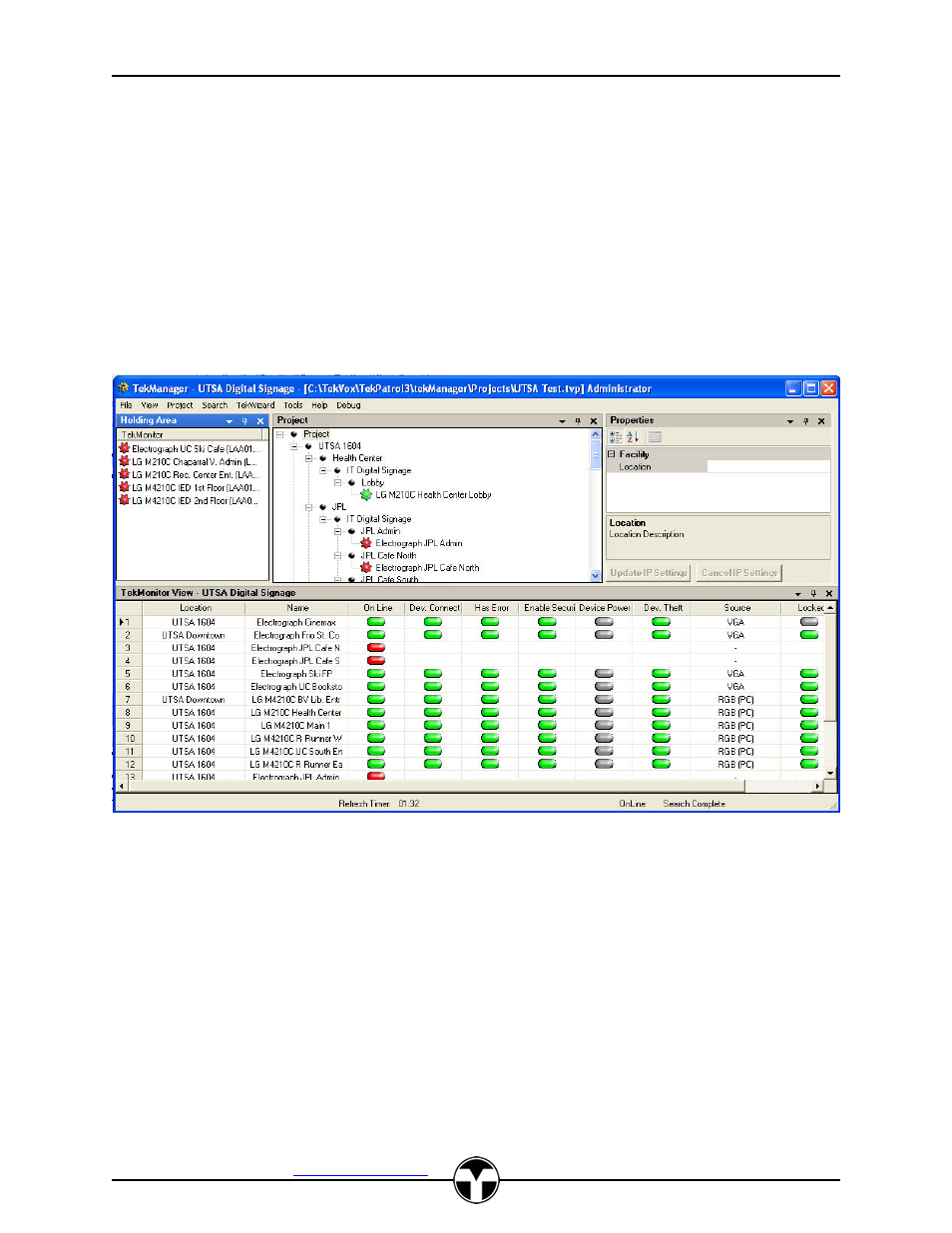
TekManager Comprehensive User Manual
V040813
TEKVOX, Inc.
– 512.808.0845
Austin, TX 78746
7
TekManager
TekManager is an administrative software tool used to view, control and configure all of the TekMonitors
on a network. TekManager may operate on multiple computers, but only one should be configured to
synchronize the TekMonitor clocks. TekManager can be configured to operate as the Administrator, Help
Desk or as a Monitoring station.
TekManager uses an auto-discovery method to locate TekMonitors. This allows TekMonitors to be
installed using DHCP. Once a TekMonitor is placed within a project, TekManager uses the last know IP
address for polling the TekMonitor. If TekManager loses communication with a TekMonitor, auto-
discovery is initialized until the TekMonitor is found, removed or placed in the Holding Area. Setting a
TekMonitor to a static IP address disables the auto-discovery feature for this TekMonitor.
TekManager
