Driver only, The load progress window, Reports – TEKVOX TekManager Comprehensive User Manual
Page 36: Creating a project, Creating a new project from scratch
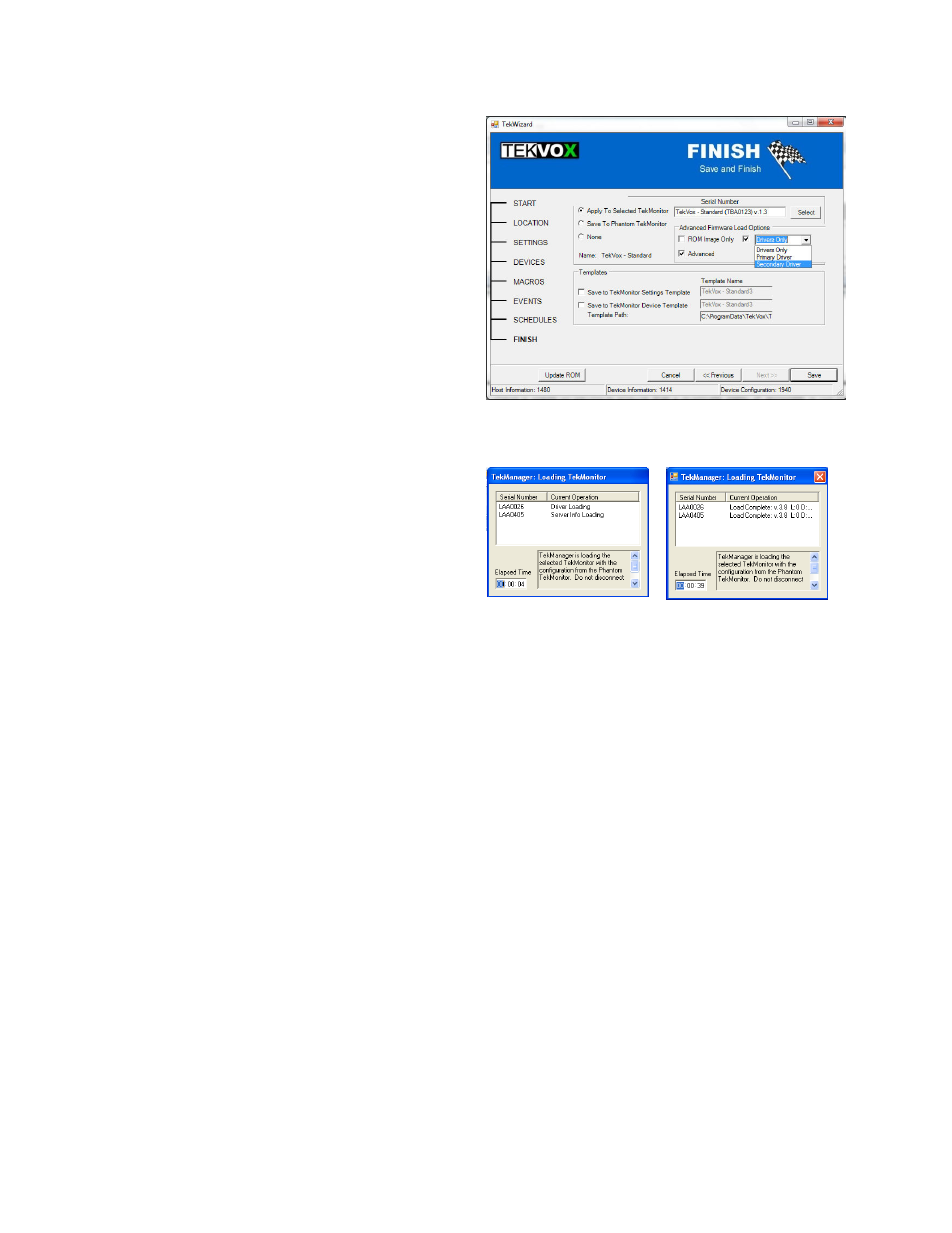
36
Driver Only
Selecting
“Driver Only” allows for loading a
driver without loading new firmware. After
loading, a reset of the TekMonitor is performed
by the software. This method is much quicker to
load and should only be done if you know the
firmware is up to date. For the TEK2, primary
AND secondary drivers (if selected) are loaded
in sequence.
Advanced
Selecting “Advanced” allows for designating
primary or secondary drivers only for loading,
this option is only available to TEK2 loading.
The Load Progress Window
When the loading process commences, a load
window will appear indicating the progress of
the process for each unit loaded. As soon as all
units have completed, whether successful or
not, the window will indicate success or failure,
and a close option will then appear. Once the
load is complete, the current ROM version will
be indicated with the total elapsed time for the
load.
Loading in Progress
Load Complete
Reports
To make it easier to create your control system program a report can be printed of saved to a file.
This report lists all of the information about the TekMonitor templates.
Creating a Project
TekManager is a project based application allowing users to create, save and open a Project.
A Project can be created from the following:
From Scratch
TekMonitors already configured and installed
Adding TekMonitors to a currently installed system
Creating a new Project from Scratch
In this scenario a new Project is being created without connecting to any TekMonitors. Once the
TekMonitors are installed, they can be located, loaded and brought into the saved Project.
