Network settings, Host settings – TEKVOX TekManager Comprehensive User Manual
Page 28
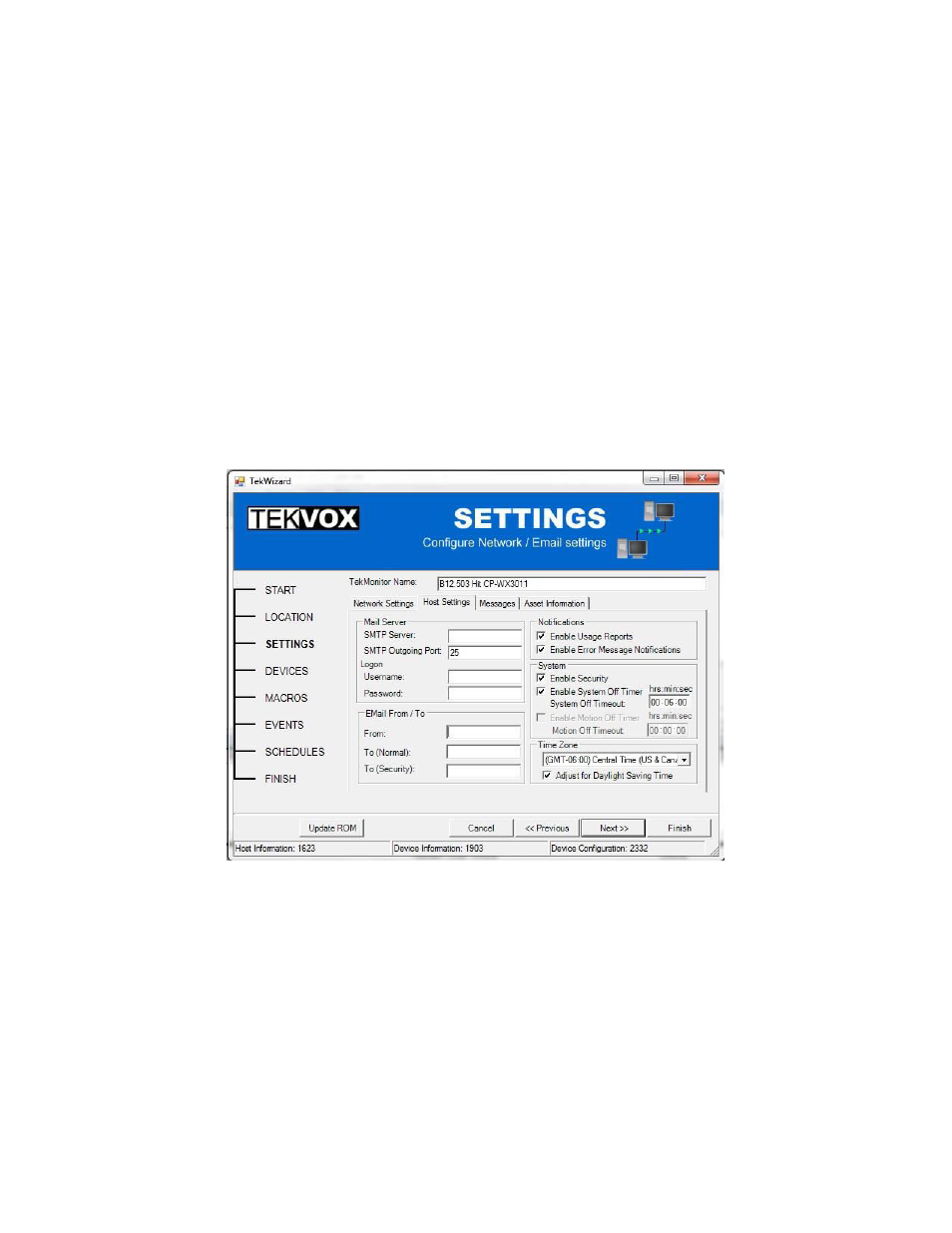
28
Network Settings
These settings include a selection for configuring the IP addressing of a TekMonitor as either DHCP
or Static. By default a TekMonitor is set to DHCP, and as long as the network supports DHCP it is
best to keep it as DHCP. If the network does not support DHCP, then the TekMonitor must be
configured before it is installed on the network.
See Setting a Static IP address in the TEK 1 User’s
Manual. A PingIP button is provided to check the static IP for potential collisions prior to assigning it
to a TekMonitor. Entering a static IP into the IP Address field automatically results in the IP being
“pinged” on the network, and also crosschecked against existent devices defined in the project to
guard against potential collisions. Notifications will appear if such a collision is detected.
The Pass Code is a very important setting, and should always be changed from its default of 6373 to
one that you wish to use. Changing the Pass Code increases security and allows for creating and
monitoring different TekPatrol groups. One system group could have a Pass Code of 2222 while
another could be 17777. Allowable ranges for Pass Code are numeric values from 1 to 66535. If a
Pass Code is forgotten, it can only be found by connecting to the serial port of the TEK 1 (See
Determining the Current IP Address in the TEK 1 User’s Manual) or through the debug port of the
TEK 2.
Host Settings
The Host settings are used to setup the Email accounts, Email notifications, Security, System Off
Timer and Time Zone. Mail account settings are first entered into this area including the server, port,
and logon information. In addition, the TekMonitor can operate two Email accounts that may, or may
not require authentication. For accounts that require authentication, the Username and Password
must be entered. Leave these blank for non-authentication accounts.
The
“From” Email entry is optional and is normally left blank. If the “From” Email entry is left blank, the
TekMonitor inserts its own name by default. Entering a name in the
“From” textbox replaces the
default
“From“ name.
There are two sending Email addresses, Normal and Security. The Normal address is used for
general Emails like usage reports and error conditions. The Security Email can only be sent when
defined in a Macro. If you need more sending Email addresses, a forwarding Email account will be
required.
