Events, System start, System off or system off timer – TEKVOX TekManager Comprehensive User Manual
Page 33: Tekcontrol connected, Device on or off, Inputs 1-4, Schedules
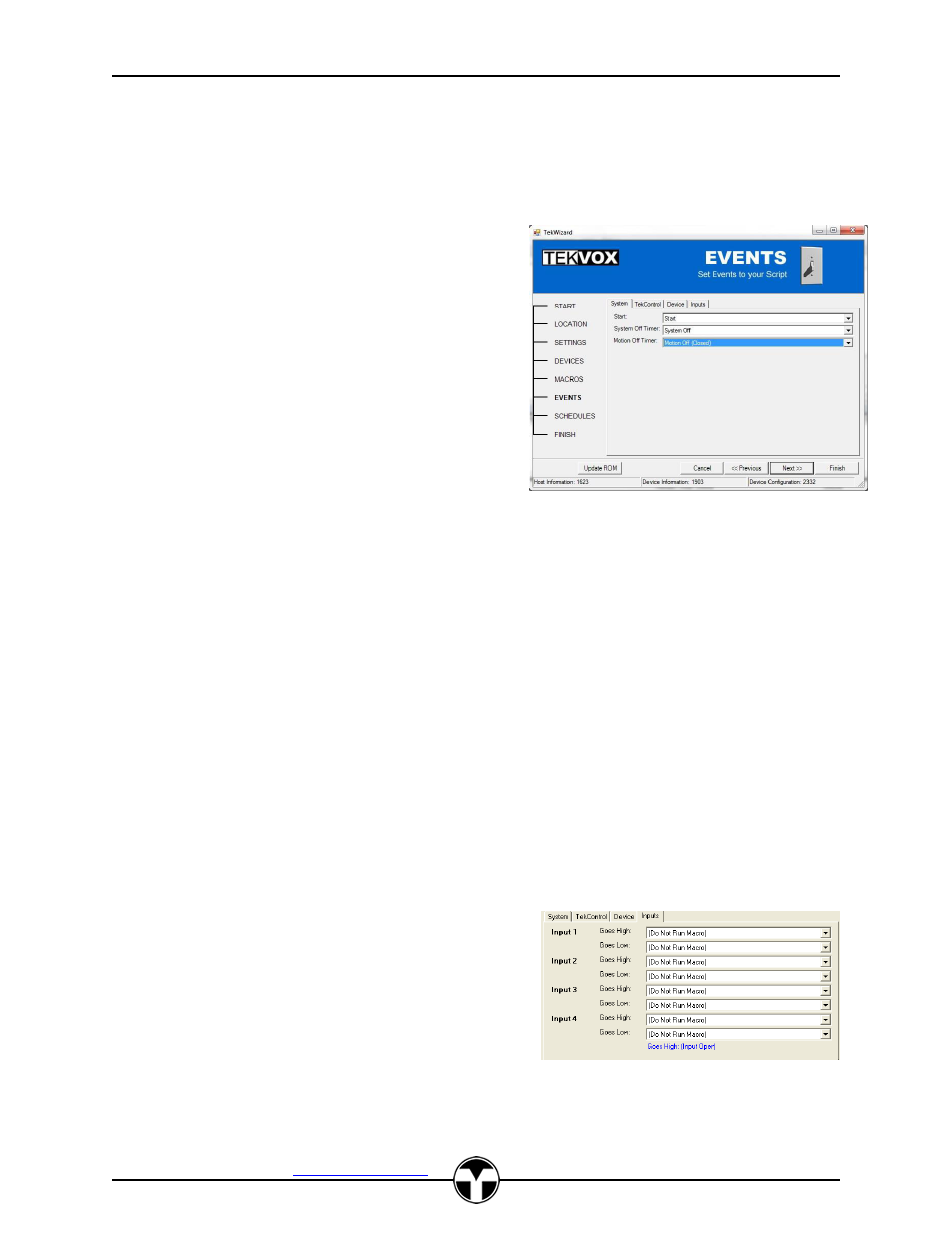
TekManager Comprehensive User Manual
V040813
TEKVOX, Inc.
– 512.808.0845
Austin, TX 78746
33
a. Commands are easily added by selecting (double-clicking) a command option from the
left list and/or dragging it to the right list or selecting the Device Command option, and
clicking the
“Add Step” button.
EVENTS
A TekMonitor is an event driven device. When an event is
detected, a Macro is executed.
Items that create an event:
System Start
System Off, System Off Timer
Motion Off Timer
TekControl On and Off Connect
Device On or Off
Inputs 1-4 Goes High or Low
Schedules
TekWizard - EVENT
System Start
When a TekMonitor is power on or rebooted, a Start event is initiated. Assigning a Macro to this event
executes the initialization commands after power-up.
System Off or System Off Timer
If System Off is selected or the System Off Timer expires, the assigned Macro is executed.
Motion Off Timer
If the Motion Off Timer expires, the assigned Macro is executed.
TekControl Connected
There are certain circumstances that may come up when you need to know that TekControl is
running or someone is logged into a PC. One such circumstance was used in the case study in the
TekTranslator data sheet.
Device On or Off
This event allows for relays to be used to lower and raise a lift or screen when a projector powers on
or off. The Device off event does not execute until the projector has cooled down.
Inputs 1-4
An input is in a high or open state if there is no
connection to ground. Placing a security wire between
an input on a TekMonitor and ground on a piece of
equipment, results in a low or closed state. If this wire is
cut, a
“Goes High” event is triggered causing an
assigned Macro to execute.
SCHEDULES
