Print log, Clear log, Pass thru – TEKVOX TekManager Comprehensive User Manual
Page 50
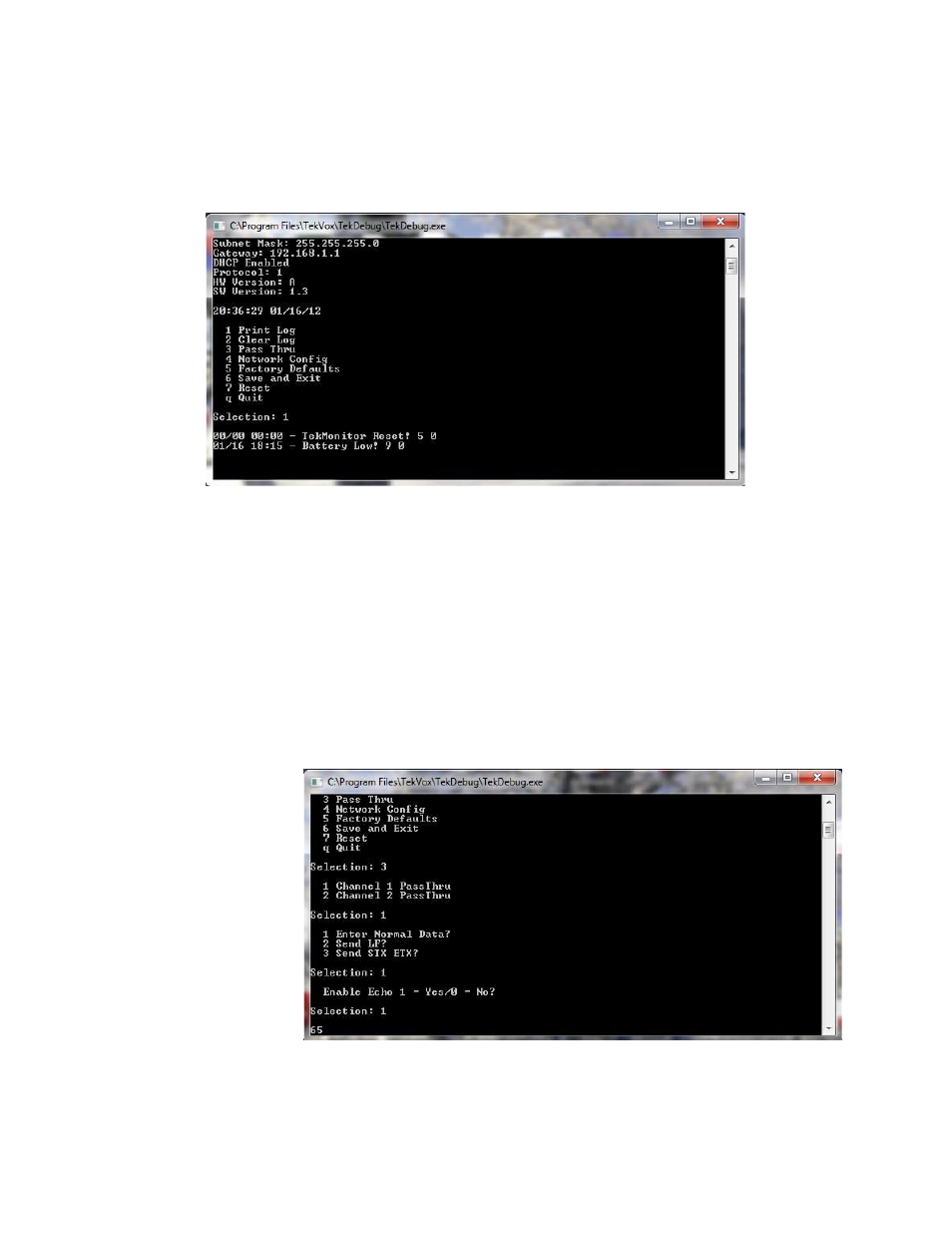
50
Print Log
The “Print Log” command produces a list of all events or errors stored within the TEK 2 during its normal
operation.
Clear Log
The “Clear Log” command clears the error log.
Pass Thru
The “Pass Thru” command allows for passing direct ASCII data to the attached projector by typing in the
character stream to send, and depressing the enter key. To exit this mode, a stream of three lower case
Xs,
“xxx” are entered. Data subsequently received from the projector is displayed on the screen. Upon
entering the pass thru mode, a couple of setup options need to be entered. The first is to select which
serial port to transmit and receive from. The projector is typically attached to Channel 1. The second
option allows for the
addition of a line feed
character, or prefix a
start-of-transmission
(STX) character as well
as appending an end-of-
transmission (ETX)
character to the stream
entered automatically.
The final option allows for
echoing the transmitted
stream along with any
received data.
