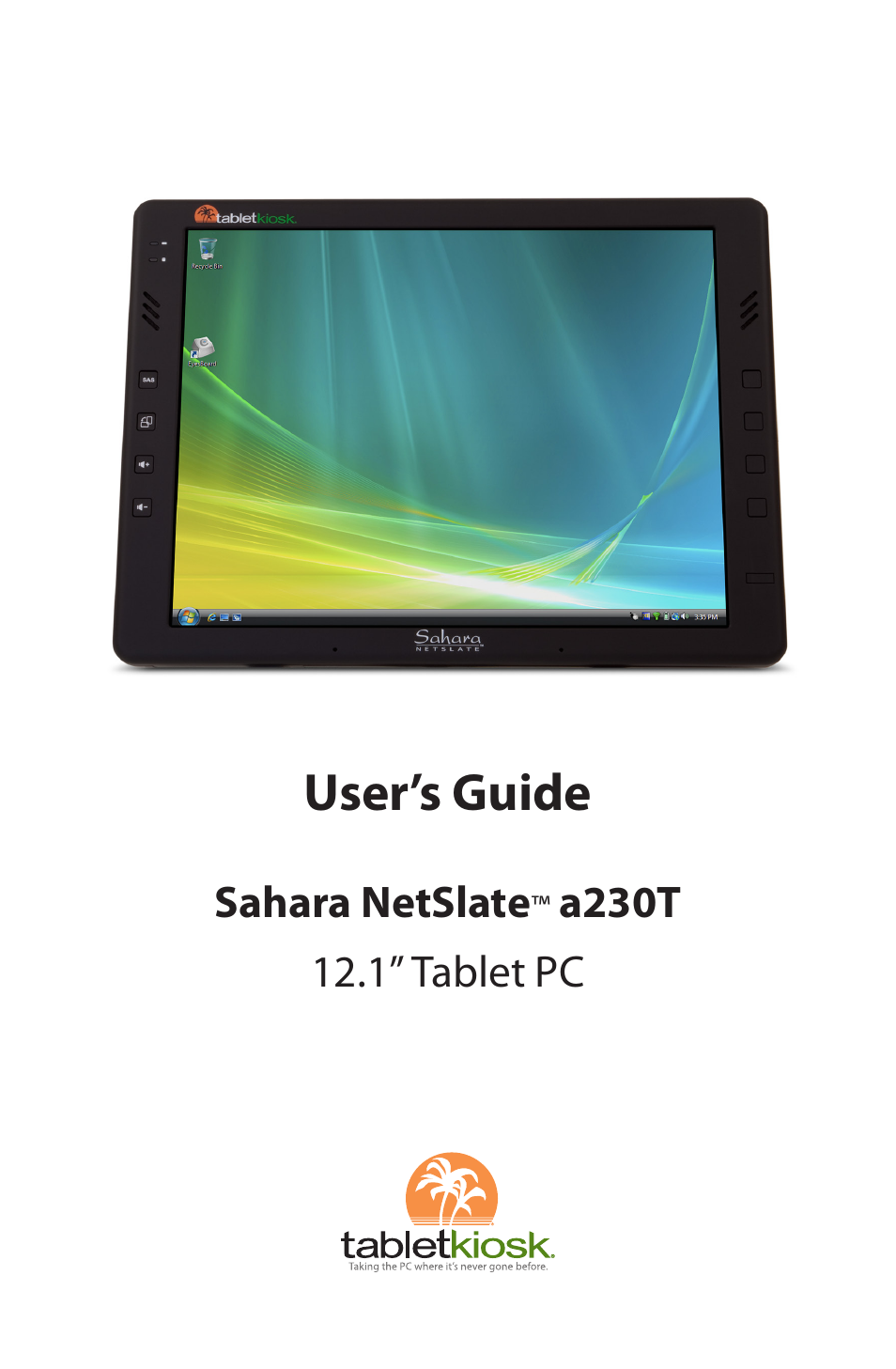TabletKiosk Sahara NetSlate a230T User Manual
User’s guide
Table of contents
Document Outline
- Preface
- Table of Contents
- Getting Started
- What’s in the Box
- Setting Up Your Sahara NetSlate
- Touring Your Sahara NetSlate
- Battery Usage and Care
- Using Your Sahara NetSlatewith Windows XP
- Navigating with the Stylus Pen
- Touch Screen Settings and Calibration
- Programming the Function Buttons
- Setting the Screen Brightness
- Changing Screen Resolution, Color and Rotation
- Entering Text with Windows XP’s On-Screen Keyboard
- Entering Text with the Eyesboard™ Virtual Keyboard
- Connecting to the Internet
- Bluetooth® Wireless Connectivity
- Securing Your Sahara NetSlate
- Upgrading Your Sahara NetSlate
- Troubleshooting
- Specifications
- Processor
- Chipsets
- Power Management
- Memory
- Battery
- Hard Drive
- Video
- Display
- Audio
- WiFi Wireless
- Bluetooth® Wireless
- 3G/3.5G WWAN Data Module (optional)
- TPM Security
- I/O Ports
- Weight
- Measurements
- Case Color
- LED Indicators
- Function Buttons (Left Front)
- Function Buttons (Right Front)
- Control Switches (Top)
- AC Adapter
- Operating Environment
- Storage Environment