What to do after you have restored your system – TabletKiosk Sahara NetSlate a230T User Manual
Page 90
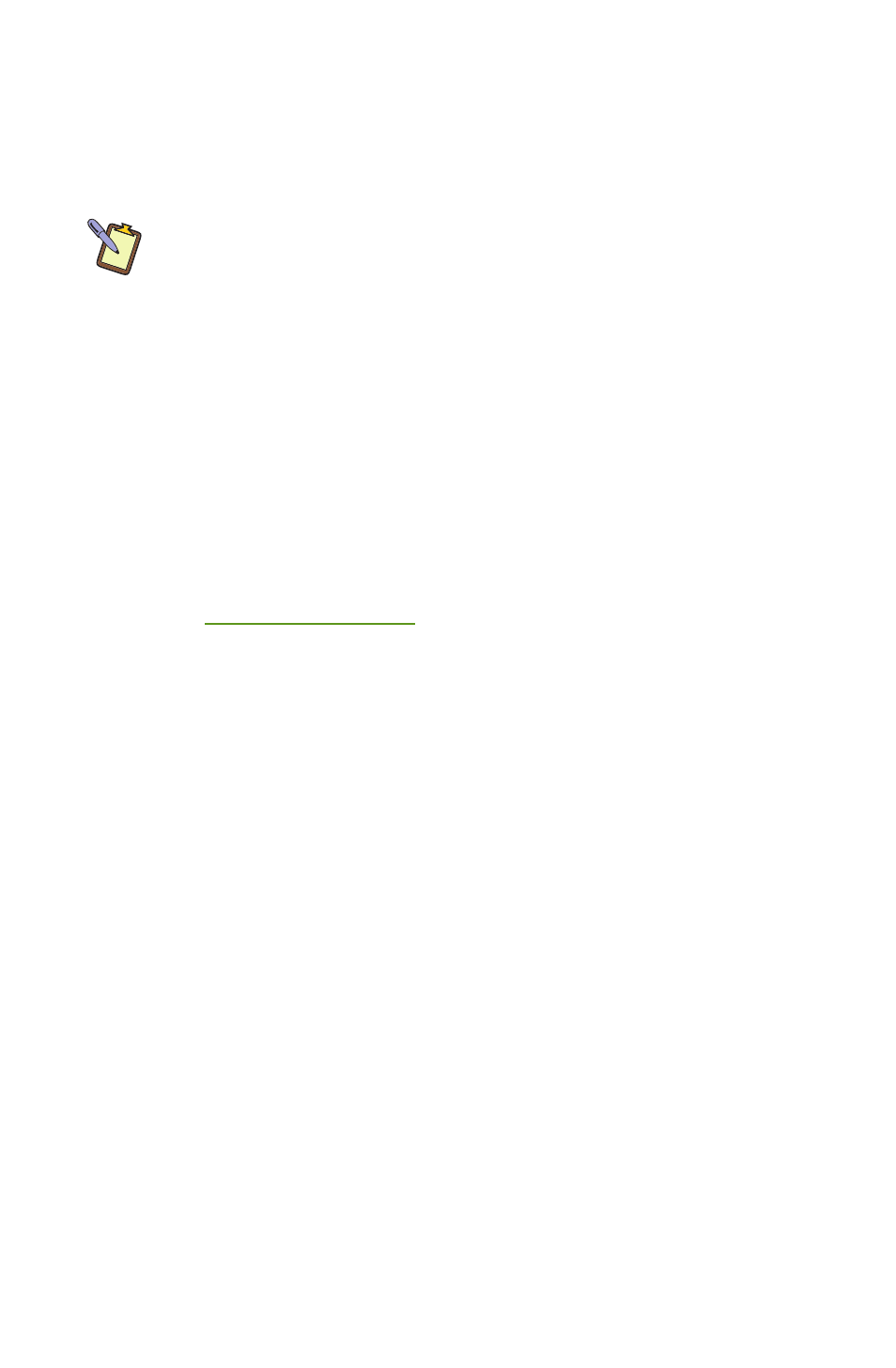
Chapter Name 07: Troubleshooting
75
5. Select “Quit” once the restore process completes to reboot
your Sahara NetSlate.
6. Immediately eject the DVD or unplug the USB DVD drive
from your Sahara NetSlate so the system will reboot from
the restored hard drive.
NOTE: If you do not, or cannot, remove the external drive from your
tablet, make sure to go back into the BIOS upon restart to change the
“1st BOOT” option back to the internal hard drive.
What to do After You Have Restored Your System
When your Sahara NetSlate first boots up after a successful sys-
tem restoration, it will behave exactly as it did the very first time
you turned it on. You will need to finish the Windows localization
procedure, customize the installation (including the networking
settings) and then reinstall of your applications.
Before reinstalling your applications, we recommend that you
check th
f the TabletKiosk website for any
drivers or applications that might have been updated after the
installation disc was created.
Lastly, make sure to check the Windows Update site for any new
Important or Critical patches.
