Windows xp professional, Windows vista – TabletKiosk Sahara NetSlate a230T User Manual
Page 68
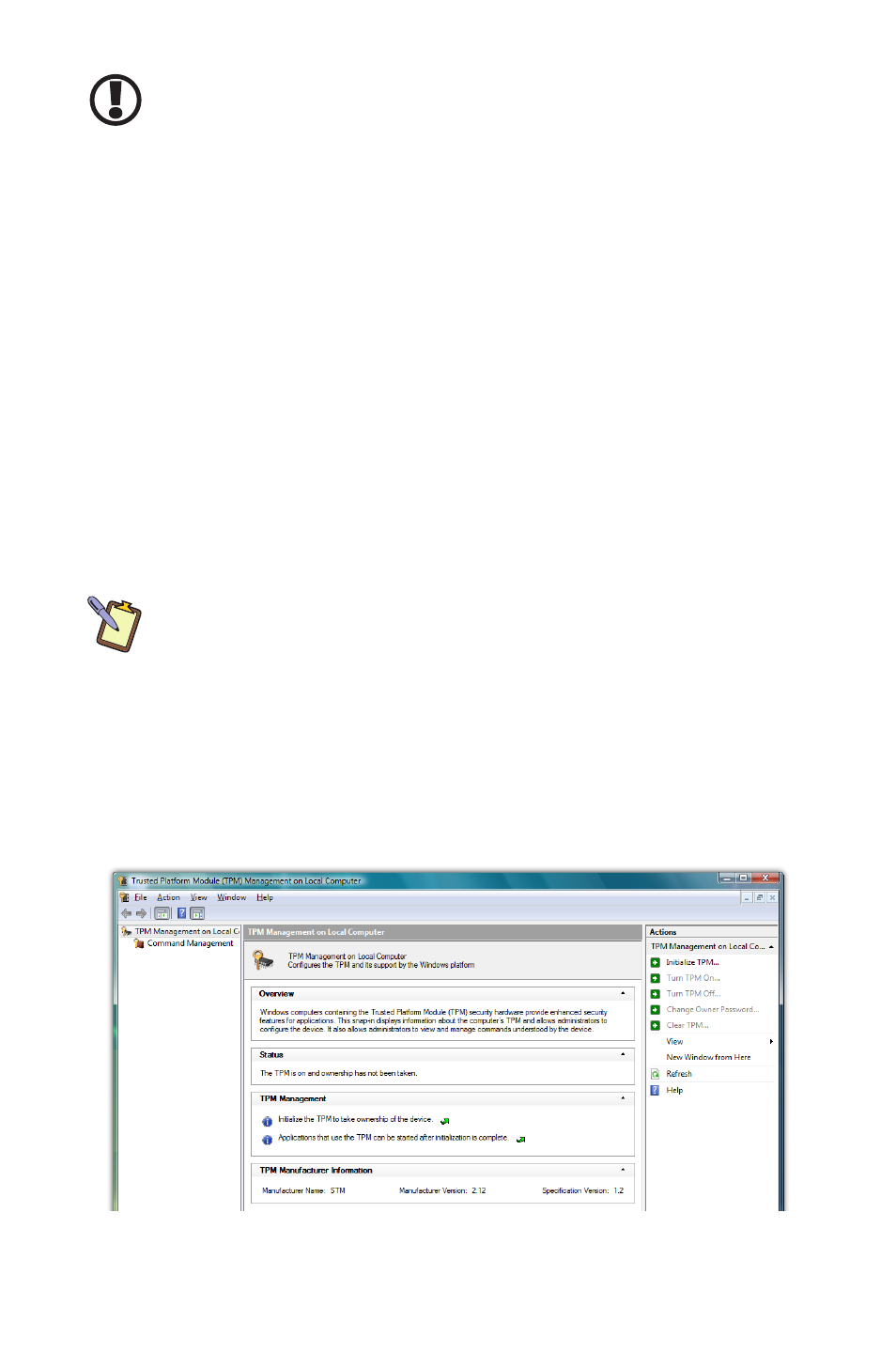
Chapter Name 05: Securing Your Sahara NetSlate
53
IMPORTANT: Once you have set ownership of the TPM, it is vital that
you store your password in a secure location and take care never to
lose it. If you do, you will not be able to access the data you protected/
encrypted using your security management software.
Windows XP Professional
As Windows XP lacks native support for TPM management, you
will need to acquire a third party TPM security management
application to take advantage of its capabilities.
Install and configure the TPM security management software
package of your choice and then refer to the user manual that
accompanied the software for information on how to accom-
plish this important task.
Windows Vista
To set ownership of the TPM:
NOTE: To perform the following procedure, you must be logged on to
your Sahara NetSlate with administrator privileges.
1. Go to the START Menu and tap on “All Programs > Acces-
sories > Run” to open the “Run” dialog box.
2. In the “Open” field, enter “tpm.msc” (without the quotes)
and tap “OK” to open the TPM Management Console (TPM
MC). Tap to proceed if the Windows UA prompt appears.
The TPM Management Console is where you initialize the TPM to set
the ownership, turn on and off the TPM as well as clear the TPM.
