Programming the pmdt – Proceed PMDT User Manual
Page 47
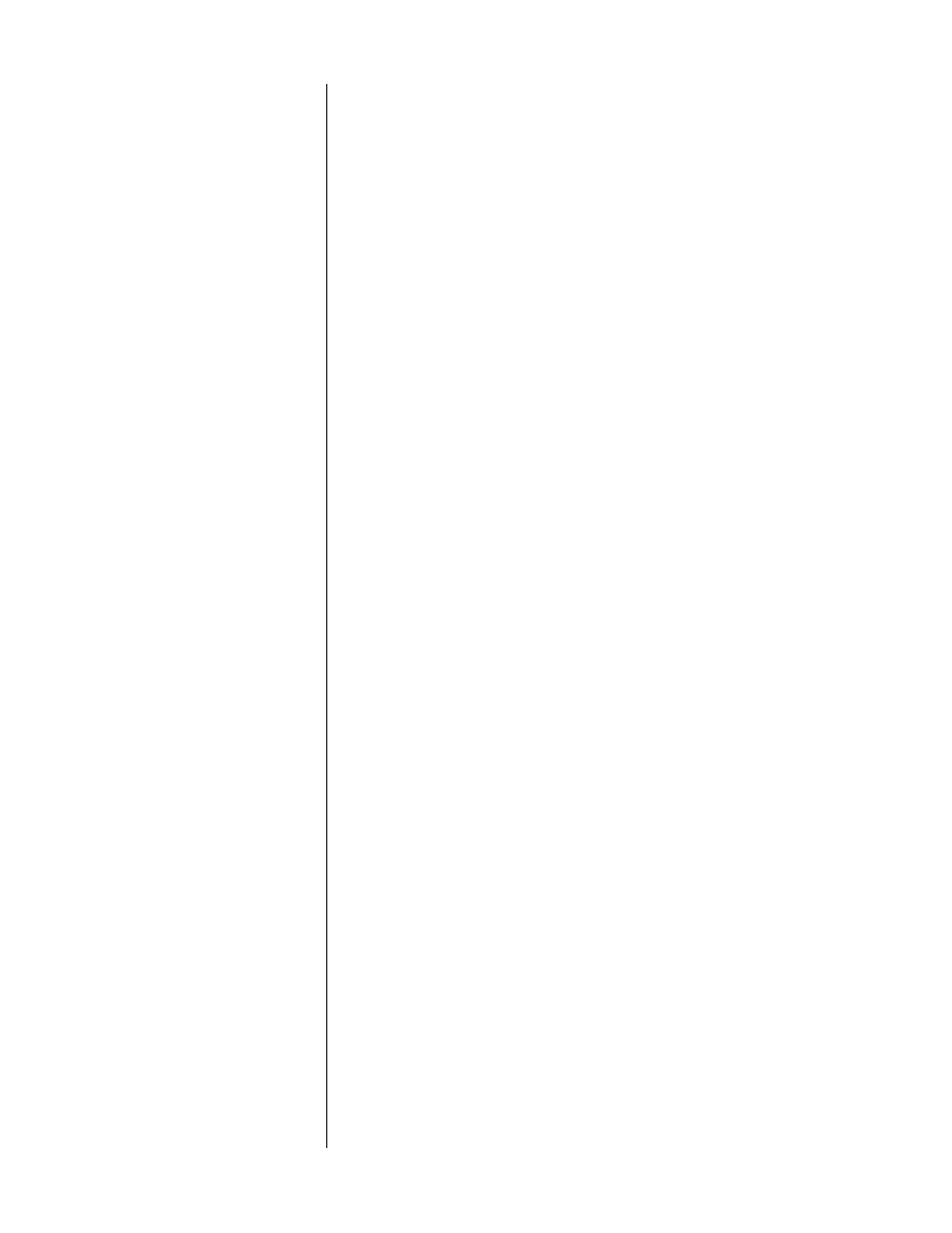
47
Programming the PMDT
The PMDT offers an unusually wide range of programming options for ad-
vanced users. These options operate on two levels:
• Electronically Saved Preferences (
ESP
™) that keep track of the
playback options (soundtrack, subtitles, etc.) you want used for
this particular disc;
• ad hoc, on-the-fly changes to the sequence in which you want a
disc played;
We will cover
ESP
first.
Electronically Saved
Preferences (ESP)
As detailed elsewhere in this manual, the PMDT allows you to set up general
preferences for how you want discs played: spoken language, audio format,
subtitles, audio delay and so forth. However, there are likely to be some ex-
ceptions to these general rules. For example, you may have a foreign film in
your collection for which you need subtitles turned on.
In order to take advantage of this “intelligence”,
ESP
must be turned on in the
disc behavior menu (
Use ESP: on
). The factory default setting is
off
. With
ESP
turned on you can view the current settings by pressing and holding the
pro-
gram
button on the remote for a few seconds. The list of
ESP
options are dis-
played, complete with the context-sensitive help along the bottom edge of the
screen. In the example above, the subtitles currently on will be displayed un-
der the Subtitles option. To have the discs always play with the
subtitles,
you
would highlight the
Save Settings
item and press
enter
.
Audio, language
Subtitles
Subtitle On/Off
Black Level
Audio Delay
Save Settings
If you would like to force
ESP
to remember certain settings regardless of how
the disc was playing when it was last played, edit the
ESP
settings here, and
then lock the settings using the last menu item. The
help
bar at the bottom of
the screen will guide you, but the navigation is much like the main menu.
Use the four navigation buttons (
up
,
down
,
left
,
right
) to move around the
menu system and make selections. Moving to the right from an item displays a
list of the possibilities for that item. Clicking either the
program
button or the
return
button exits the
ESP menu
, as will clicking the
left arrow
when the cur-
sor is already on the left-most column of the menu.
audio, language
This field summarizes the information regarding the soundtrack currently play-
ing, including the audio format (Dolby Digital, DTS, MPEG, etc.), how many
channels are available, and the language. (This information is all taken from
the disc itself; its accuracy is limited to what is on the disc. For example, many
old classic movies have two identical channels of audio, which is effectively
mono. Yet because there are two channels, this is what would be reported by
the PMDT.)
