Proceed PMDT User Manual
Page 34
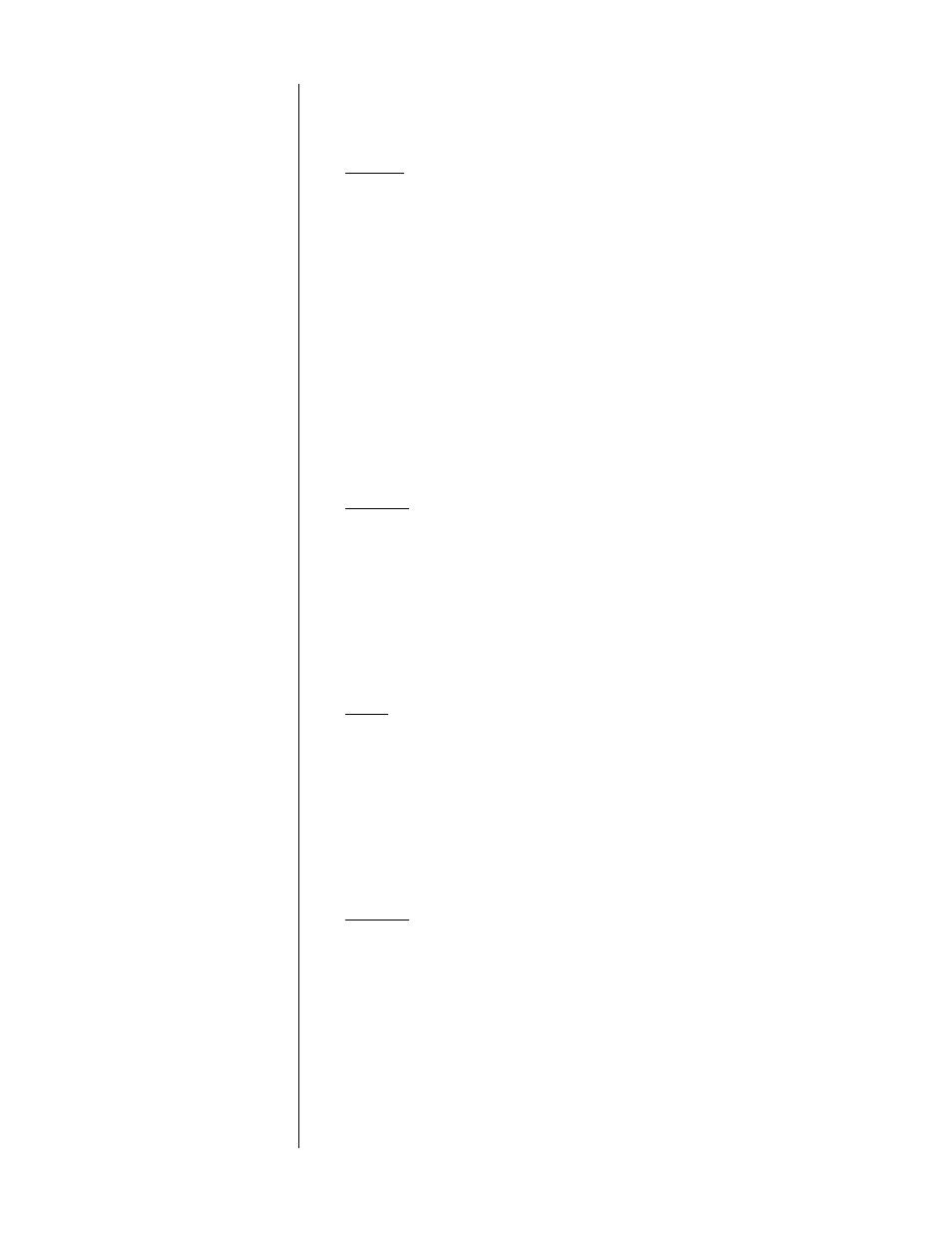
34
maintain consistent and correct black level reproduction on your display de-
vice.
black level
Black level
0 to +18 IRE
This adjustment is a PMDT-specific version of the black level (or brightness)
control on your television/display device. Leaving it at zero (assuming
black
setup
is correct for your location in the world) will ensure that the black level
is exactly where it should be, per broadcast standards. However, if you find
that you have another source that you watch a lot, which has noticeably differ-
ent black level settings (and no way to adjust them), you can change the way
the PMDT works to match the other component, and then readjust your televi-
sion to compensate.
Note that you should not use this control to compensate for an atypical disc.
If you want to correct for a poor film tranfer to DVD, use the black level ad-
justments found in the ESP menu. That way, any corrections can be remem-
bered for that particular disc, and your correct, default settings will be retained
for all other discs.
white level
White Level
75% to 125%
This adjustment is a PMDT-specific version of the white level (or contrast)
control on your television/display device. Leaving it at 100 will ensure that the
white level is exactly where it should be, per broadcast standards. However, if
you find that you have another source that you watch a lot, which has notice-
ably different white level settings (and no way to adjust them), you can
change the way the PMDT works to match the other component, and then re-
adjust your television to compensate.
chroma
Chroma
75% to 125%
This adjustment is a PMDT-specific version of the chroma level (or color) con-
trol on your television/display device. Leaving it at 100 will ensure that the
chroma level is exactly where it should be, per broadcast standards. However,
if you find that you have another source that you watch a lot, which has no-
ticeably different color settings (and no way to adjust them), you can change
the way the PMDT works to match the other component, and then readjust
your television to compensate.
dvd pause
DVD pause:
on frame
on field
The PMDT has the option of entering
pause
while showing either the full
video frame (all 525 lines in the NTSC system, for example) or a single field of
that frame (every other line). For test patterns and the like, pausing on a full
frame is usually more useful. On the other hand, pausing fast action on a
frame can leave you with jagged edges, caused by the motion introduced be-
tween the taking of the first field and the second. You may choose whichever
seems best, given the way you use your PMDT.
