Proceed PMDT User Manual
Page 19
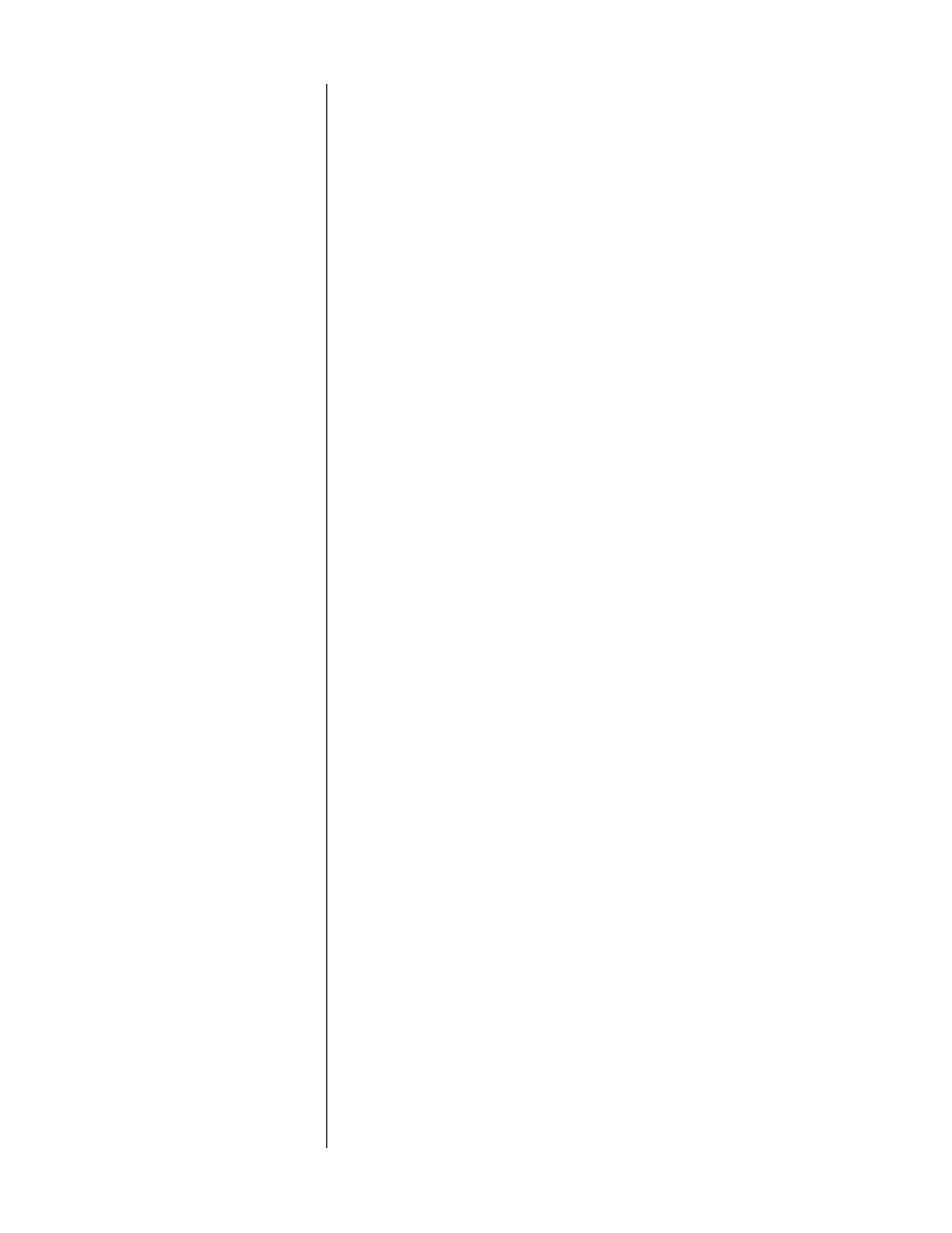
19
17
SHUFFLE INDICATOR
By pressing
shuffle
on the remote control, the PMDT will enter a random
play mode in which the order of the current disc’s playlist is scrambled,
and then played. The
shuffle LED
on the front panel will light to indicate
this
random play
mode. Moreover, placing the PMDT into
random play
mode while the
disc repeat
function is engaged will cause it to play the
various tracks on the disc randomly indefinitely (until you stop it). This is
a great way to provide background music during a dinner party, for
example.
18
NAVIGATION CLUSTER (UP/DOWN, LEFT/RIGHT) & IR SENSOR
This cluster of four buttons (
up
,
down
,
left
,
right
) duplicates the same set
of buttons on your remote control, allowing you to operate the PMDT
fully from the front panel whenever that is more convenient (such as
when the remote has gone astray between the cushions on the couch).
In addition, during normal play (as opposed to when you are in a
menu),
left
and
right
can be used to access
scan reverse
and
scan for-
ward
, respectively.
The space on the inside of this cluster is used for the infrared receiver.
Infrared commands transmitted from the remote control are received by
a receiver behind this section of the display. Remote control of the
PMDT may be unreliable if there is not a clear line of sight between the
remote control and the receiver (if the remote is far off-axis, or if the
PMDT is within a cabinet, for example). In such a case consider using a
third-party IR repeater to route the signal to the IR input jack on the rear
panel (see Rear Panel, PMDT, page 20).
19
POWER & POWER LED
Assuming that the PMDT’s power cord is connected to AC power, press-
ing this latching power button connects the PMDT to the AC mains. After
a brief self-test routine to ensure that all is well with the internal hard-
ware, the unit will enter
standby
. Pressing
standby
will “wake up” the
unit, making it operational.
Whenever AC power is being applied to the PMDT, the LED above the
latching power button is amber. Naturally, when the PMDT is discon-
nected from AC power (either at the wall, or using the latching power
switch), this LED is off.
20
REPEAT BUTTON AND INDICATOR
You may choose to either repeat the entire title/disc (including any pro-
grams you might have entered for that particular title/disc) or an indi-
vidual chapter/track by pressing the
repeat
button. Both the front panel
window display and on-screen messages are visible to let you know
what you have selected, for example:
Repeat Off
Repeat Chapter
Repeat Title
