Proceed PMDT User Manual
Page 43
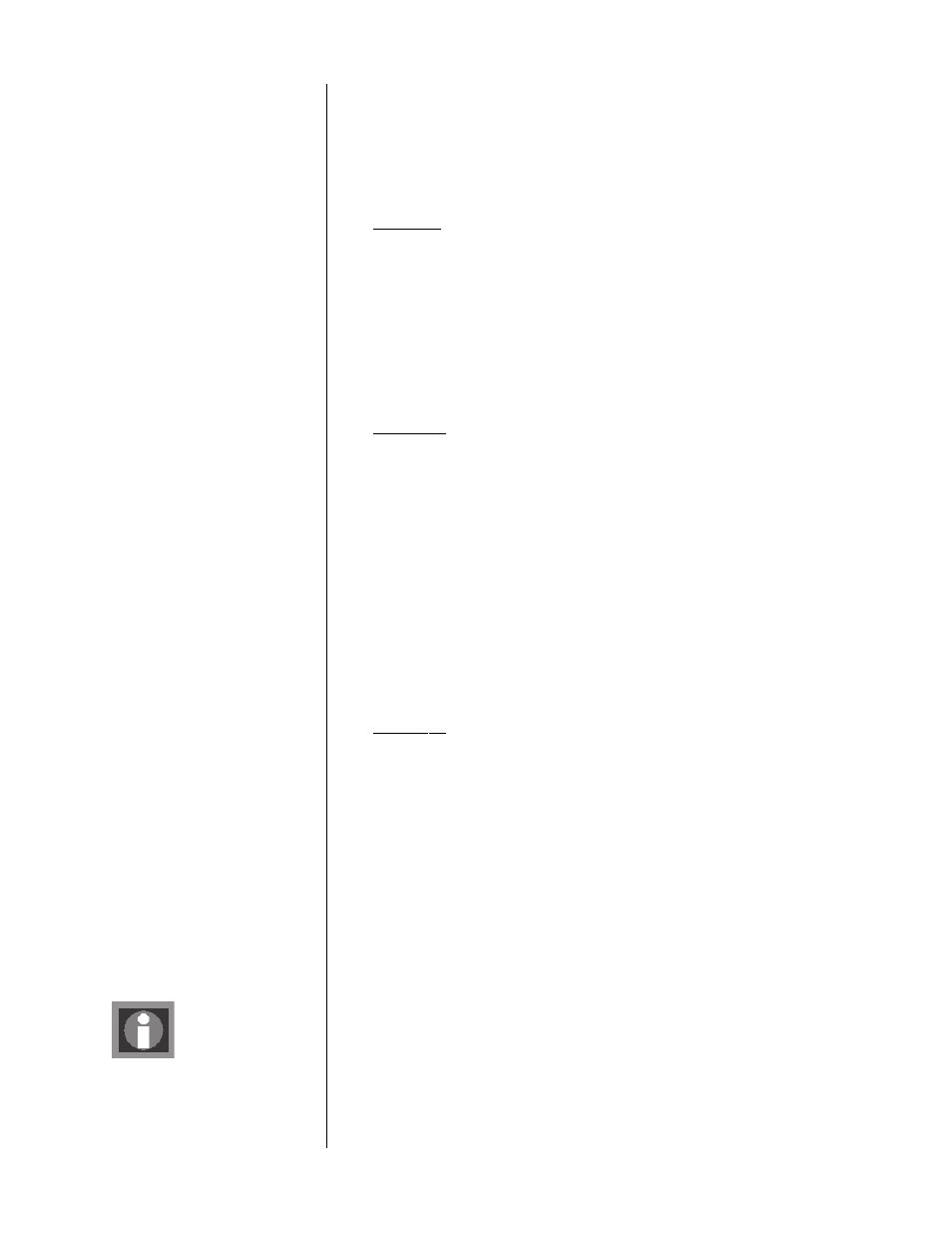
43
value, rather than the setting and its value. For this reason, these links are
displayed in yellow rather than the usual off-white.)
Note that in order for all the links to work properly, you must have the input
that is used for the PMDT named “PMDT” on your AVP/AVP2 or PAV/PDSD.
display time
Display time
1 sec
2 sec
3 sec
4 sec
5 sec
6 sec
This menu item determines the length of time on-screen messages/prompts
are displayed before “timing out” and disappearing again.
auto standby
Auto standby
disable
10 minutes
20 minutes
30 minutes
40 minutes
50 minutes
60 minutes
Auto standby
monitors how long it has been since the PMDT has had to either
respond to user commands (buttons pushes, etc.) or play a disc. If the amount
of time exceeds that set in this menu item, it will automatically enter
standby
.
Thus, if you have a tendency to fall asleep on the couch while watching mov-
ies, the movie will finish, the PMDT will wait (for example) 10 minutes, and
then go into
standby
.
screen saver
Screen Saver
disable
10 minutes
20 minutes
30 minutes
40 minutes
50 minutes
60 minutes
The
screen saver
keeps track of how long an unchanging image has been sent
to your television (either a DVD menu or its own menu, for example). After
the amount of time you select here, it will engage a screen saver function in
the OSD (center) area of the screen.
Information
preferences
The
information preferences
menu allows you to have a wealth of information
relevant to the PMDT at your fingertips. In some cases, this may be more in-
formation than you really need; in other cases, you may want ready access to
a wide variety of information. Using this menu, you can control exactly what
information is presented, and when.
The information you have selected to have available is represented to you on-
screen in either of two ways.
