Proceed PMDT User Manual
Page 44
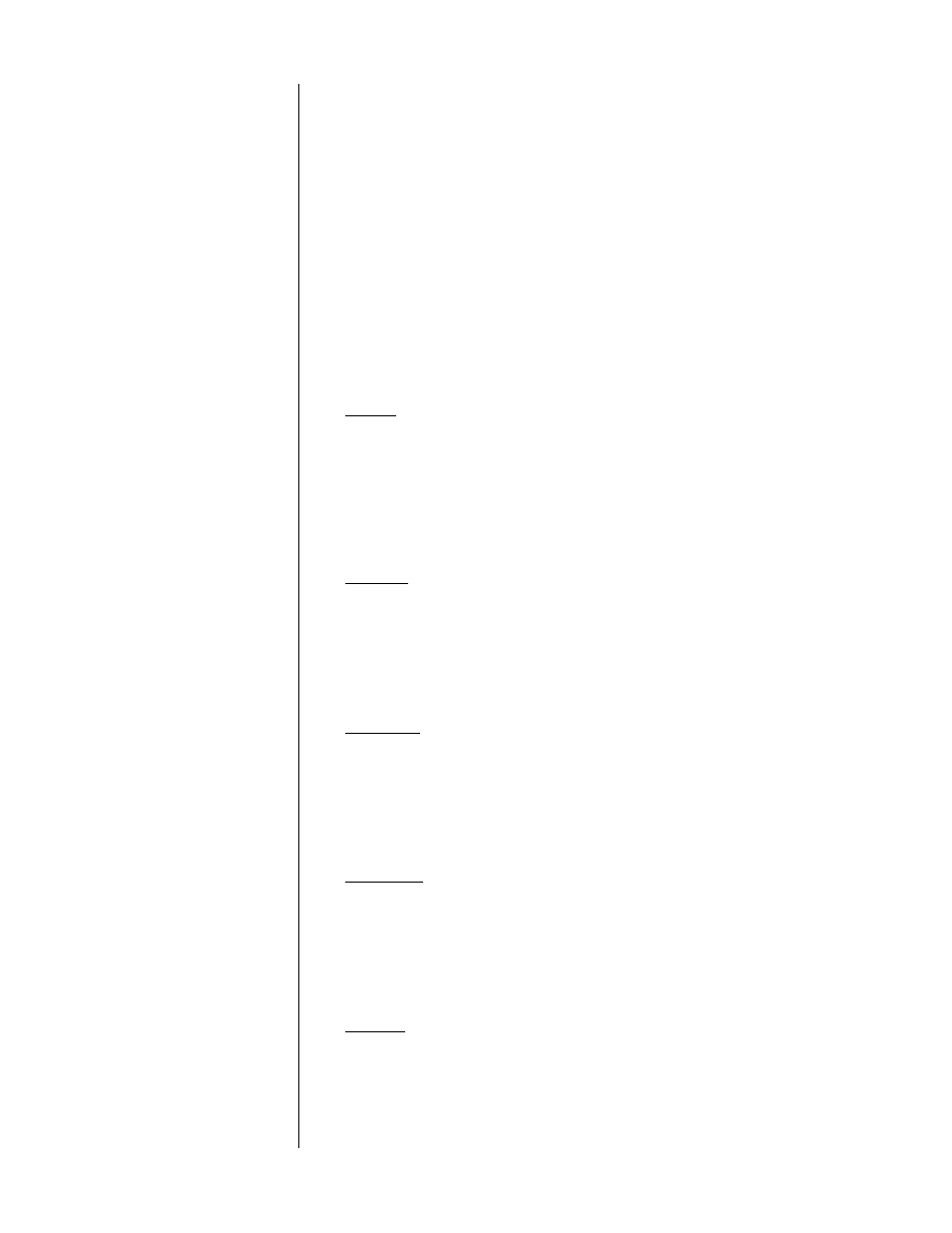
44
• A relatively inconspicuous single-line display will pop up when
you click the
info
button; subsequent clicks of this button will
cycle through the information items you have designated as be-
ing
on
, eventually turning the single-line display off (whenever
you reach the end).
• A larger list of information items can be presented when you
press and hold the
info
button; this list contains everything desig-
nated as
on
as well as those items designated
list only
. You may
either scan this list to get the information you want, or move the
highlighted area down to a particular item and press
enter
,
which will then place that particular item on the single-line dis-
play until you press
info
again.
Thus, for each item in this menu, you have a choice of having it
on
, (meaning
available in either single-line or list form) or in the
list only
, or entirely
off
.
disc time
Disc time
on
list only
off
This info item displays your time (location) on the disc, consistent with the
display mode you have selected (
time elapsed in title, time elapsed in chapter
,
etc.)
sound type
Sound type
on
list only
off
This info item displays what form of audio/soundtrack you are currently listen-
ing to, both in terms of format (AC-3, DTS, MPEG, PCM) and language.
camera angle
Camera angle
on
list only
off
This item tells you what camera angle is currently being displayed. (Note that
most discs only have one camera angle encoded into them.)
a/v processor
A/V processor
on
list only
off
This information item provides the status of the linked Proceed processor (as-
suming you have one, and it is linked).
play status
Play status
on
list only
off
This item can display (continuously) the status of the transport with respect to
play
,
stop
,
scan forward
, etc.
