Proceed PMDT User Manual
Page 15
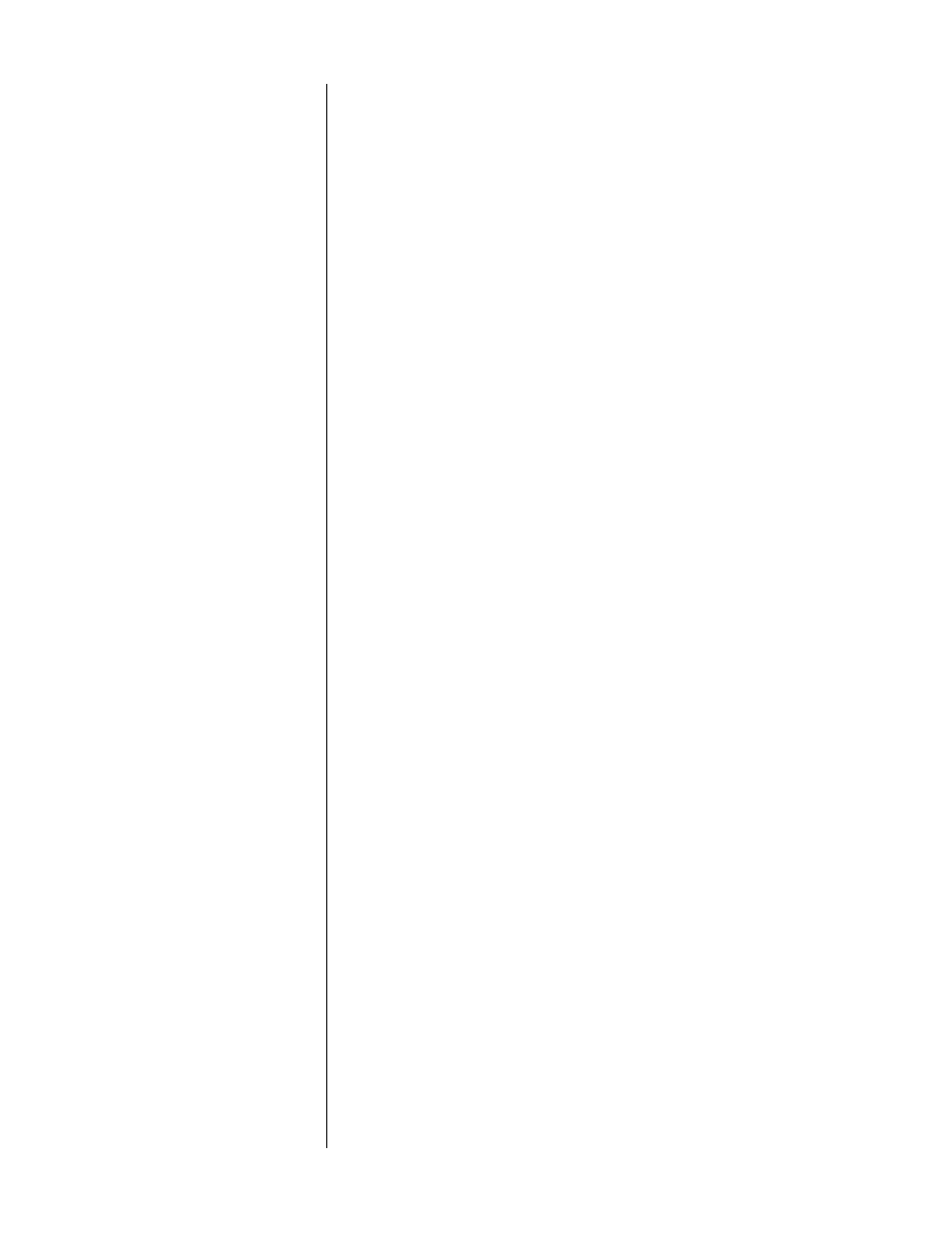
15
If the PMDT senses an obstruction during opening of the drawer mecha-
nism, it will attempt to reclose. If successful, it will read the disc’s table
of contents and display the disc’s number of titles & chapters (or tracks
on a CD) and total time (followed by the playlist’s track and time infor-
mation, if one exists). If for any reason the drawer does not close fully,
it will stop where it is and wait for your intervention. After removing the
obstruction, press the
drawer
button again to close the drawer normally.
Similarly, if the PMDT senses an obstruction during the closing of its
drawer (as might be caused by an inquisitive child’s finger), it will stop
immediately and attempt to reopen. If the obstruction prevents this also,
it will stop where it is and wait for your intervention. After removing the
obstruction, press the
drawer
button again to close the drawer.
3
STOP BUTTON
Unfortunately, DVD players and CD players often treat the
stop
button
differently. This can be confusing. We allow you to make the PMDT
work the way you think it should (see the section on Disc Behavior on
page 37). However, by default,
•
Pressing
stop
once with a CD will actually stop the disc from
spinning (introducing a slight delay upon pressing
play
, as
the disc spins up).
•
Pressing
stop
once with a DVD will actually pause the disc
with a blank screen, allowing you to resume where you left
off in a movie quickly and easily by pressing
play
.
4
PREVIOUS BUTTON
If you are playing a DVD, pressing this button momentarily will return
you to the beginning of the current chapter and in the case of a CD, to
the beginning of the previous track. To return to the beginning of a track
on a CD, simply tap the
play
button. Pressing the
previous
button
repeatedly will move you backward through the available chapters/
tracks, one at a time. Note that some DVD discs may prevent you from
using this button (and others) at certain times.
5
PLAY BUTTON
Press this button in order to play a disc. If a programmed sequence of
tracks exists for that particular disc, the program will be played from its
beginning. Also, as you might expect, you may press the
play
button im-
mediately after placing a disc in the PMDT’s drawer; the drawer will
close and the PMDT will enter the
play
mode as soon as it has read the
disc’s table of contents.
6
NEXT BUTTON
Pressing the
next
button momentarily will advance the PMDT to the be-
ginning of the next track. Pressing it repeatedly will move you forward
through the available chapters/tracks, one at a time. Note that some DVD
discs may prevent you from using this button (and others) at certain
times.
