Proceed PMDT User Manual
Page 31
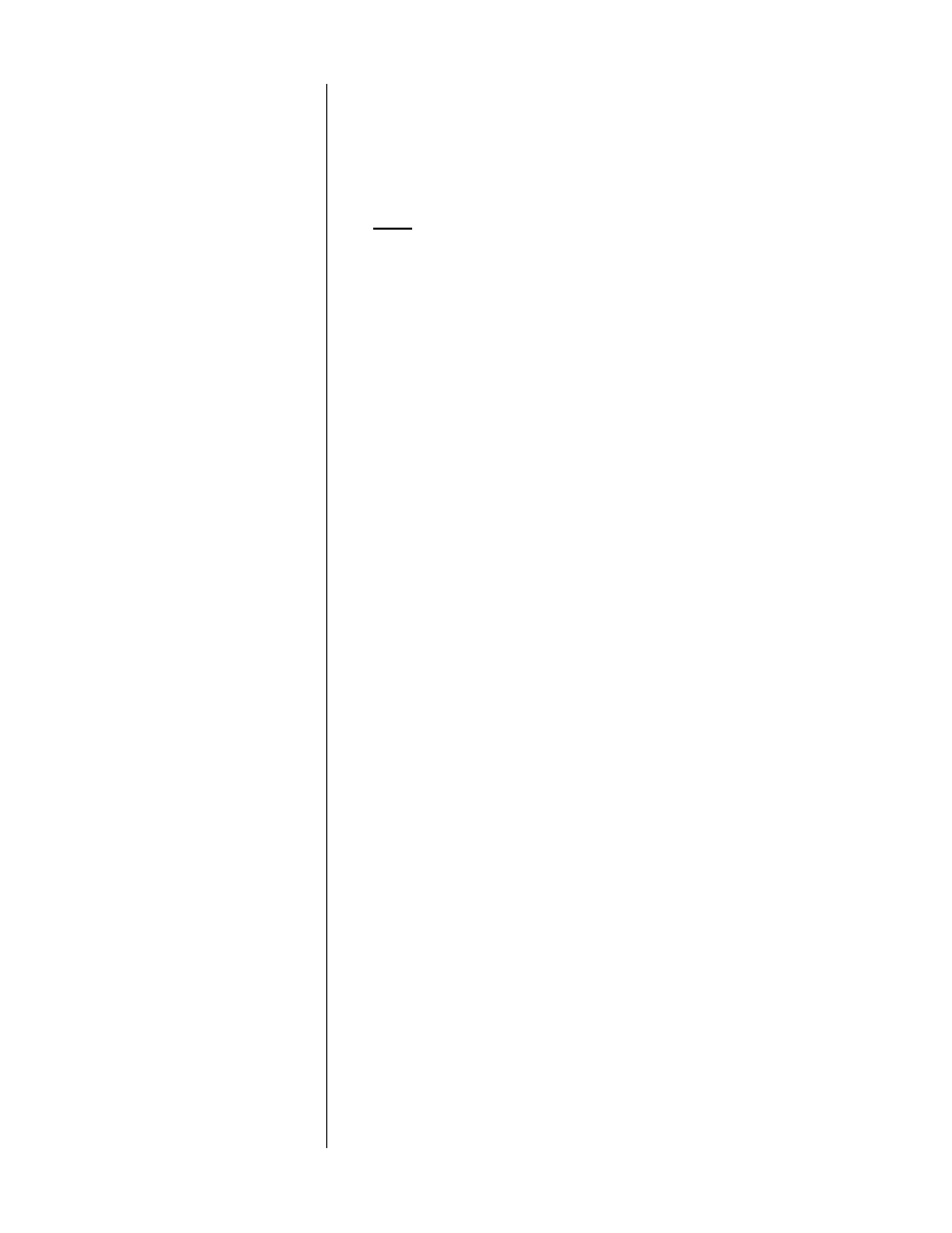
31
Note that you should tell the PMDT what type of display you have dur-
ing initial setup, so it can provide the most appropriate signal to your
television by default. This button is a convenient way of making on-the-
fly, temporary changes. After pressing and holding the button until the
aspect ratio popup menu appears, it also displays the native format of
the signal on the disc as part of the “header” to that menu. (Try it!)
audio:
Use the
audio
button to cycle through the available soundtracks
on the disc. When you reach the end of the list, it will cycle back to the
beginning.
10
LIGHT
Press the
light
button to temporarily illuminate the buttons on the PMDT
remote control for better visibility in dimly lit rooms. It will automatically
time-out after about 10 seconds.
