Optional features – Pinnacle Systems MG User Manual
Page 16
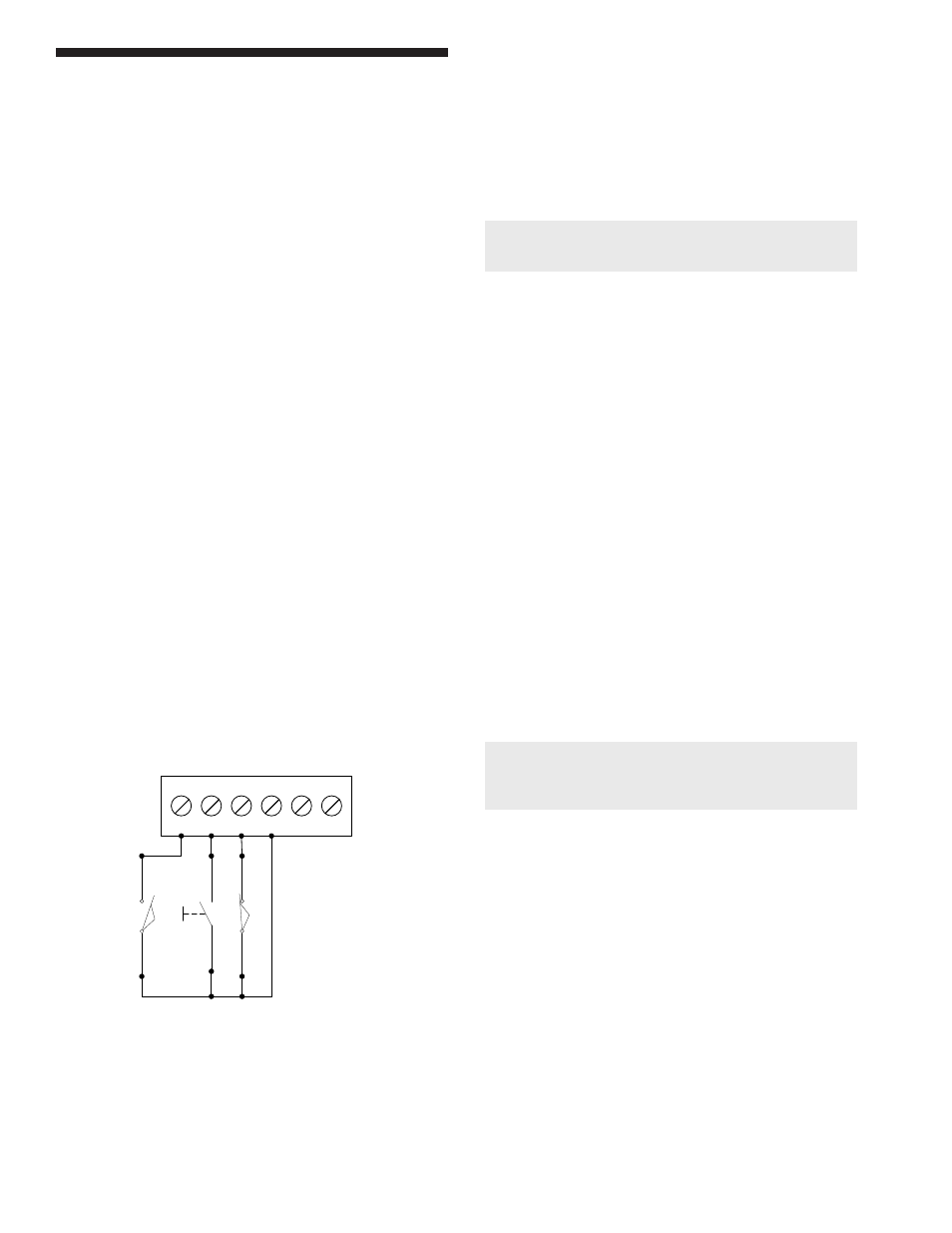
Guarding Mute-Out
Description: The Guarding Mute-Out option is the
only fault-tolerant method of by-passing the light curtain
during the nonhazardous portion of your machine cycle
(i.e., up stroke of press).
Application: Allows any object to pass through the light
curtain without opening the stop circuit and interrupting
the machine cycle (i.e., the curtain stays GREEN).
Usage: The Guarding Mute-Out portion of the cycle
occurs between the pinch point and top stop (about
180° to 300°) or any non-hazardous portion of your
machine cycle.
You must power up the MicroGuard out of the Guarding
Mute-Out condition, any other condition will cause an
error to occur and you will have to power down the guard
to reset it. When in Guarding Mute-Out, the MicroGuard
will display “MUTE.” If LS4 or LS5 limit switches are ever
caught out of sequence, the guard will fault and issue
an error message of “MUTE-OUT SWITCH FAULT” or
“SLV MUTE-OUT SWITCH FAULT.”
Use only the shielded cable provided! Do not route
cable along with high voltage lines.
1) Connect one side of LS4 and LS5 to Terminal
4 inside MicroGuard.
2) Connect other side of LS4 to Terminal 1 inside
MicroGuard.
4) Connect other side of LS5 to Terminal 3 inside
MicroGuard.
Figure 2: Bottom Board Inside Control Box
LS4
LS5
CONDITION DISPLAY
OPEN
CLOSED
GUARDED
RdyM
CLOSED
OPEN
MUTE-OUT
MUTE
OPEN
OPEN
FAULT
Mute out switch fault
CLOSED
CLOSED
FAULT
Mute out switch fault
Optional Features
Metal Box Controller Module
If both signals remain in the same state (i.e., both
closed or both open) for more than 100mSec a fault
will be issued.
NOTE:
To by-pass this feature, jumper LS5 (terminal
3) to terminal 4.
To Activate Feature: This feature must be ordered and
requires exchanging the computer chips (see Controller
Module Setup section for a diagram).
Latching Relays
Description: Light curtain wil stay in a RED condition
when blocked, even when the blockage is removed and
the guard is clear, until signalled to try and reset back
to GREEN (unblocked).
If you have Auto-Blank, this option allows you to reset
penetration without reprogramming the Auto-Blank.
Application: This is used for guarding an area against
intrusion. Without this option the light curtain would only
stay RED (safe) as long as the intrusion was detected
(i.e., finger, hand, etc.).
Usage: Wire a N.O. button between Terminals 2 and 4. You
can remote this button if you want.
This feature must be
ordered and requires exchanging the computer chips.
Also, install jumpers on J15 and J17 on bottom 2 pins
of each (bottom board).
NOTE: To turn off this option (for alignment purposes)
short the 3 left pins of J4 together. Remove the shorted
pins when done with the guard alignment.
6
Figure 2: Bottom board inside Control Box
1
2
3
4
-
+
N.O.
Latching
Reset
Button
MUTE-LS4
MUTE-LS5
ALARM
Dry contact
