Appendix h: can module setup and command, Viox-can01 setup – NEXCOM VMC 3000/ 3001 User Manual
Page 173
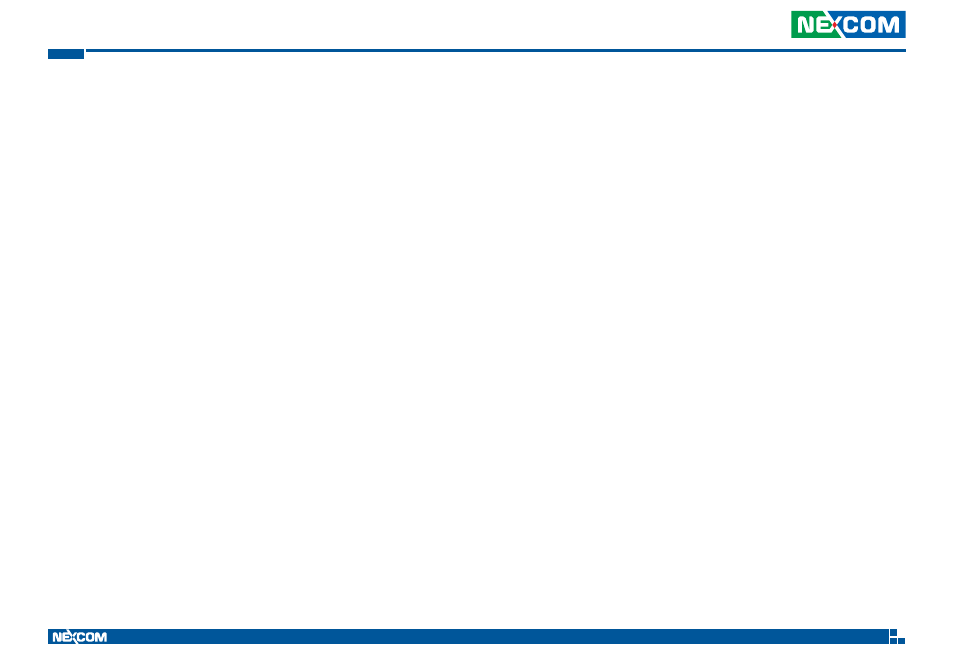
Copyright © 2012 NEXCOM International Co., Ltd. All Rights Reserved.
157
Appendix H: CAN Module Setup and Command
VMC 3000/4000 Series User Manual
Appendix H: CAN Module Setup and Command
VMC 3000 series offer an option to integrate the CAN BUS module, VIOX-
CAN01, into VMC 3000 system. The form factor of this VIOX-CAN01 is
proprietary and it can support either SAE J1939 or SAE J1708 via connection
in the first time. The maximum VIOX-CAN01 installed in VMC 3000 series
is up to three units. Please note they are factory option.
VIOX-CAN01 Setup
When you start connecting VMC 3000 device to CAN bus device, you need
a terminal program to send and receive data. To use the terminal program,
please follow the setting below.
(1) Set the proper corresponding “COM” port and its data rate is 9600
(2) Set data bits at 9, stop bit at 1 and no parity bits.
After the setting, you will see the prompt with “>” character. This indicates
that the device is in the idle state and ready to receive characters on the
COM port.
If you do not see prompt string, please reset the device with ATR (reset)
command and then press the return key:
>ATR or >AT R (spaces are optional; and case is in-sensitive).
You can also type HEX code instead:
“41”, “54”, “5A”, “0D”
If you see the strange characters instead of “>”, you may set the incorrect
baud rate. Please check baud rate. If you send the incorrect command,
the device will show a single question mark (“?”) to indicate your input is
not understood. If VMC 3000 fails to link to the BUS, it will show “PLEASE
REBOOT”.
Once VMC 3000 connect to BUS, it will start to try which protocol is
connected either J1939 or J1708. Once it is determined, it will only accept
the successful protocol next time unless using ATR command to reset it.
This means you can change the protocol by reset command. After the reset
command, please power off the device and turn on it again.
In case, the device cannot find correct protocol after 180 seconds, it will
enter sleeping mode for power saving.
There are several output format available for the different application
including:
(1) Simple Data by ASCII Code
(2) Raw Data
(3) Packaged Messages by ASCII or HEX code.
The default setting is Simple Data Format. The device will send messages
out after it communicates with vehicle successfully. The output format can
be changed via setting the AT command. Please refer the following section
of AT command.
