NEXCOM VMC 3000/ 3001 User Manual
Page 107
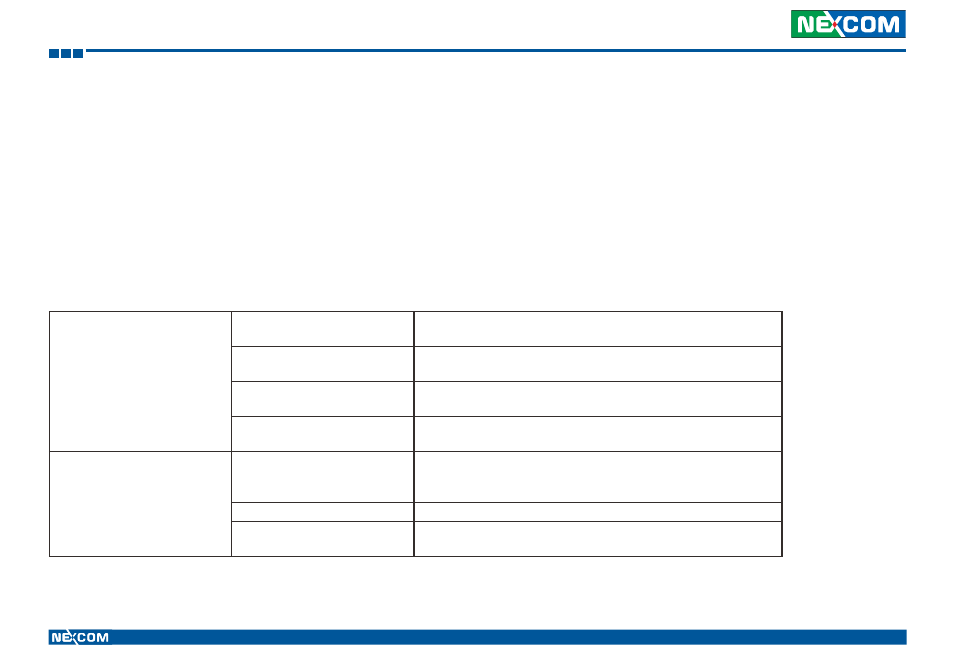
Copyright © 2012 NEXCOM International Co., Ltd. All rights reserved
91
VMC 3000/4000 Series User Manual
Chapter 7: Touchscreen Installation Guide
7.1 Install PenMount Windows Universal Driver
(for 2000/XP/XPT/XPE/2003/VISTA/7/WES7/2008/8)
Before installing PenMount Windows Universal Driver, you must have had installed one of the
operating systems from Windows 2000/XP/XPT/XPE/2003/VISTA/7/WES7/2008/8 in your computer, and
one of PenMount control boards from 6200x, 6202B, 6300x, or 6500x must have been installed.
Before installing PenMount Windows Universal driver V2.4.0.306, you may modify the default options
from \PenMount Universal Driver V2.4.0.306\Driver\Install.ini:
Install
USB
1. Install PenMount USB driver.
0. Uninstall PenMount USB driver.
COM
1. Install PenMount RS232 driver.
0. Uninstall PenMount RS232 driver.
MMonitor
1. Install PenMount driver for multi-device recognition.
0. Uninstall PenMount driver for multi-device recognition.
ENUM
1. Install PenMount driver for non-pnp device recognition.
0. Uninstall PenMount driver for non-pnp device recognition.
Option
TouchReport
1. The default setting of Windows 2k/XP/Vista/7 is mouse mode.
2. The default setting of Windows 2k/XP is mouse mode;
the default setting of Windows 7/ Vista is digitizer mode.
EdgeOffset
0, 5, 10, 15, 20, 25, 30 are the default values for edge compensation.
Smoothing
1. Turn on the smoothing function.
0. Turn off the smoothing function.
