NEXCOM VMC 3000/ 3001 User Manual
Page 114
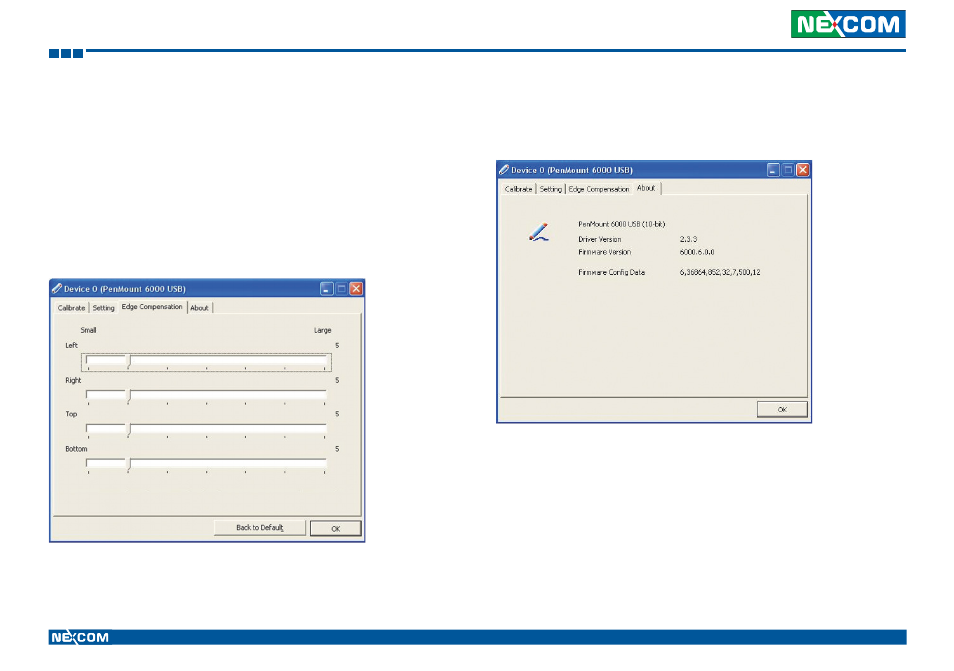
Copyright © 2012 NEXCOM International Co., Ltd. All rights reserved
98
VMC 3000/4000 Series User Manual
Chapter 7: Touchscreen Installation Guide
Edge Compensation
This page is the edge compensation settings. You can adjust the settings
from 0 to 30 for accommodating the difference of each touch panel.
About
This panel displays information about the PenMount controller and driver
version.
Cursor
Stabilizer
Enable the function support to prevent cursor shake.
Use press and
hold as right
click
You can set the time out and area for you need
