NEXCOM NDiS OPS-M50 User Manual
Page 76
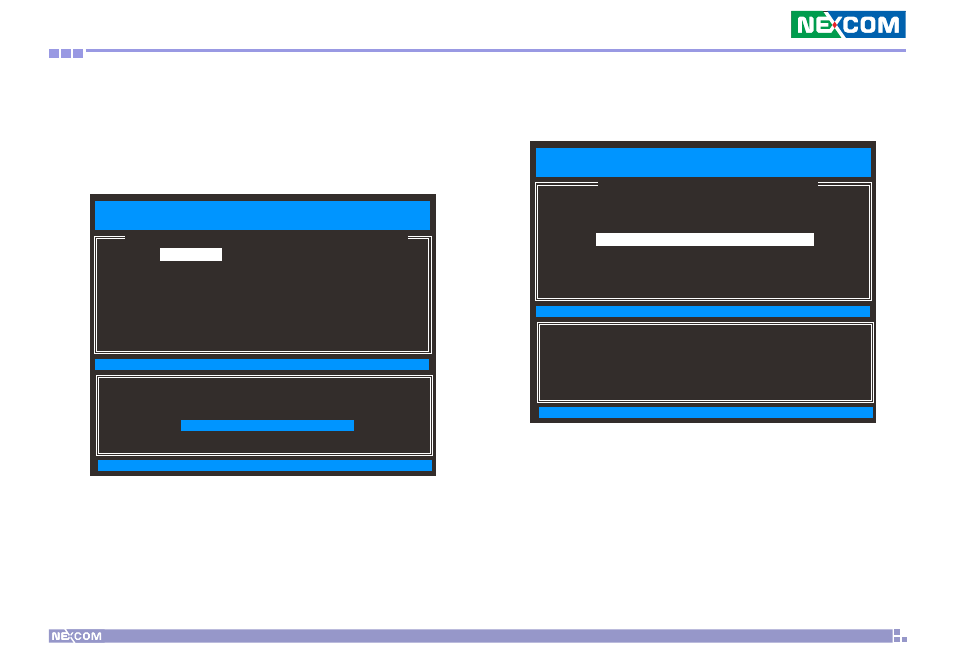
Copyright © 2012 NEXCOM International Co., Ltd. All Rights Reserved.
61
NDiS OPS-M50 User Manual
Chapter 5: AMT Settings
9. In the Intel(R) ME Network Name Settings menu, select Host Name and
then press Enter.
Enter the computer’s host name (for example: QM57) and then press
Enter.
Select Previous Menu and then press Enter.
[ESC] : Exit
[ENTER] : Access
[
↑↓
] : Select
Intel(R) Management Engine BIOS Extension v6.0.3.0019/Intel(R) ME v6.0.9.1195
Copyright(C) 2003-09 Intel Corporation. All Rights Reserved.
[
INTEL(R) ME NETWORK NAME SETTINGS
]
Host Name
Domain Name
Shared/Dedicated FQDN
Dynamic DNS Update
Previous Menu
Computer host name
QM57
10. In the Network Setup menu, select TCP/IP Settings and then press
Enter.
[ESC] : Exit
[ENTER] : Access
[
↑↓
] : Select
[
INTEL(R) NETWORK SETUP
]
Intel(R) Management Engine BIOS Extension v6.0.3.0019/Intel(R) ME v6.0.3.1195
Copyright(C) 2003-09 Intel Corporation. All Rights Reserved.
Intel(R) ME Network Name Settings
TCP/IP Settings
Previous Menu
- EBC 352 (68 pages)
- EBC 353 (62 pages)
- EBC 355 (63 pages)
- EBC 354 (63 pages)
- ICES 268 (96 pages)
- ICES 667 (100 pages)
- ICES 254 (98 pages)
- NEX 604 (61 pages)
- NEX 608 (67 pages)
- ICES 668 (105 pages)
- NEX 607 (75 pages)
- NEX 609 (61 pages)
- NEX 611 (51 pages)
- NEX 613 (45 pages)
- NEX 617 (53 pages)
- NISE 101 (79 pages)
- NISE 104 (78 pages)
- NISE 2020 (84 pages)
- NISE 105A (78 pages)
- NISE 103 (83 pages)
- NISE 2110A (87 pages)
- NISE 2420 (84 pages)
- NISE 301 (74 pages)
- NISE 2310E (107 pages)
- NISE 2210E (110 pages)
- NISE 3100eP2 (75 pages)
- NISE 300 (95 pages)
- NISE 3140P2E (88 pages)
- NISE 3520P2E (125 pages)
- MAC 3500P2-GTS8 (120 pages)
- NISE 3600E (102 pages)
- NISE 3720P2E (85 pages)
- NISE 3640P2E (105 pages)
- NISE 3640M2E (108 pages)
- NISE 4000 (102 pages)
- nTUF 600 (100 pages)
- NEX 716VL2G (71 pages)
- NISE 4000P4E (128 pages)
- NISE 4000P2E (131 pages)
- NEX 732L2G (71 pages)
- NEX 883 (53 pages)
- NEX 890 (58 pages)
- NEX 980 (52 pages)
- NEX 852VL2 (62 pages)
- NEX 981 (47 pages)
