System specifications – NEXCOM NDiS OPS-M50 User Manual
Page 16
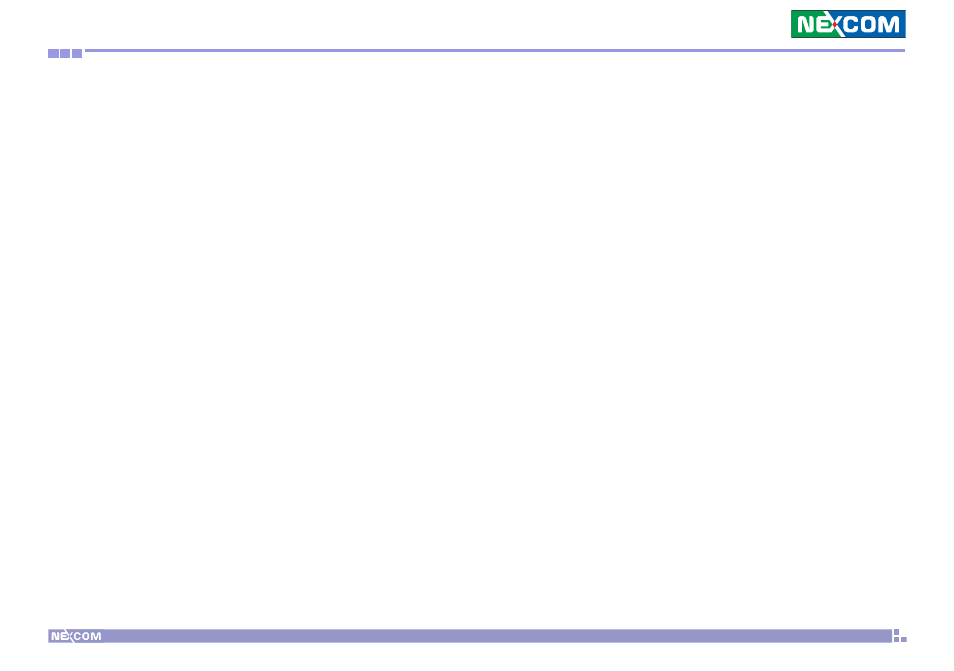
Copyright © 2012 NEXCOM International Co., Ltd. All Rights Reserved.
3
NDiS OPS-M50 User Manual
Chapter 1: Product Introduction
System Specifications
COM Express Board
• NEXCOM ICES-267S COM Express Card
CPU Support
• Onboard Intel
®
Core™ i5-2515E Dual Core processor
Chipset
• Intel
®
QM67/ HM65 PCH
Graphics Graphics
• Intel
®
HD graphics 3000
Main Memory
• 1 x 204 pin SO-DIMM socket, support DDR3 800 / 1066 / 1333MHz
(Single channel) with un-buffered and non-ECC SDRAM up to 4GB
I/O Interface-Front
• 1 x Power status LED (Green)
• 1 x HDD status LED (Red)
• 1 x Power button
• 1 x Reset button
• 1 x DB9 for RS-232
• 2 x USB port
• 1 x Audio Line-in
• 1 x Audio Line-out
• 1 x VGA port (DB15)
• 1 x RJ45 with LEDs for 10/100/1000Mbps Ethernet
• 2 x Antenna hole for Wi-Fi or TV tuner module
I/O Interface-Rear
• Standard connector type: JAE TX25 Plug Connector
• Power input: 12V~19V
• 1 x TMDS / 1 x UART / 3 x USB Port
• Audio: Line-out L/R
• Control signals: power status / PS_ON / PB_DET / CEC / SYS_FAN
Storage
• 1 x 22pin SATA right angle connector for slide in 2.5” SATA slim SSD
Dimensions
• 200mm (W) x 119mm (D) x 30mm (H) (7.8” x 4.7” x 1.1”)
Power Supply
• DC power +12V~19V from docking board
• Input: +12V DC connector for test used
Expansion
• 2 x Mini-PCIe for optional WLAN/ TV tuner module
• Support wake on WLAN feature
Environment
• Operating Temperature: 0°C to +40°C
• Storage Temperature: -20°C to +80°C
• Humidity: 10 to 90% (Non-condensing)
Certification
• CE approval
• FCC Class A
