Intel, Rapid start technology intel, Smart connect technology – NEXCOM NViS 5604-i5 User Manual
Page 65
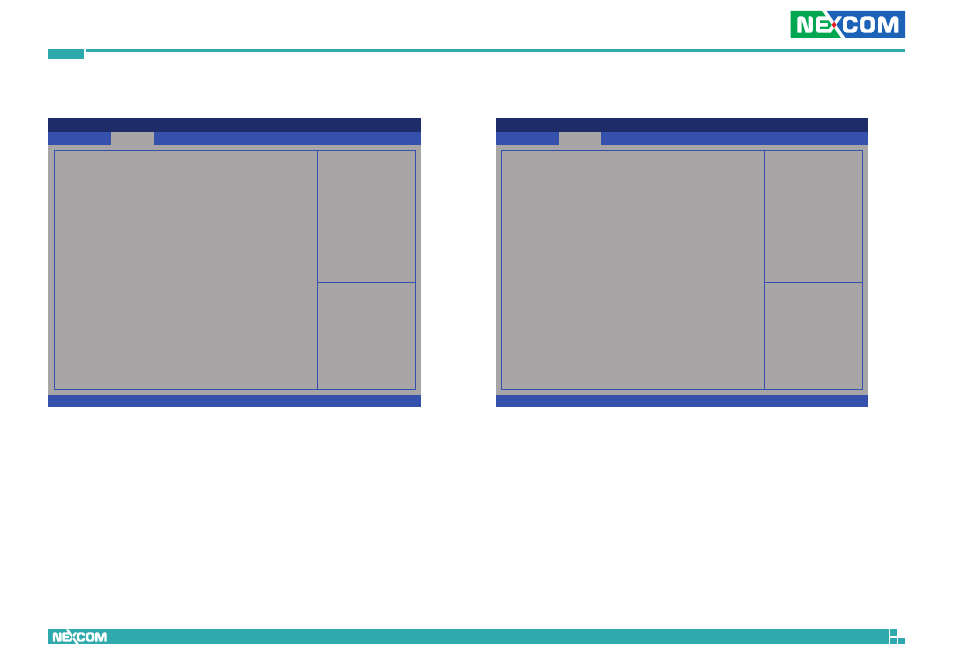
Copyright © 2014 NEXCOM International Co., Ltd. All Rights Reserved.
51
NViS 5604 Series User Manual
Chapter 4: BIOS Setup
Intel
®
Rapid Start Technology
Enables or disables Intel
®
Rapid Start Technology. Intel
®
Rapid Start
Technology is a new zero power hibernation mode which allows users to
resume in just 5-6 seconds.
Intel
®
Smart Connect Technology
Enables or disables Intel
®
Smart Connect Technology. Intel
®
Smart Connect
Technology keeps your e-mail and social networks, such as Twitter, Facebook,
etc. updated automatically while the computer is in sleep mode.
Intel
®
Rapid Start Technology
Intel
®
Smart Connect Technology
Advanced
Version 2.15.1234. Copyright (C) 2012 American Megatrends, Inc.
Aptio Setup Utility - Copyright (C) 2012 American Megatrends, Inc.
←→: Select Screen
↑↓: Select Item
Enter: Select
+/-: Change Option
F1: General Help
F7: Discard Changes
F9: Load UEFI Defaults
F10: Save and Exit
ESC: Exit
Intel(R) Rapid Start
Technology is a new zero power
hibernation mode which allows
users to resume in just 5-6
seconds.
Intel(R) Rapid Start Technology
[Disabled]
Advanced
Version 2.15.1234. Copyright (C) 2012 American Megatrends, Inc.
Aptio Setup Utility - Copyright (C) 2012 American Megatrends, Inc.
→←: Select Screen
↑↓: Select Item
Enter: Select
+/-: Change Option
F1: General Help
F7: Discard Changes
F9: Load UEFI Defaults
F10: Save and Exit
ESC: Exit
Intel(R) Smart Connect
Technology automatically updates
your email and social networks,
such as Twitter, Facebook, etc.
while the computer is in sleep
mode.
Intel(R) Smart Connect Technology
[Enabled]
