Rear panel – NEXCOM NViS 5604-i5 User Manual
Page 18
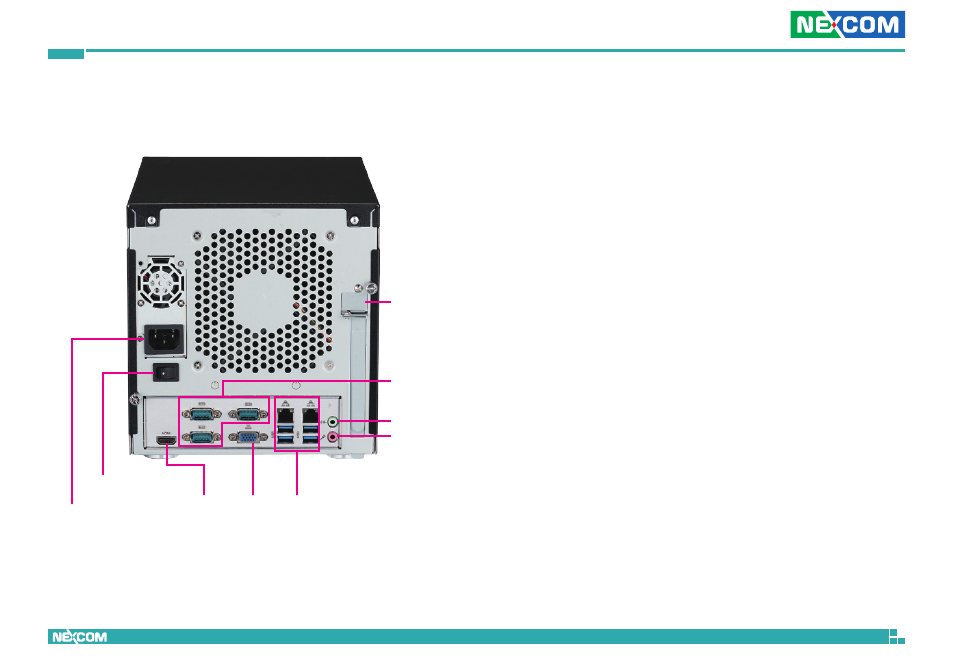
Copyright © 2014 NEXCOM International Co., Ltd. All Rights Reserved.
4
NViS 5604 Series User Manual
Chapter 1: Product Introduction
Rear Panel
AC Power Socket
HDMI
VGA
Gigabit LAN and USB Ports
Speaker-out
COM
PCIe
Mic-in
Power and Reset
Button
AC Power Socket
Plug AC power cord here before turning on the system.
Power and Reset Button
Press to power on or restart the device.
HDMI
Used to connect a high-definition display.
COM Port
Three serial COM ports used to connect RS232/422/485 compatible devices.
VGA
Used to connect an analog VGA monitor.
Gigabit LAN and USB Ports
Dual Gigabit LAN ports to connect the system to a local area network, and
four USB ports to connect the system with USB 3.0/2.0 devices.
Speaker-out
Speaker-out jack to connect speakers or headphones.
Mic-in
Mic-in jack to connect microphones.
PCIe Slot
Reserved opening used to install PCIe cards.
