NEXCOM NViS 5604-i5 User Manual
Page 63
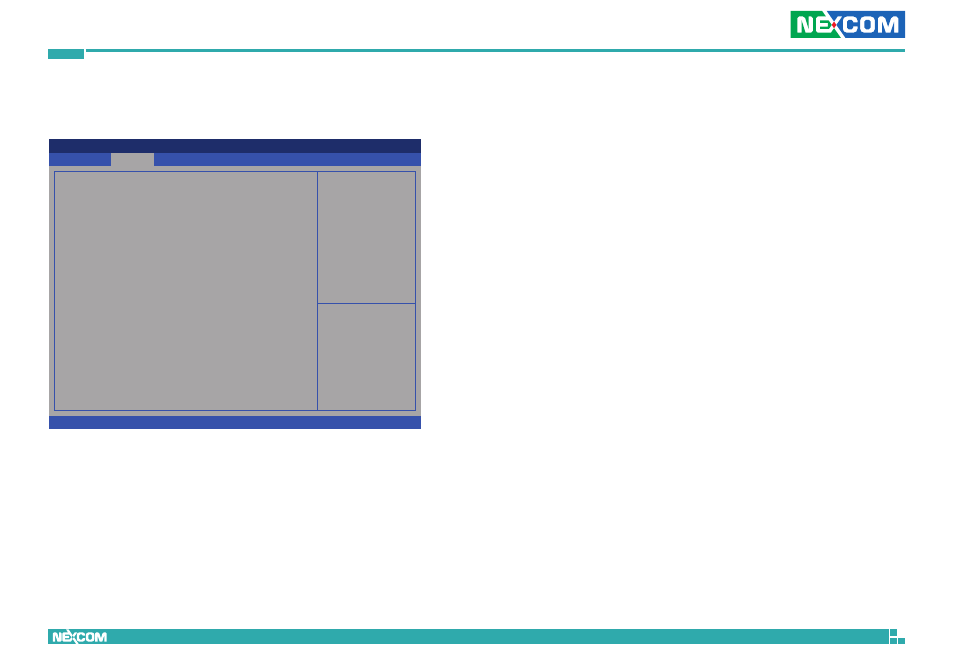
Copyright © 2014 NEXCOM International Co., Ltd. All Rights Reserved.
49
NViS 5604 Series User Manual
Chapter 4: BIOS Setup
DRAM Frequency
Select Auto to automatically set DRAM frequency.
Primary Graphics Adapter
Selects which primary graphics adapter to boot the system.
VT-d
Enables or disables Intel
®
VT-d technology.
PCIE1 Link Speed
Configures the PCIE1 link speed.
Share Memory
Configures the amount of memory shared to the onboard graphics.
IGPU Multi-Monitor
Enables or disables the onboard graphics.
Render Standby
Enables or disables render standby of onboard graphics.
Onboard HD Audio
Enables or disables the onboard HD audio, setting auto will automatically
disable the onboard HD audio when an external sound card is installed.
Front Panel
Enables or disables the onboard HD audio front panel.
Onboard HDMI HD Audio
Enables or disables the onboard HDMI HD audio.
Onboard LAN1 to LAN2
Enables or disables onboard LAN1 and LAN2.
Restore on AC/Power Loss
Power Off
When power returns after an AC power failure, the
system’s power is off. You must press the Power button
to power-on the system.
Power On
When power returns after an AC power failure, the
system will automatically power-on.
SLP_SUS# Minimum Assertion Width
Selects a minimum assertion width of the SLP_SUS# signal.
Primary IGFX Boot Display
Select the video device which will be activated during POST. Has no effect
if external graphics is present. Secondary boot display selection will appear
based on your selection. VGA modes will be supported only on primary
display.
Chipset Configuration
This section is used to configure the chipset features.
Advanced
Version 2.15.1234. Copyright (C) 2012 American Megatrends, Inc.
Aptio Setup Utility - Copyright (C) 2012 American Megatrends, Inc.
←→: Select Screen
↑↓: Select Item
Enter: Select
+/-: Change Option
F1: General Help
F7: Discard Changes
F9: Load UEFI Defaults
F10: Save and Exit
ESC: Exit
If [Auto] is selected, the
motherboard will detect the
memory module(s) inserted and
assign the appropriate frequency
automatically.
VT-d Capability
DRAM Frequency
Primary Graphics Adapter
VT-d
PCIE1 Link Speed
Share Memory
IGPU Multi-Monitor
Render Standby
Onboard HD Audio
Front Panel
Onboard HDMI HD Audio
Onboard LAN1
Onboard LAN2
Restore on AC/Power Loss
SLP_SUS# Minimum Assertion Width
Primary IGFX Boot Display
Supported
[Auto]
[Onboard]
[Disabled]
[Auto]
[Auto]
[Enabled]
[Enabled]
[Enabled]
[Auto]
[Enabled]
[Enabled]
[Enabled]
[Power Off]
[Disabled]
[VBIOS Default]
