Secondary ide master – NEXCOM nTUF 600 User Manual
Page 79
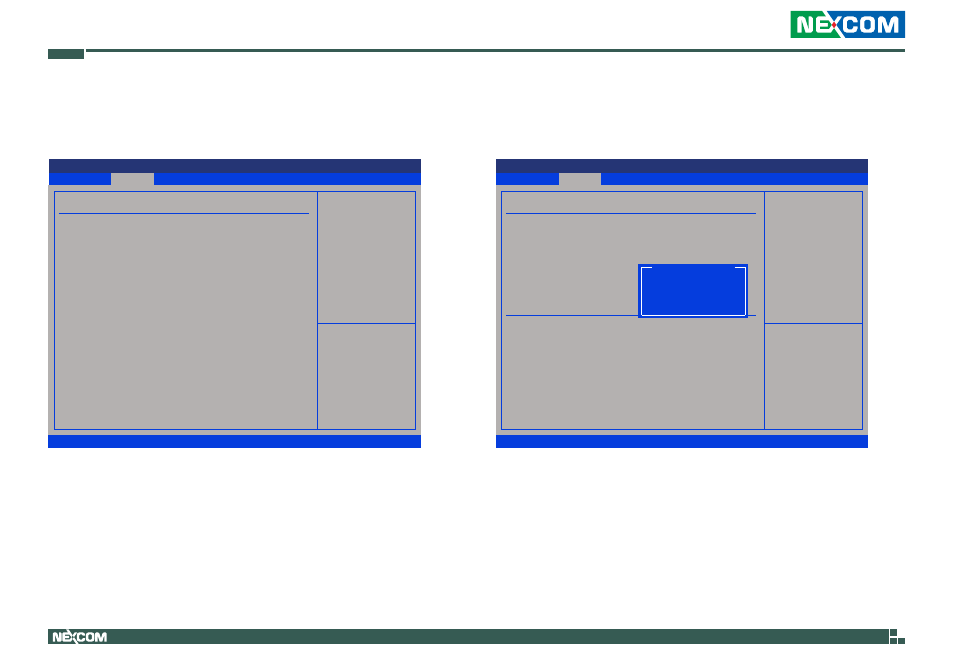
Copyright © 2012 NEXCOM International Co., Ltd. All Rights Reserved.
65
nTUF 600 User Manual
Chapter 4: BIOS Setup
Advanced
v02.61 (C) Copyright 1985-2006, American Megatrends, Inc.
BIOS SETUP UTILITY
←
Select Screen
↑↓
Select Item
+/-
Change Field
Tab
Select Field
F1
General Help
F10
Save & Exit
ESC
Exit
While entering setup, BIOS
auto detects the presence of IDE
devices. This displays the status
of auto detection of IDE devices.
IDE Configuration
ATA/IDE Configuration
Configure SATA as
► Primary IDE Master
► Primary IDE Slave
► Secondary IDE Master
IDE Detect Time Out (Sec)
[Enhanced]
[IDE]
: [TS64GSSD25S-S]
: [TS46GCFX500I]
: [TOSHIBA MK167]
[35]
Advanced
v02.61 (C) Copyright 1985-2006, American Megatrends, Inc.
BIOS SETUP UTILITY
←
Select Screen
↑↓
Select Item
+/-
Change Field
Tab
Select Field
F1
General Help
F10
Save & Exit
ESC
Exit
Select the type of device
connected to the system.
Secondary IDE Master
Device
:Hard Disk
Vendor
:TOSHIBA MK1676GSX
Size :160.0GB
LBA Mode :Supported
Block Mode :16Sectors
PIO :4
Async DMA :MultiWord DMA-2
Ultra DMA :Ultra DMA-5
S.M.A.R.T :Supported
Type
LBA/Large Mode
Block (Multi-Sector Transfer)
PIO Mode
DMA Mode
S.M.A.R.T.
32Bit Data Transfer
[Auto]
[Auto]
[Auto]
[Auto]
[Auto]
[Auto]
[Enabled]
Options
Not Installed
Auto
CD/DVD
ARMD
Secondary IDE Master
This section is used to configure the secondary IDE master device.
Type
Select the type of device connected to the system, the options are
Not Installed, Auto, CD/DVD and ARMD.
