NEXCOM NISE 3140 User Manual
Page 57
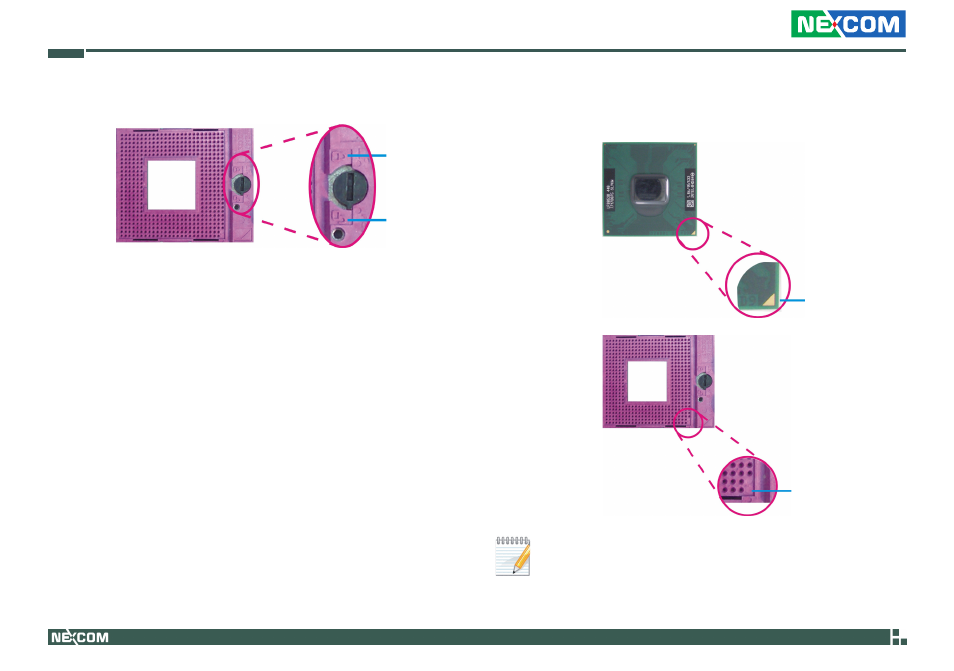
Copyright © 2009 NEXCOM International Co., Ltd. All Rights Reserved.
44
Chapter 3: System Setup
NISE 3140, NISE 3140E, NISE 3140P2, NISE 3140P2E User Manual
4. Position the CPU above the socket. The gold triangular mark on the
CPU must align with pin 1 of the CPU socket.
Gold triangular
mark
Handle the CPU by its edges and avoid touching the pins.
3. Use a screwdriver to turn the screw to its unlocked position.
Locked
Unocked
Pin 1
This manual is related to the following products:
