Bios setup utility, Standard cmos features – NEXCOM NISE 101 User Manual
Page 50
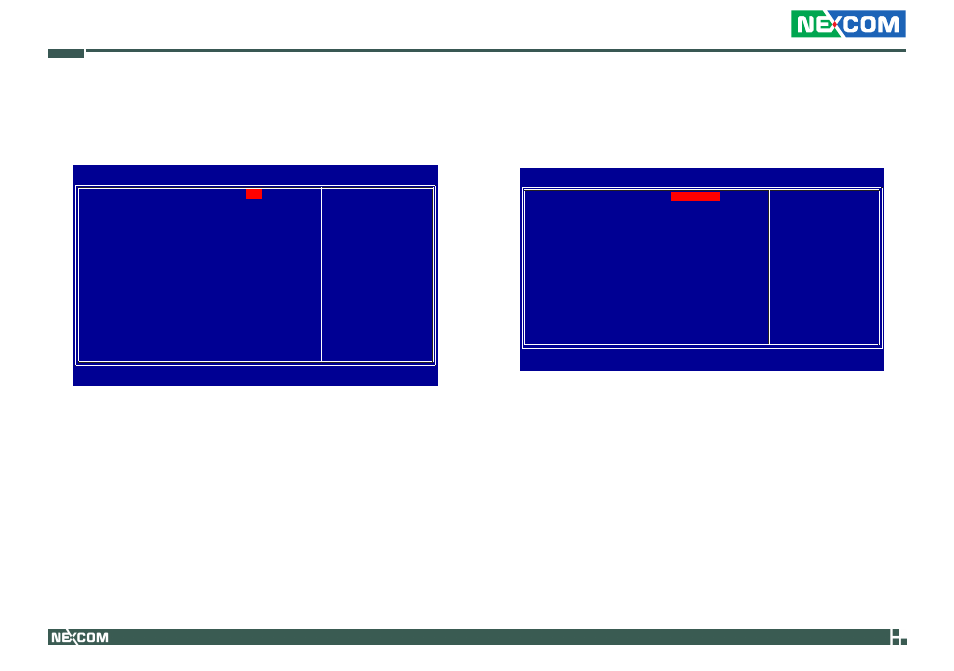
Copyright © 2010 NEXCOM International Co., Ltd. All Rights Reserved.
37
NISE 101 User Manual
Chapter 4: BIOS Setup
Standard CMOS Features
Date (mm:dd:yy)
Time (hh:mm:ss)
IDE Channel 0 Master
IDE Channel 0 Slave
IDE Channel 2 Master
IDE Channel 2 Slave
Video
Halt On
Base Memory
Extended Memory
Total Memory
Phoenix - AwardBIOS CMOS Setup Utility
Standard CMOS Features
Item Help
Menu Level
Change the day, month,
year and century
Thu, Apr 8 2010
14 : 44 : 30
[None]
[None]
[Hitachi HTE722012K9A]
[None]
[EGA/VGA]
[All, But Keyboard]
640K
2086912K
2087936K
↑↓→←
: Move
Enter: Select
F1: General Help
+/-/PU/PD: Value
F10: Save
ESC: Exit
F5: Previous Values
F7: Optimized Defaults
Date
The date format is
from Sunday to Saturday. Month displays the month, from January to De-
cember. Date displays the date, from 1 to 31. Year displays the year, from
1999 to 2099.
Time
The time format is
the 24-hour military-time clock. For example, 1 p.m. is 13:00:00. Hour
displays hours from 00 to 23. Minute displays minutes from 00 to 59.
Second displays seconds from 00 to 59.
IDE Channel 0 Master to IDE Channel 2 Slave
To configure the IDE drives, move the cursor to a field then press
IDE HDD Auto-Detection
IDE Channel 0 Master
Access Mode
Capacity
Cylinder
Head
Precomp
Landing Zone
Sector
Phoenix - AwardBIOS CMOS Setup Utility
IDE Channel 0 Master
Item Help
Menu Level
To auto-detect the
HDD’s size, head... on
this channel
↑↓→←
: Move
Enter: Select
F1: General Help
+/-/PU/PD: Value
F10: Save
ESC: Exit
F5: Previous Values
F7: Optimized Defaults
0
0
0
0
0
[Press Enter]
Auto
Auto
0 MB
IDE HDD Auto-Detection
Detects the parameters of the drive. The parameters will automati-
cally be shown on the screen.
IDE Channel 0 Master/Slave and IDE Channel 2 Master/Slave
If you select ”Auto”, the BIOS will auto-detect the HDD & CD-ROM
drive at the POST stage and show the IDE for the HDD & CD-ROM
drive. If a hard disk has not been installed, select “None”.
BIOS Setup Utility
