Monroe Electronics R189se User Manual
Page 81
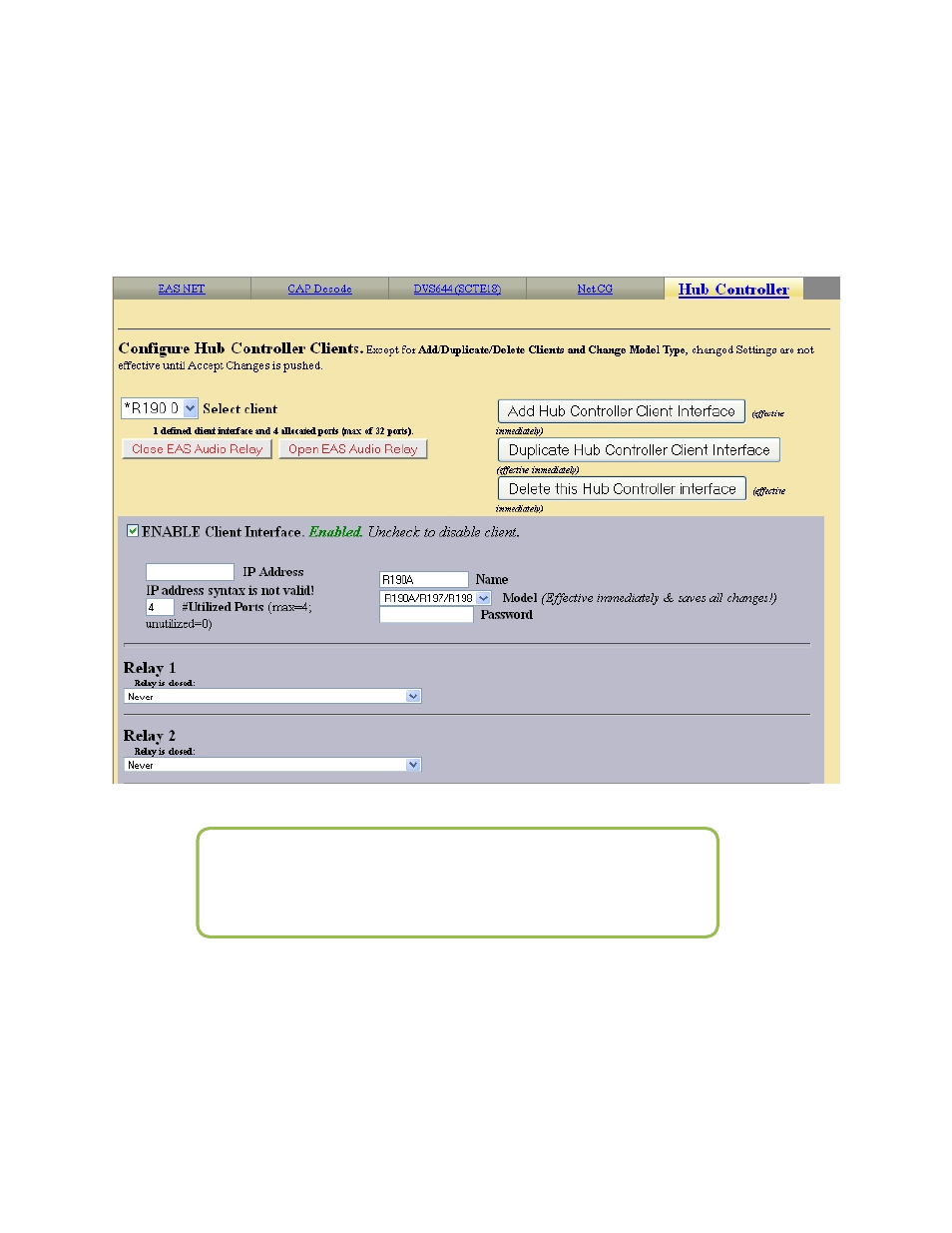
- 76 -
4.10.6 Hub Controller (R190 and R190A)
The One-Net
SE
can be used in conjunction with our Hub Controller the model R190 and
the newer R190A for remote hub switching if local access channels are to be overridden
during EAS alerts. This is accomplished through this LAN controlled device that has four
independently controlled relays. Each relay can be programmed to activate by a choice of
three triggers. In addition to the three triggers it can be setup to filter its activation by
FIPS code(s) and EAS code(s). The One-Net
SE
can control up to 8 of these hub
controllers.
Setup > Net Alerts > Hub Controller
Follow the procedure included with the Hub Controller R190A for details.
Enter the new address for the R190A as shown in the following screen and enable the
client by placing a check mark in the box. The One-Net
SE
will attempt to ping the R190A
and display the status. Verify that the status is OK.
You can also program the password if desired.
Note: Before enabling the Hub Controller, THE R190A
MUST BE SET TO AN ADDRESS THAT IS WITHIN
YOUR INTERNAL LAN.
