Monroe Electronics R189se User Manual
Page 56
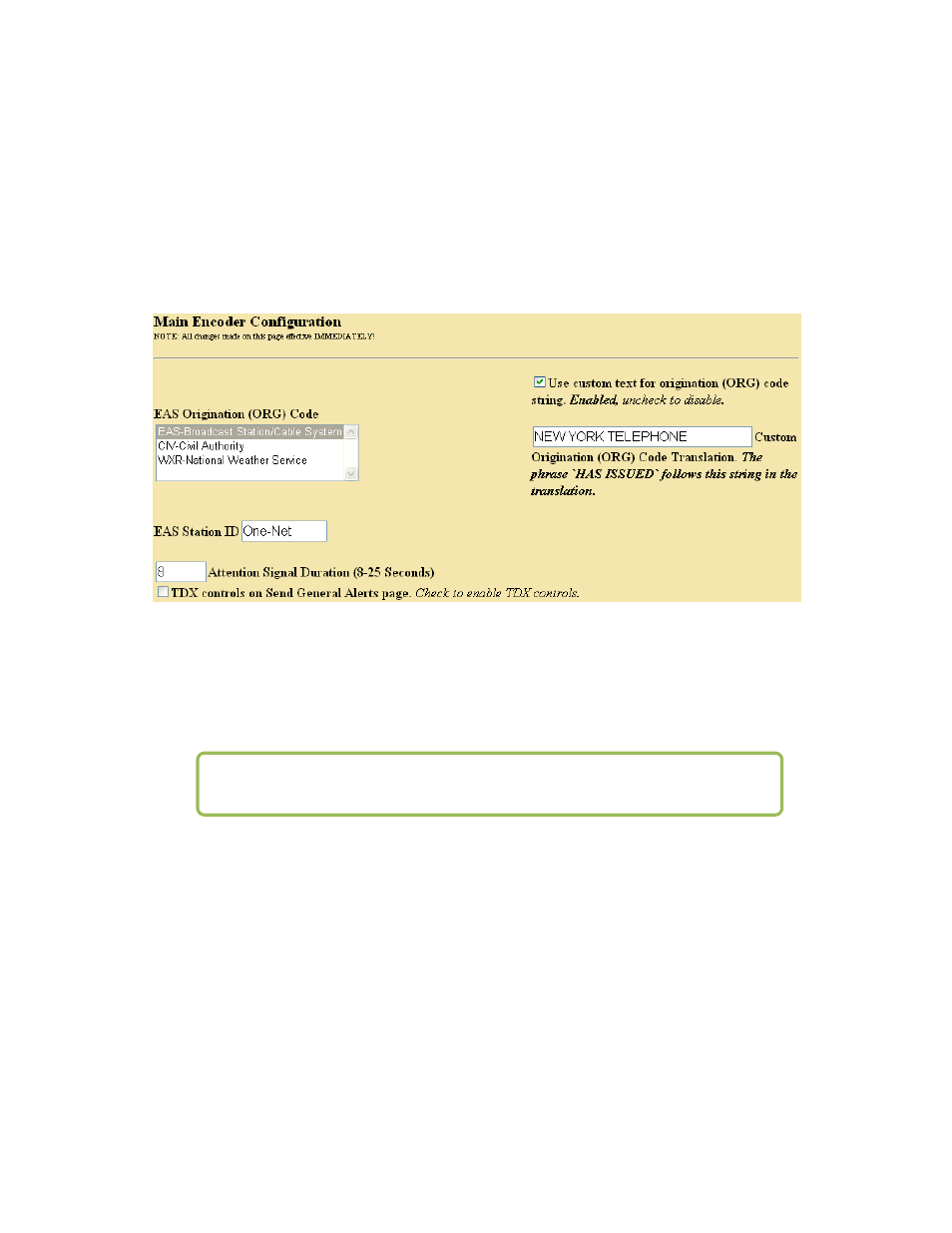
- 51 -
This code is placed in the EAS alert message when the encoder originates an EAS alert.
This same code is used for both manually forwarded alerts and automatically forwarded
alerts. If these descriptions do not match your application (i.e. Telephone Company) you
should select EAS, and place a check in the box for custom text for translation for
Origination Code. When this is enabled you will be able to customize how the text is
displayed. An example of this is shown below. When a Weekly test is activated by the
One-Net
SE
the displayed the text will be “NEW YORK TELEPHONE HAS ISSUED A
REQUIRED WEEKLY TEST FOR THE FOLLOWING COUNTIES/AREAS: Orleans,
NY; AT 10:36 AM ON MAR 23, 2012 EFFECTIVE UNTIL 10:51 AM. MESSAGE
FROM NY12345.”
Setup > Encoder > General
EAS Station ID
Type up to 8 characters in this text field to identify the Station ID for this One-Net
SE
.
This code will be included in all originated alerts; both manually forwarded and
automatically forwarded alerts.
Attention Signal Duration
This control allows setting the duration of the two-tone attention signal from 8-25
seconds.
Configure Available EAS Codes for Encoder
The One-Net
SE
must be configured for the types of EAS alerts that will be used during
alert encoding. This is done by constructing a list of alert types.
NOTE: Encoder Station ID is different from Forwarding Station ID.
