Monroe Electronics R189se User Manual
Page 62
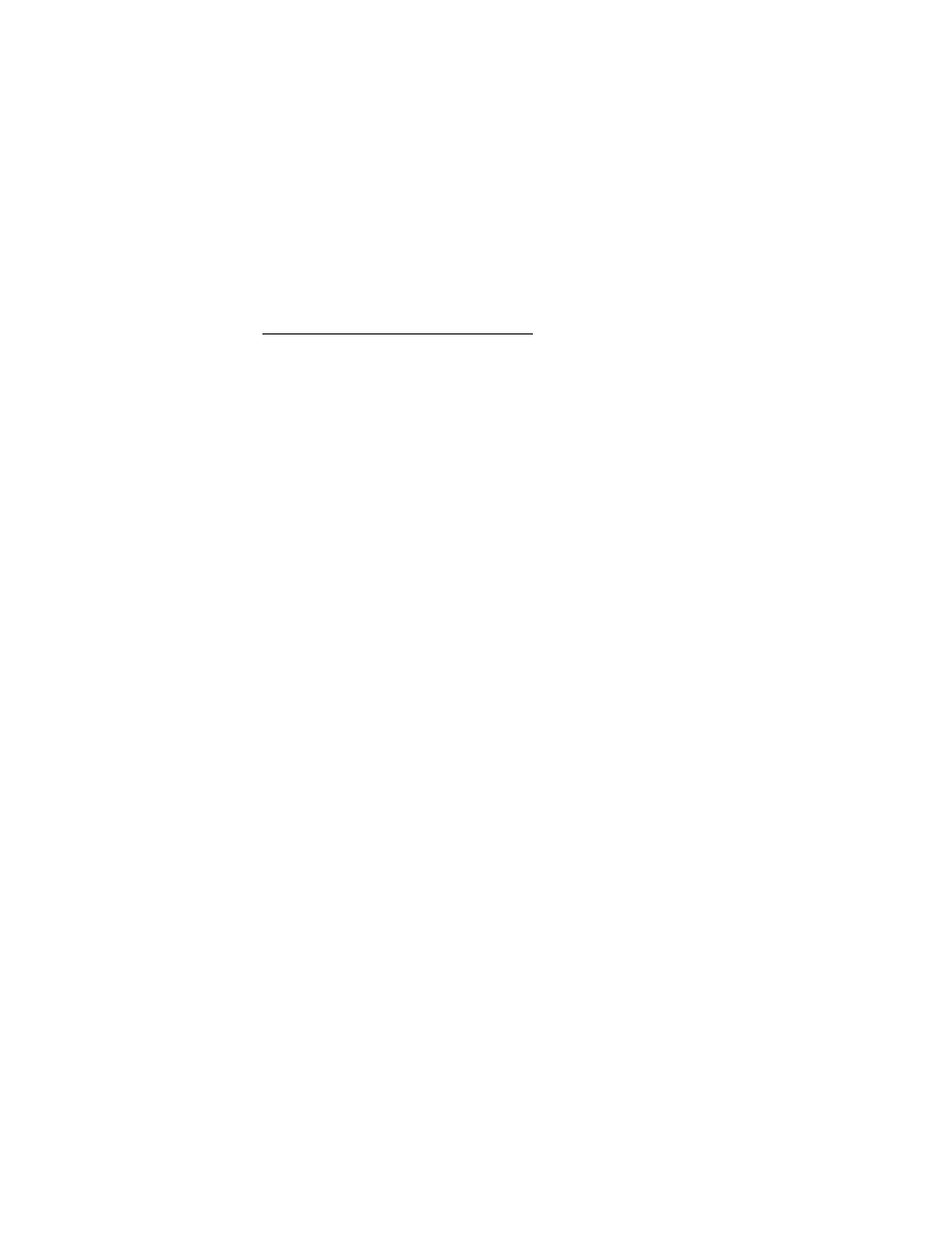
- 57 -
MPEG transport stream. It is an http audio stream. Remote clients must actively load
the URL for the stream in order to play it. This can be done via most modern media
players. A One-Net with EAS NET decode will automatically use this audio stream as
a live input for EAS audio as needed. Refer to the screen shot.
EAS_NET Web (HTTP) Alert Audio streaming during alerts.
Enable this toggle to generate live web streamed audio during alerts. The default
values of the options are designed to work for EAN/EAT.
Audio Streaming on all alert types: This checkbox controls audio streaming for
National Alerts (EAN/EAT) or all alert types. For testing purposes, the toggle
"Audio streaming on all alert types" can be enabled to allow all alert types to
have audio streaming. Make sure to use this button to test live audio for any
remote One-Net EAS NET decoder.
Audio Stream Format: You can select either OGG/Vorbis or MPEG Layer 3
(MP3) audio. For audio to a remote One-Net EAS NET decoder, use OGG.
Audio Output Sample Rate Pull-down menu: The correct value for this depends
upon the destination. For audio to a remote One-Net EAS NET decoder, use the
output sample rate selected on the remote One-Net. Choices are 16000, 32000,
44100, and 48000 samples/sec.
Pre-Alert audio/alert header/attention inclusion at start of audio stream
Pre-Alert EOM Audio Streaming
These two toggle options are included for control of the total content of the alert
audio that is streamed. For purposes of this interface, alert audio consists of three
parts: (1) Pre-Alert audio/EAS Alert FSK header/Alert Attention signal, (2) Alert
audio voice message, and (3) Alert FSK EOM audio. No matter the choices, the
second part, alert audio voice message, if it exists, is always streamed. Any
combination of these options will work when streaming to a remote One-Net EAS
NET decoder. The default is to not stream the header or EOM sequence, just the
audio voice message. Use the options as required by the specific application on a
remote server. To review, the options allow the inclusion/exclusion of:
1. Pre-Alert audio/EAS Alert FSK header/Alert Attention signal
2. EAS alert FSK EOM.
Delay time before stream start; Starting silence duration; Ending silence
duration: This option allows streaming to be delayed by the duration of the alert
header. Three numeric text fields allow entry of three additional audio delay
components. Each delay is in seconds and applies to a specific location during the
audio stream. Use as needed for the specific application.
