Monroe Electronics R189se User Manual
Page 30
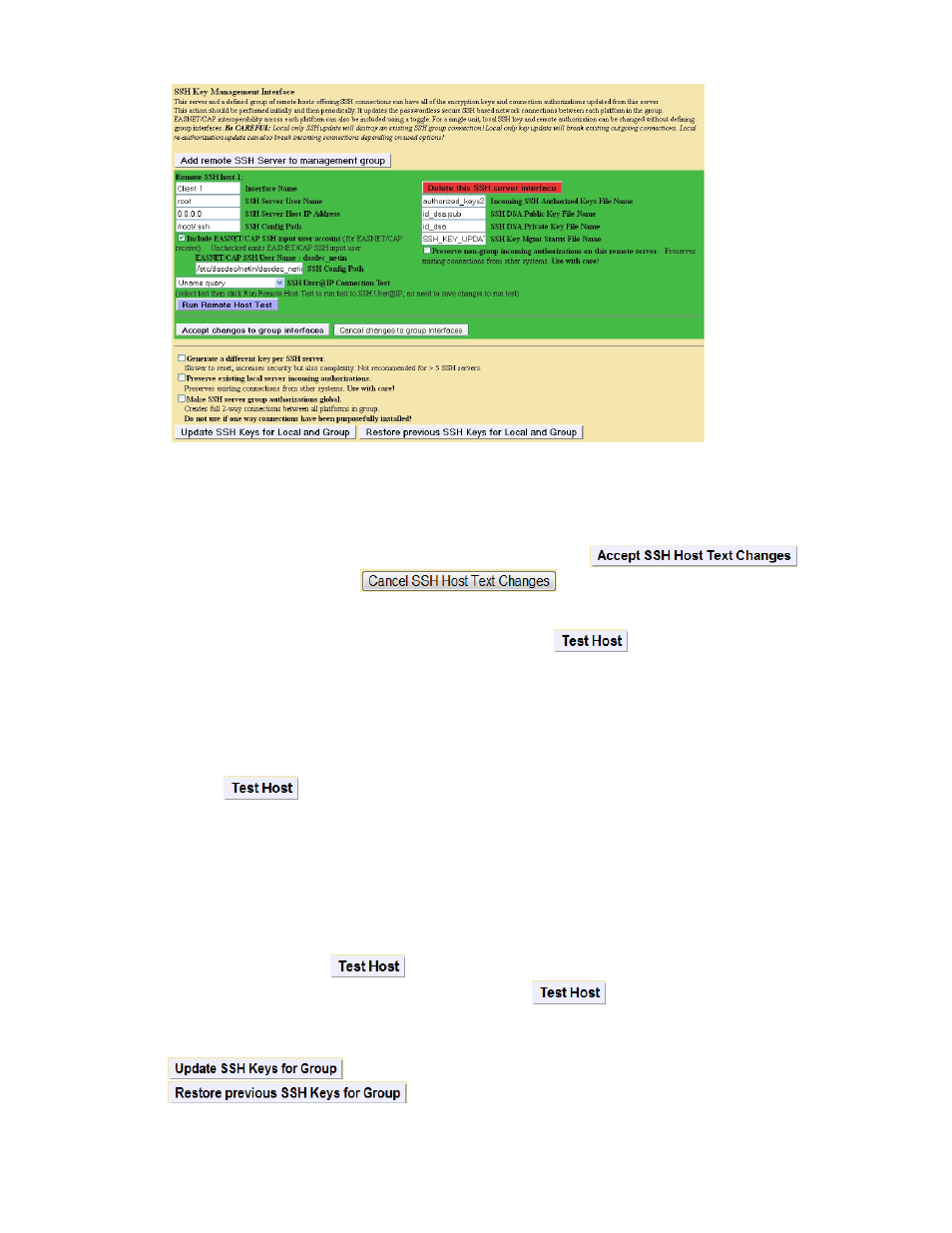
- 25 -
SSH Key Management Interface
Once a remote host client descriptor interface is added, it must be configured. Reasonable default values for
SSH connection to the remote host are provided (except for IP address). Type in the IP Address and change the
remote host User name, the SSH configuration path (directory), the SSH authorized keys file name, DSA public
key and private key file names, and management status file name if needed.
Changes to these Host text field values are not saved until you click
. You can
cancel changes by clicking the
button.
A very useful feature of this interface is that it provides network connection tests to remote hosts. Set the selector
SSH Connection Test to the desired test and click the button
.
You can try a variety of tests to prove SSH connectivity as well as network connectivity via "ping". Six tests are
supported:
1. "Ping". Use a simple network ping to test if the base network route to a remote host exists. To test
basic network connectivity, the ping test can be used without regard to the SSH field configuration.
Set the IP address (numeric dot.decimal format unless DNS is enabled) and run the Ping test using the
button.
2. "Uname" query via SSH (see example above). This will attempt to get the operating system name from
the remote host.
3. "Date" query via SSH. This will attempt to get the date and time from the remote host.
4. SCP test via SSH. This will attempt to copy a test file to the remote host.
5. "Key Management Status" query via SSH. This will attempt to retrieve the current state of the DASDEC
II key management status from the remote host.
6. "Get Public Key" query via SSH. This will attempt to retrieve the public key from the remote host.
Select a test and click the
button to see the test results. Be patient; it can take several seconds to
run some of these tests. Results are printed just below the
button.
When you have all of the remote host descriptors entered properly, and you have confirmed SSH connectivity to
each remote host, you may safely update the public/private keys for the entire group by clicking on the button
. You may also return to the prior set of keys by clicking the button
.
