Downloading firmware, Starting the flashloader, 1 downloading firmware – KLING & FREITAG K&F CD Remote User Manual
Page 48: 2 starting the flashloader tip
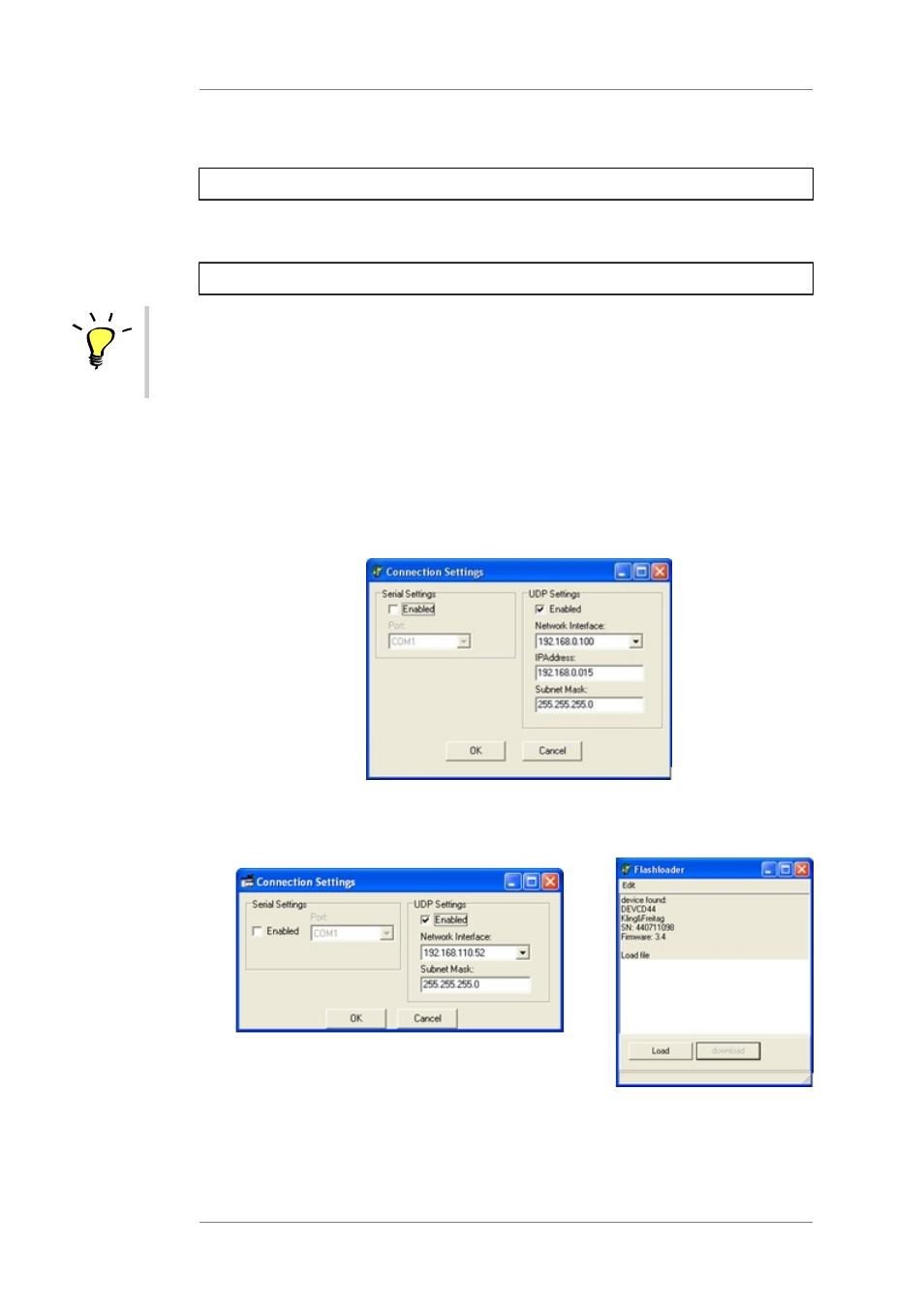
User's manual
K&F CD 44 Remote
KLING & FREITAG GMBH © 2014
Version 5.5
Page 48 of 50
Firewall
Set your firewall so that the Flashloader is not blocked.
19.3.1
Downloading Firmware
You can download a file with the current firmware version from the Kling & Freitag website
(www.kling-freitag.de).
19.3.2
Starting the Flashloader
Tip
It is possible, that newer versions slightly differ from the described process. In that case you
will be guided by a dialog of the installer itself.
The Flashloader for the firmware update is included in the installation package of the remote
software.
1.
Click on Start » All Programs » Kling & Freitag CD 44 Remote » Flashloader.
2.
Activate UDP Settings and select the appropriate IP number.
The IP-Address is set by default at delivery. If you have changed the address in the CD 44,
then you must enter this new address here.
3.
Click on OK.
4.
After the controller has been recognized, click on [Load].
5.
Select the file name beginning with “CD44Firmware”. For devices with extended memory,
select the file which ends with '_192'.
If you have several files available for one controller, select the one with the highest
version number.
