Replacing the ip card and updating the firmware, Safety instructions, Replacing the ip card – KLING & FREITAG K&F CD Remote User Manual
Page 46: 2 replacing the ip card
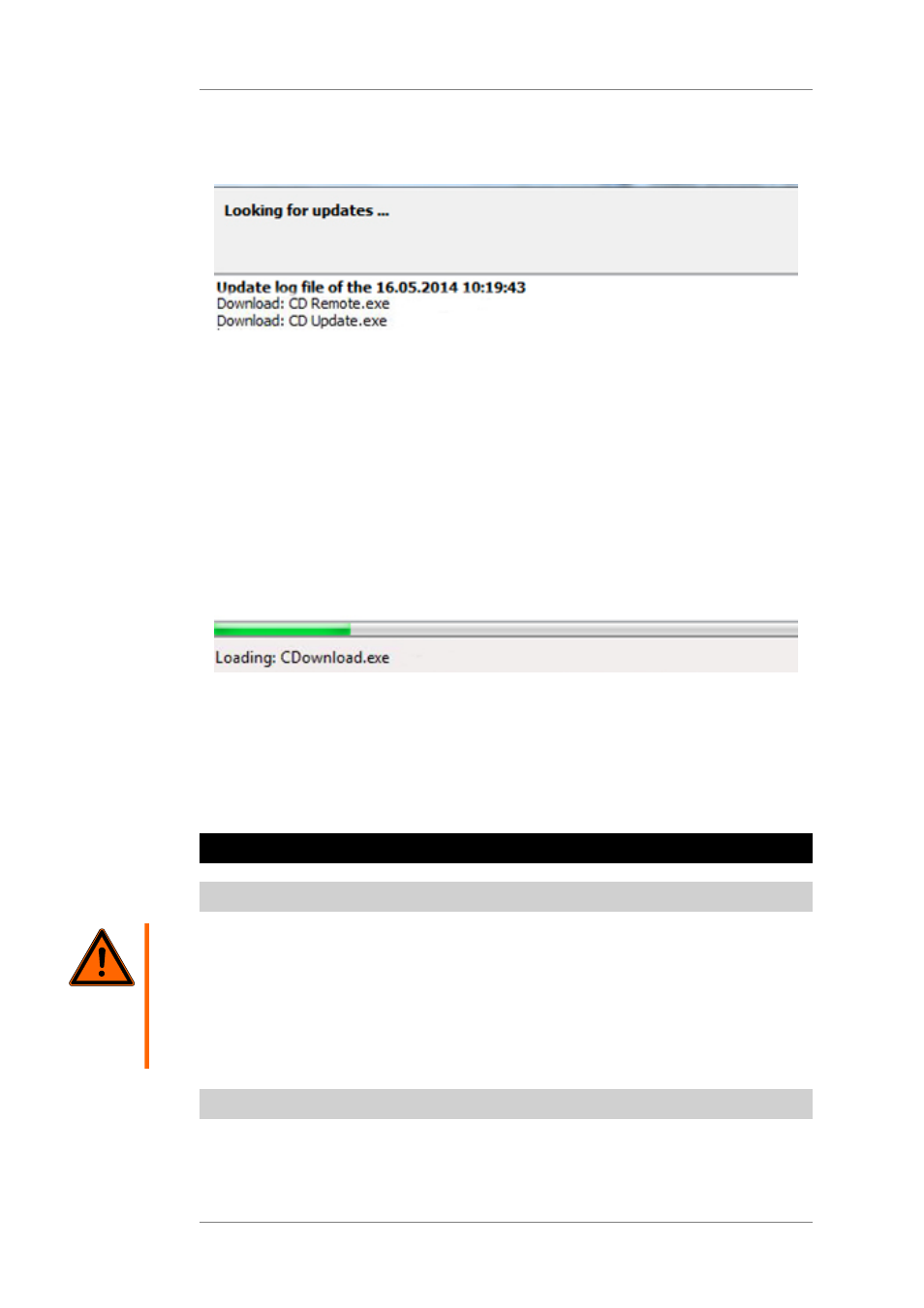
User's manual
K&F CD 44 Remote
KLING & FREITAG GMBH © 2014
Version 5.5
Page 46 of 50
If you have changed any files in the K&F system folder ("C:\Program Files (x86)\KlingFreitag
\CD Remote\"), the folder will be renamed into an archiv folder and a new folder with the
new updatefiles will be created.
The actual update process only takes a few seconds in most cases. If comments on the new LS-
Blocks are to be written, these are displayed in the Info window and stored in a log file.
If new LS-Blocks were copied to your hard drive, the Info window will show you where a log
file was saved on your computer and under which name.
If the update finished successful you can transfer the new LS-Blocks to your CD 44 system
controller and use the K&F software normally.
19. Replacing the IP Card and Updating the Firmware
19.1
Safety Instructions
Warning
Only the operations described in this manual (Replacing the "IP-Karte") may be carried
out on the opened controller. In this respect, there is a deviation from the corresponding
regulation in the Terms and Conditions.
Because of the complexity of electric circuits, these tasks can only be carried out by
personnel trained in electro technology. Otherwise, the safety of the products is not
guaranteed.
Before opening the controller, disconnect the power plug.
19.2
Replacing the IP Card
CD 44 only!
1.
Using a 2 mm Allen key, remove the front and rear screws on the left side panel of the
controller.
