Input patching (input configuration), Available input patchings, Selecting patchings – KLING & FREITAG K&F CD Remote User Manual
Page 28: 1 available input patchings, 2 selecting patchings
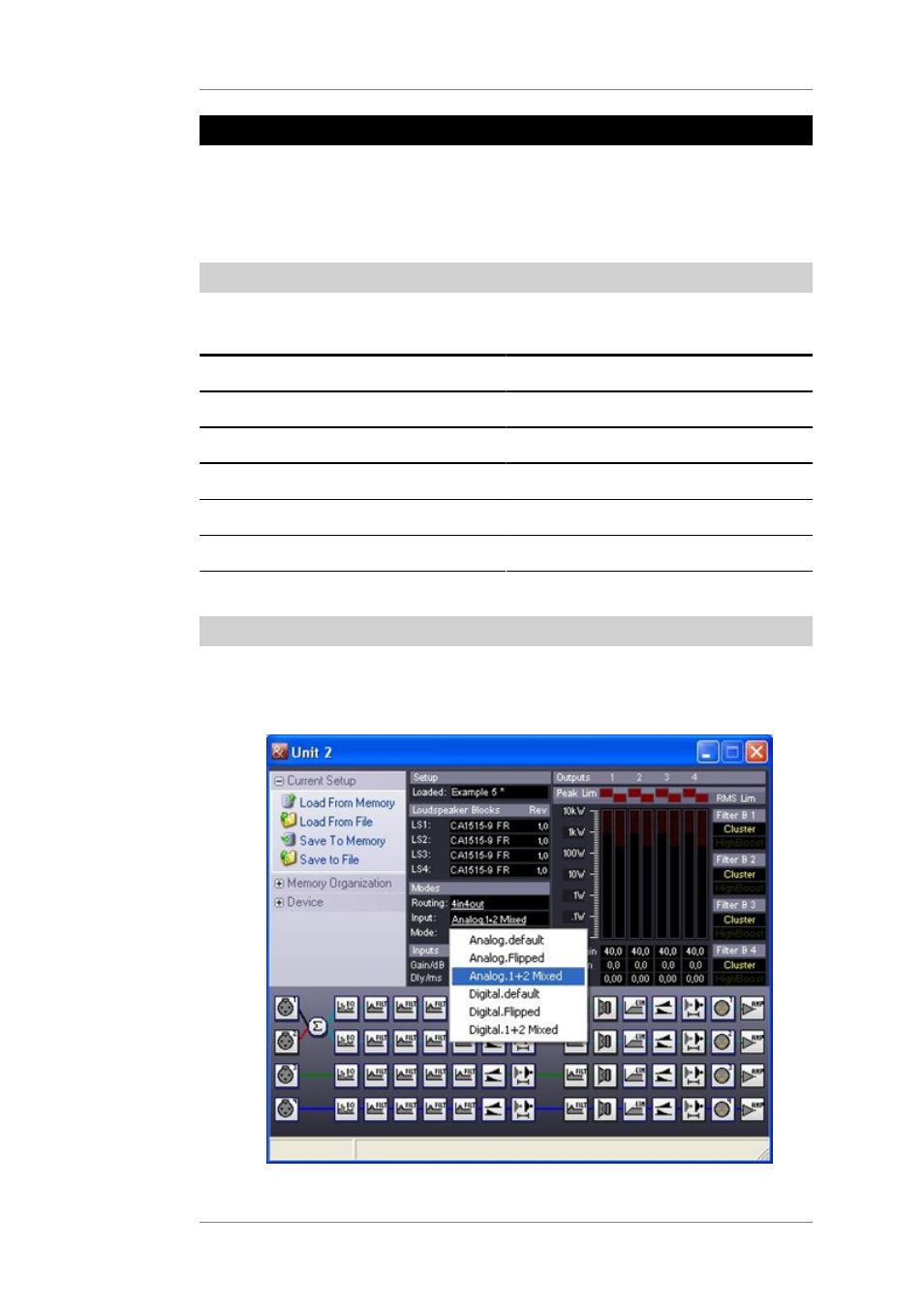
User's manual
K&F CD 44 Remote
KLING & FREITAG GMBH © 2014
Version 5.5
Page 28 of 50
12. Input Patching (Input Configuration)
CD 44 only!
With the input patching, you can configure the physical inputs. This way, you can, for
example, correct physically flipped inputs in the controller without having to change the
actual connectors, you can select if you want to connect a digital or analogue signal to the
inputs or you can create a mono-sum of the inputs 1 and 2.
12.1
Available input patchings
By default, the following patchings are available.
Input Patching
Function
Analog.default
Standard, analog
Analog.Flipped
1 and 2, or 3 and 4 flipped, analog
Analog.1+2 Mixed
Mono-sum of 1 and 2, analog
Digital.default
Standard, digital
Digital.Flipped
1 and 2, or 3 and 4 flipped, digital
Digital.1+2 Mixed
Mono-sum of 1 and 2, digital
You will find a detailed description of the individual patchings in the hardware manual.
12.2
Selecting Patchings
You can select the patchings available in the controller as follows:
1.
In the device window, click the current patching (Modes: Input:).
2.
Select the desired patching.
