Saving scenario, 2 saving scenario – KLING & FREITAG K&F CD Remote User Manual
Page 39
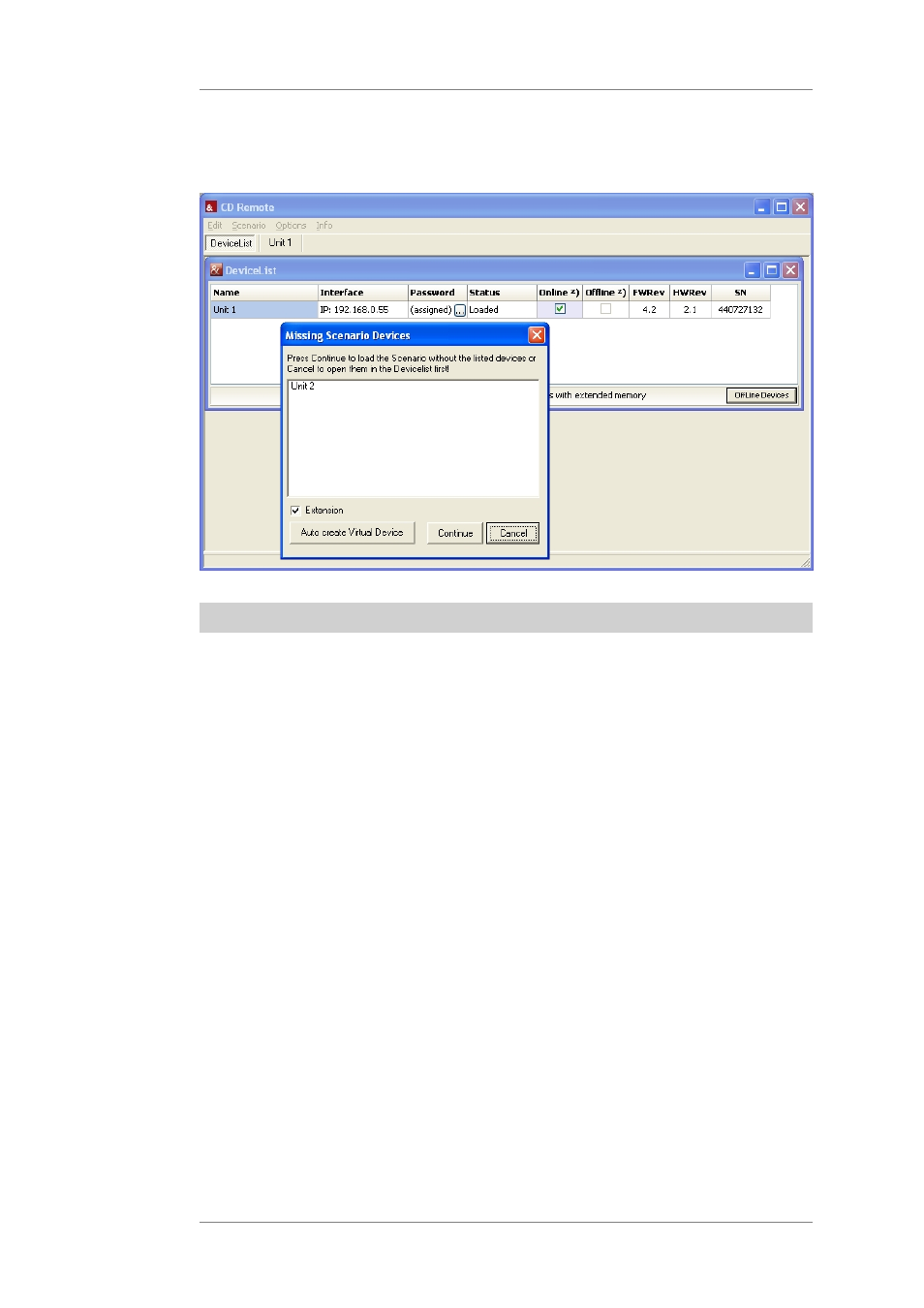
User's manual
K&F CD 44 Remote
KLING & FREITAG GMBH © 2014
Version 5.5
Page 39 of 50
Click on Auto create Virtual Devices » Continue. Virtual Controllers with the names of the
missing controllers and the corresponding settings are automatically created this way.
The controllers saved in the scenario are identified by their name, not by their serial number
or IP address.
16.2
Saving scenario
1.
In the login window, click on Scenario.
2.
Click on SaveToFile.
3.
Enter the desired file name and click on Save.
