3 cable lengths when installing wesii units – KBC Networks WESII User Manual
Page 95
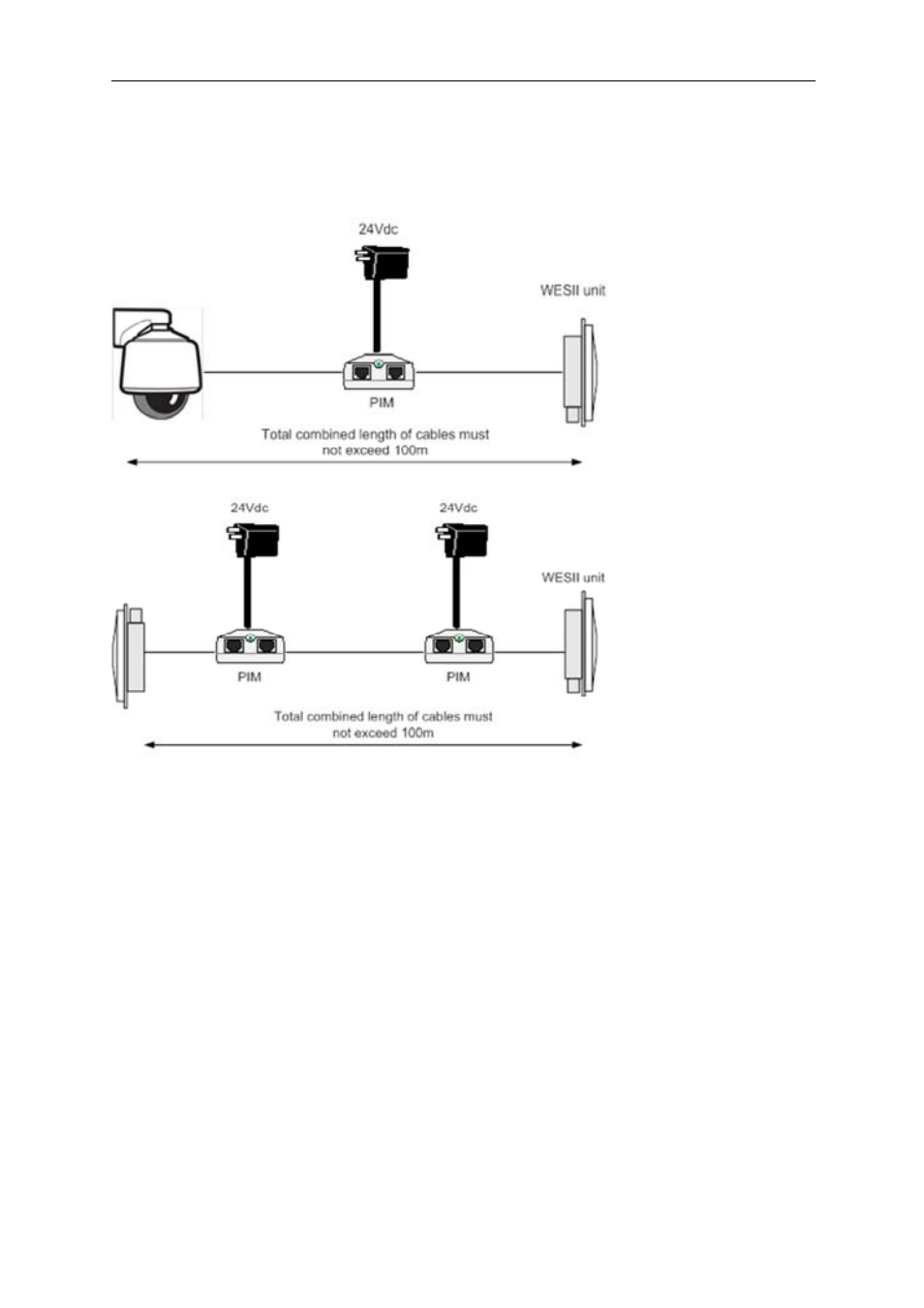
WESII User Manual
Manual-WESII-Rev1403
Copyright © KBC Networks 2014
Page 94 of 140
www.kbcnetworks.com
10.3 Cable lengths when installing WESII units
When installing the WESII units the total combined length of cables for any configuration
must not exceed 100m.
Note:
The type of Cat5 configuration may be determined by the LAN port of the Ethernet
device. If the port is a 10/100 port, you may require a crossover cable. A crossover
cable is not necessary if the two PIMs connect into an Ethernet switch.
Most cables used to connect the WESII system are configured using a straight-through
color code.
See also other documents in the category KBC Networks Computer Accessories:
- FTL1-S1A-B-MSE (10 pages)
- MCG1-S2-BS (8 pages)
- ThruLink SP (2 pages)
- VPS Solar Power Kits (12 pages)
- MiniLink (15 pages)
- MeshII (2 pages)
- Mesh2HT (59 pages)
- WES (19 pages)
- WES (18 pages)
- WES2HT 17dBi Point-to-Point Client / Host 5GHz (2 pages)
- WES2HT 2/5dBi Point-to-Multipoint Host with PoE (2 pages)
- WES2HT 9dBi Multipoint Host (2 pages)
- WESII 9dBi to 9dBi Kit (5 pages)
- WESIIKT V221 17dBi to 17dBi Kit (4 pages)
- H.264 Encoder (2 pages)
- H.264 Encoder (49 pages)
- MPEG-4 Decoder (2 pages)
- MPEG-4 Encoder (2 pages)
- MPEG4 Decoder (29 pages)
- MPEG4 Encoder (33 pages)
- WES2HT (142 pages)
- ESML3-FL2-D4 (18 pages)
- ESUL6-FL2 (20 pages)
- ESML6-FL2 (64 pages)
- ESML6-P3 (17 pages)
- ESML6-P3 (49 pages)
- ESML6-P3 (51 pages)
- ESUG4P-PG2 (15 pages)
- ESUG8P (14 pages)
- ESUL4-FL1 (17 pages)
- ESUL5 (15 pages)
- ESML8P-PC2 (110 pages)
- ESUL8 (14 pages)
- ESUL5P (14 pages)
- EE2CL (19 pages)
- ESUL8P-PC2 (15 pages)
- EE1CL (17 pages)
- EE1R3 (12 pages)
- FCHA1-M1T-R-WSB (13 pages)
- FDVA2-S2T-R-WSC (11 pages)
- Compact Transceiver (36 pages)
- FDVA4-DB1-S1T-R-WSC (14 pages)
- 3U Chassis Transceiver (40 pages)
- FDVA4-S1T-R-WSC (11 pages)
