Junger Audio MIX4 Small Desktop Mixer User Manual
Page 5
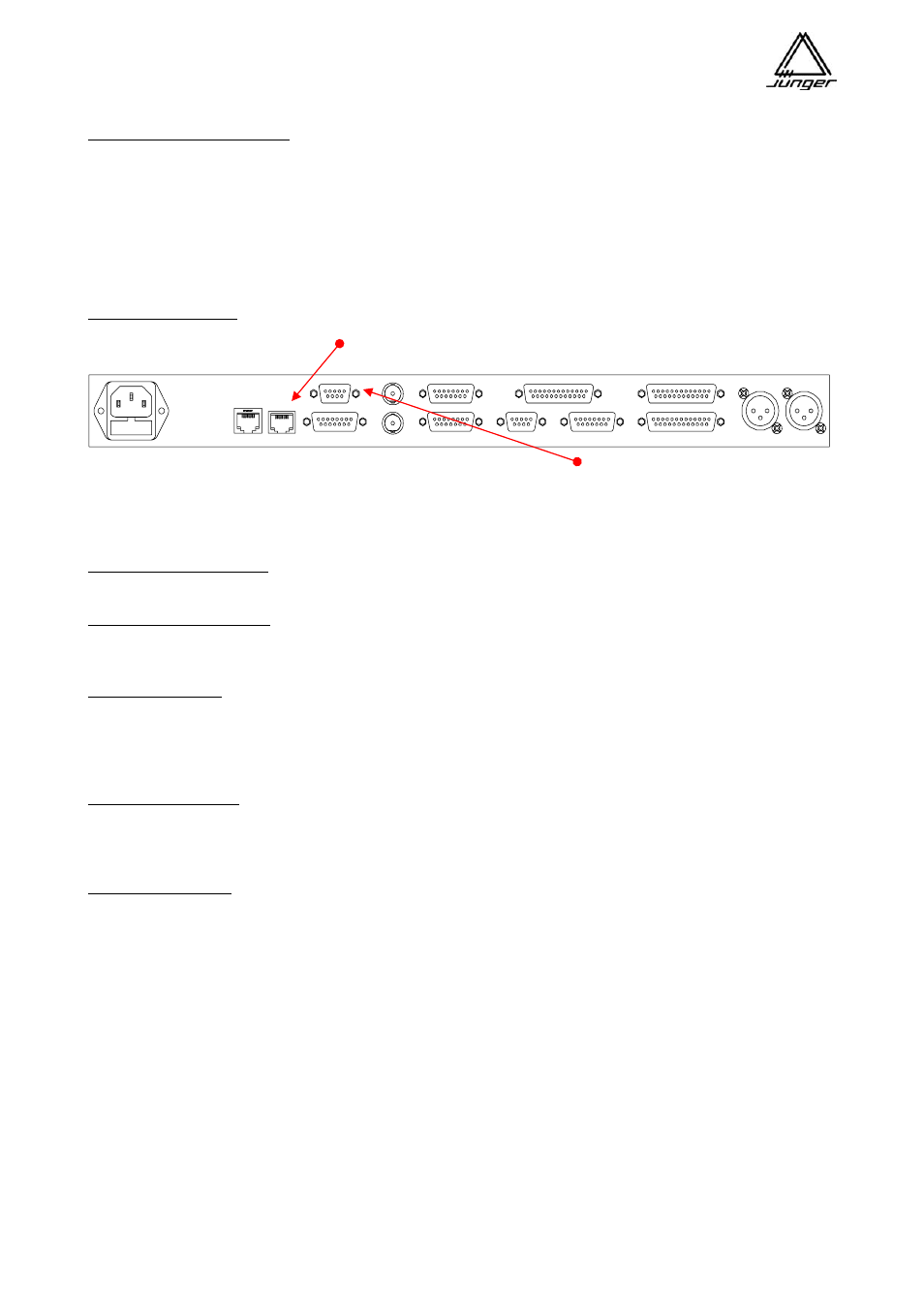
Jünger Audio-Studiotechnik GmbH
page
2
Installation of the MIX4
The MIX4 package contains :
One MIX4 base unit (19”, 1RU)
One MIX4 desk top remote control,
One 5m CAT5 Ethernet cable
One 9pin RS 232 cable
One power cord
One CD-Rom that contains :
a copy of the Setup software, the Operator / Preset / Backup / Restore (OPBR) tool.
The latest manual in PDF format
Control Connections :
The Desk Top Remote Control Unit (AKA Console) will be connected to the MX4 Base Unit by the CAT5
cable. It should be plugged into the REMOTE jack on the back of the MIX4 Base Unit :
Remote
GPI / TALLY
Ethernet
RS232
DIGITAL BUS 1-4
SYNC OUT
SYNC IN
DIGITAL 1-4 IN
MIC 2
INTERFACE 1
AUX OUT
Phones / Speaker
INTERFACE 2
ANALOG BUS 1-4
MIC 1
And into either jack on the back or bottom of the Console.
connect the 9 pin cable between
If you need to extend this cable for more than 10m you
a PC or from Laptop COM port or
will need an optional +5V power supply from Junger Audio.
from a PC USB to serial converter
to RS232 connector
Microphone Connections :
Microphones can be connected directly to the XLR connectors.
Other Audio Connections :
For all other connections you need to make an adaptor cable to the multipin connectors. Please refer to the
Pin assignment at the end of this document.
Sync Connections :
Two BNC connectors are provided for Sync connection to and from the MIX4.
The MIX4 takes Word Clock, AES sync and video sync (if the optional sync board is installed) and
synchronizes all internal timing to one of these references if instructed by the system Setup software.
The sync output provides synchronous Word Clock.
GPI / O Connections :
A 15 pin Sub-D connector is provided for connecting external devices for parallel remote control.
Important note! Theses inputs are TTL type and should not exposed by external voltage in excess of +5V.
Ethernet Connector :
The Ethernet connector allows to hook up the MIX4 to a 10/100Mbit/s (auto negotiation) network. It complies
with CAT5. This interface is provided for external communication by TCP/IP protocol. It allows to set up the
MIX4 over the network. One other typical application is the remote control of a station router.
