Junger Audio MIX4 Small Desktop Mixer User Manual
Page 42
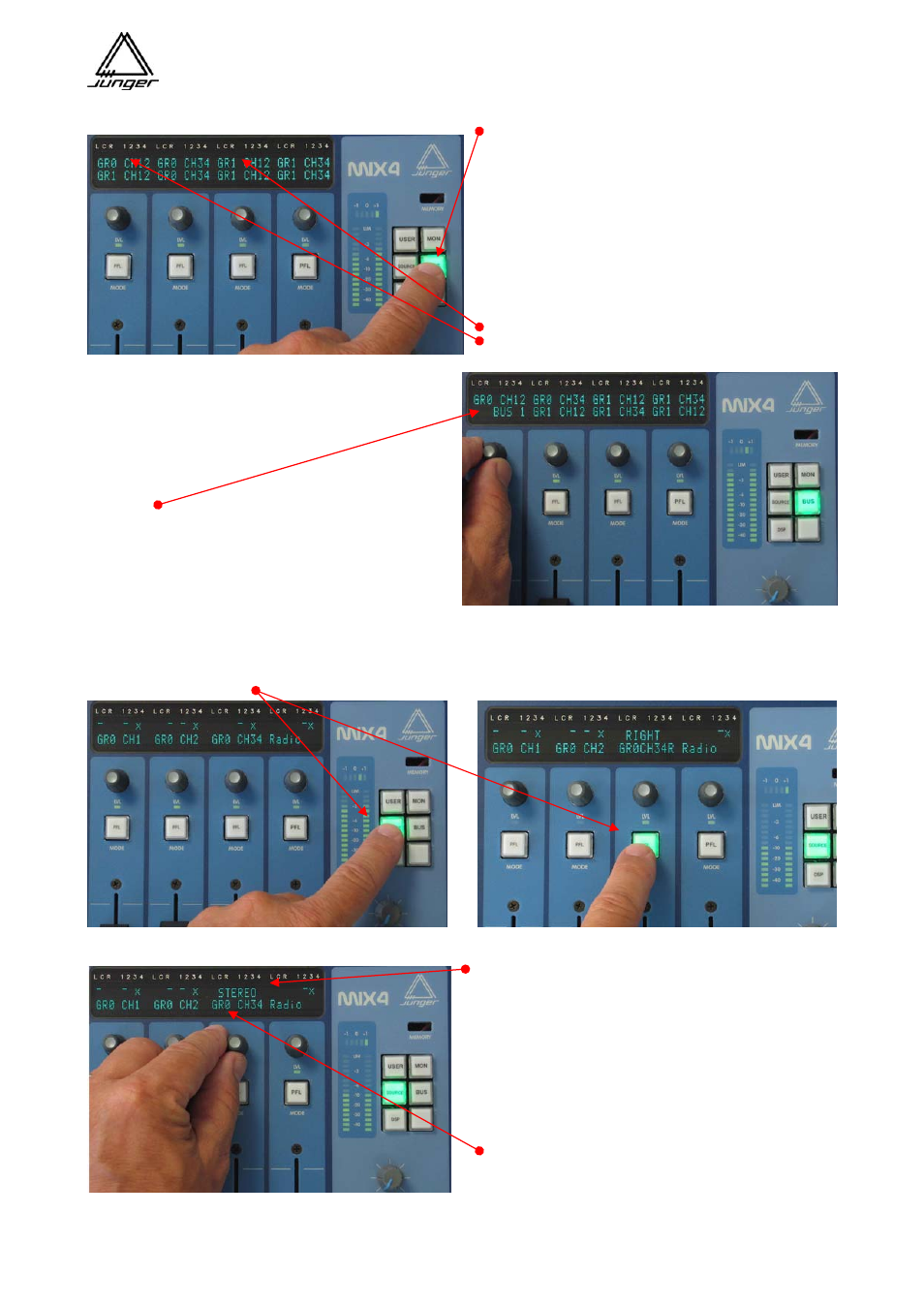
Jünger Audio-Studiotechnik GmbH
page
39
If one presses the
MIX4 menu display to control the assignment of
channels to the embedder1 (installed in interface1).
In the upper line the targets (to the embedder) are
displayed while the sources are displayed in the
bottom line (one of the busses or transparent
channels from the de-embedder).
For this example groups 0 and 1 have been
pre selected by the SetUp software :
GR1
GR0
The actual assignment is done by turning the
related Channel Rotary Knob. In this example the
following selection is possible :
BUS1
BUS2
BUS3
BUS4
GR0 CH12
GR0 CH34
GR1 CH11
GR1 CH34
On the input side one can select the desired channels from the SDI signal for each MIX4 Channel Strip
independent from the settings for the embedder:
For this one must press the
source afterwards :
Thereby one can read in the upper display how the
signals of that particular source will be treated. By
pressing the channel rotary encoder the mode will be
altered between :
STEREO > LEFT > RIGHT ( > STEREO)
With this one selects the left or right channel of the
audio twin from the SDI by 3push mode.
Within the bottom line the labels which have
been assigned for both channels by the Setup
software will appear one after the other.
