Junger Audio MIX4 Small Desktop Mixer User Manual
Page 26
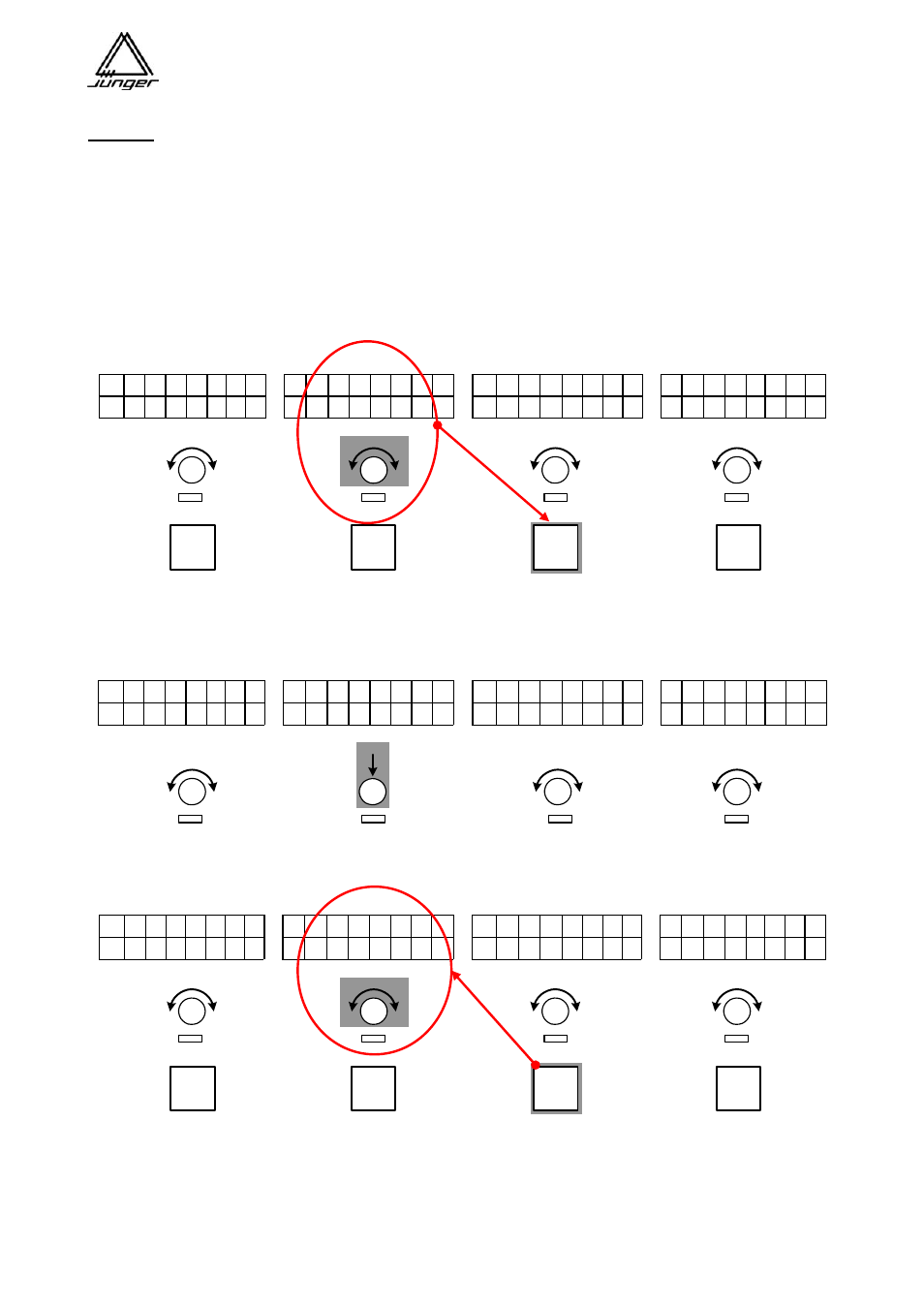
Jünger Audio-Studiotechnik GmbH
page
23
Presets :
In addition to the Operator specific Snap Shots, there are 100 Presets which are accessible to all Operators
in common.
These represent audio parameter of a single source which can be loaded into any Channel Strip to
make settings for certain narrators available for all Operators, for example.
The presets have default names PREST 1 to PREST100. A preset (including preset name) can be edited by
aid of a tool called Operator / Preset / Backup / Restore (OPBR).
The Preset management is done via the
“PrstLoad” (preset load) a stored PRSETxxx is selected by turning Channel Rotary Knob B.
Pushing one of the Channel Buttons A - D will load the selected Preset into that channel, applying it to the
source assigned to that Channel Strip.
L C R 1 2 3 4 L C R 1 2 3 4 L C R 1 2 3 4 L C R 1 2 3 4
S e l E c t P R s t
L o a d S N p L o a d S
n P
S
t o r e
O p r T r 1 P R E S T 1 S N A P 1 S
N
A
P
1
PFL
PFL
PFL
PFL
If the current Operator has been allowed by the Administrator to store presets, then this function can be
selected by pressing the Rotary Knob in channel B.
It then toggles between “PrstLoad” and “PrstStor” :
L C R 1 2 3 4 L C R 1 2 3 4 L C R 1 2 3 4 L C R 1 2 3 4
S e l E c t P R s t S t o r S n p L o a d S
n P
S
t o r E
O p r T r 1 P R E S T 1 S N A P 1 S
N
A
P
1
Turning the Rotary Knob in channel B selects a PRESTxxx (preset memory) again. By pressing one of the
four Channel Buttons the audio parameter of that channel will be stored into the selected Preset memory :
L C R 1 2 3 4 L C R 1 2 3 4 L C R 1 2 3 4 L C R 1 2 3 4
S E l e c t P R s t S t o r S N p L o a d S
n p S
t o r e
O P r t r 1 P R E S T 1 S N A P 1 S N A P 1
PFL
PFL
PFL
PFL
Preset short cuts: If
by pressing one of the
