Junger Audio MIX4 Small Desktop Mixer User Manual
Page 15
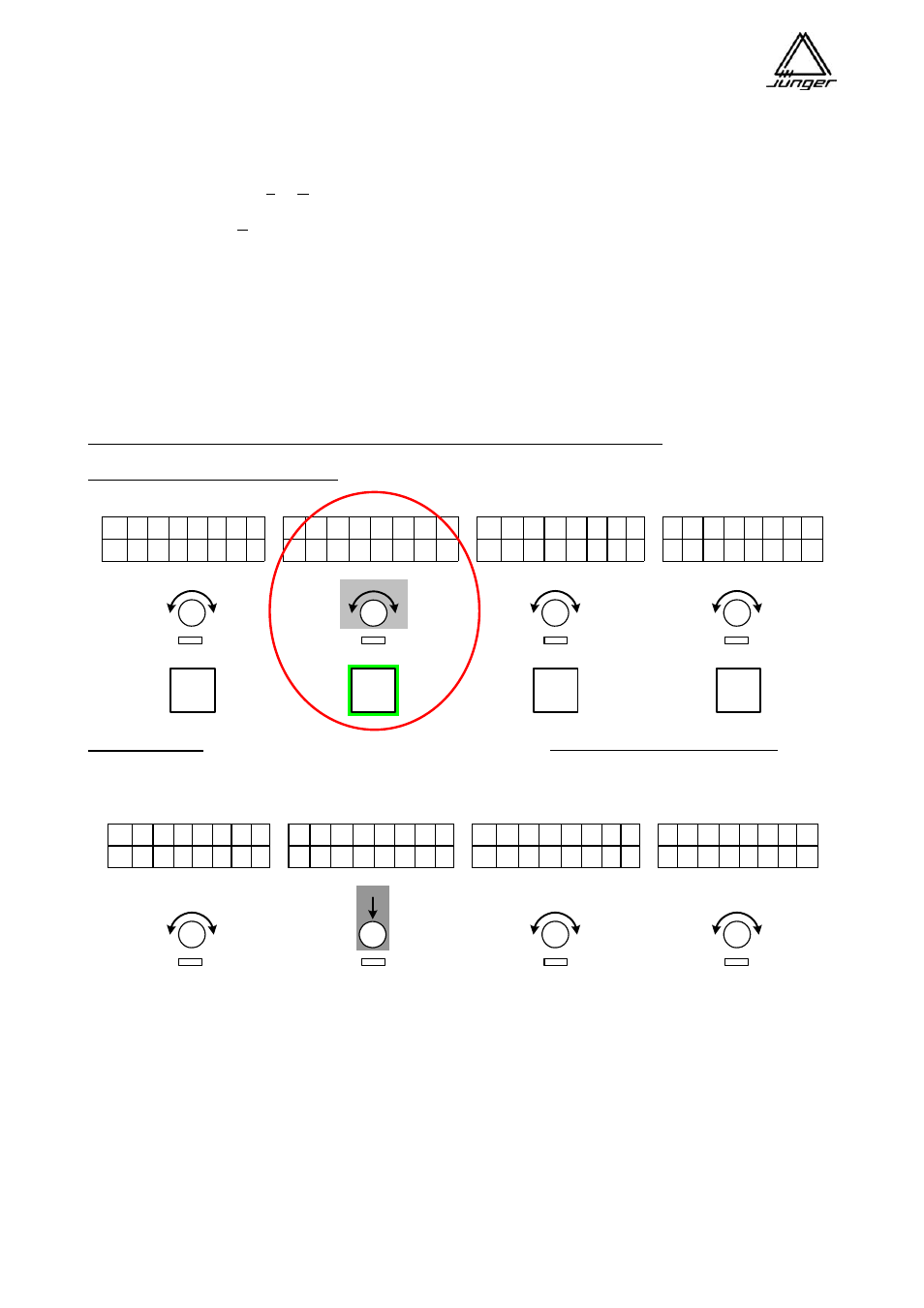
Jünger Audio-Studiotechnik GmbH
page
12
Here you define the source for the respective Channel Strip of the MIX4.
The MIX4 differentiates between :
2-channel sources (L or R underlined in the display at the top of the Strip)
stereo sources (without labeling).
mono sources (C underlined)
When a Channel Strip’s input is setup for a 2-channel source (i.e. the 2 channels are independent, not an LR
pair), then either of the 2 inputs can be selected as a source for a Strip, sending the same signal out of the
Strip to the L and R sides of the stereo busses. This function can be assigned permanently by Setup
software to every input. The Setup option is called “force 2Ch”.
After pressing
source. In the example below, we are changing the input source for Strip B (#2). After pushing the Channel
Button on Strip B, the Strip’s display will show the status of that source in the top line and, the source name
(assigned using the Setup software on the PC) on the bottom line.
Pushing the Channel Rotary Knob switches the source selection to 2-channel mode and will select the LEFT
channel.
Repeated pushing - called “3 push” leads to RIGHT channel and back to STEREO mode and so forth.
L C
R
1 2
3 4
L C
R 1 2 3 4 L C R
1 2 3
4
L
C
R
1
2 3
4
-
- -
^
x
S T E R E O
- -
x
- -
x
M i c 1 V T R _ 3 C D 3 J i n g l e 1
PFL
PFL
PFL
PFL
Important Note! If this input is selected on another Channel Strip, it will be switched over there also. When
selecting 2-channel mode in this case for both Channel Strips the left channel will be selected in the first, as
shown below for channel B :
L C R 1 2 3 4 L C R 1 2 3 4
L C R
1 2 3
4
L C R 1 2 3
4
-
- -
^
x
L
E
F T
- -
x
- -
x
M i c 1 V T R _ 3 C D 3 J i n g l e 1
